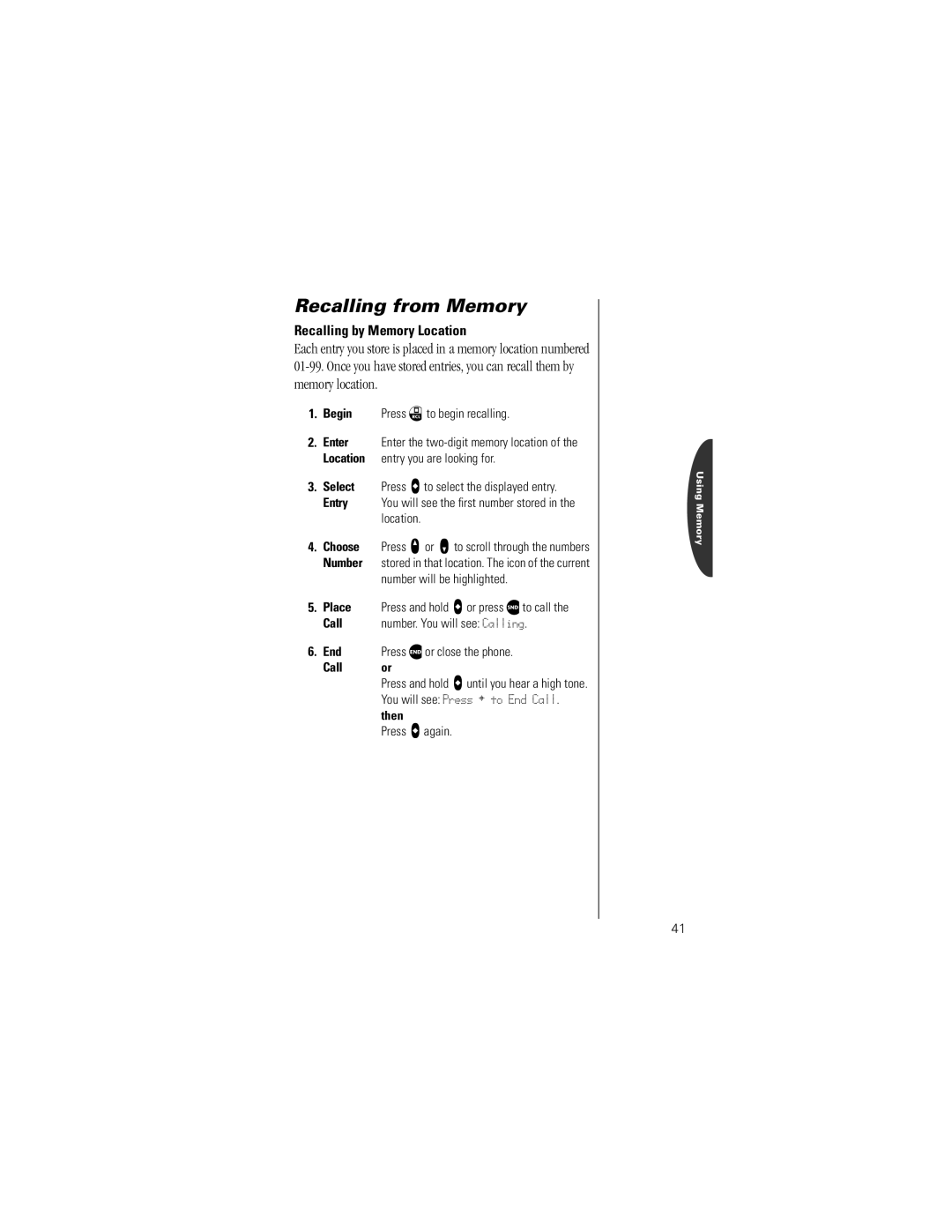Recalling from Memory
Recalling by Memory Location
Each entry you store is placed in a memory location numbered
1.Begin Press ‰ to begin recalling.
2.Enter Enter the
3.Select Press a to select the displayed entry.
Entry You will see the first number stored in the location.
4.Choose Press q or z to scroll through the numbers Number stored in that location. The icon of the current
number will be highlighted.
5.Place Press and hold a or press æto call the
Call | number. You will see: Calling. |
6. End | Press ºor close the phone. |
Call | or |
| Press and hold a until you hear a high tone. |
| You will see: Press § to End Call. |
| then |
| Press a again. |
Using Memory
41