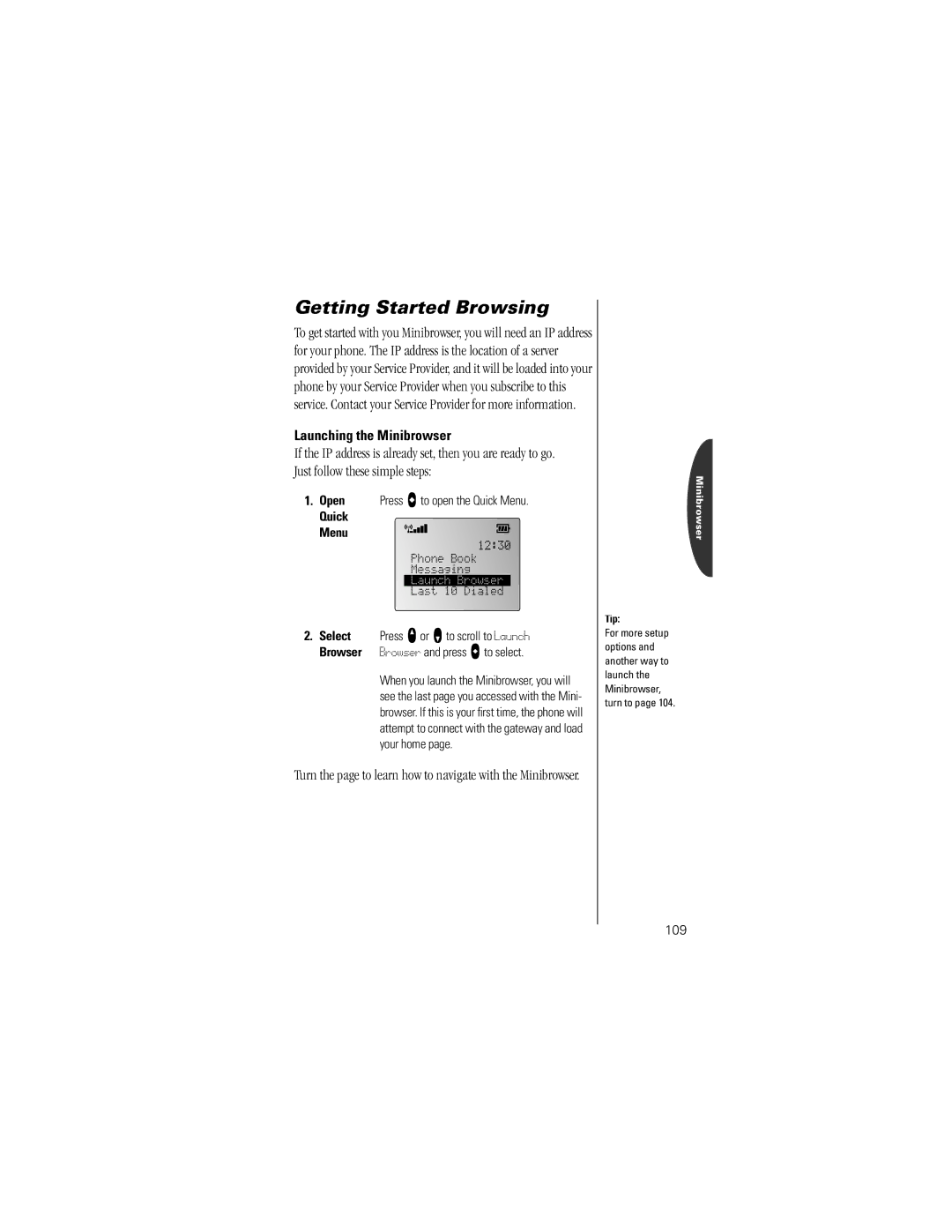Getting Started Browsing
To get started with you Minibrowser, you will need an IP address for your phone. The IP address is the location of a server provided by your Service Provider, and it will be loaded into your phone by your Service Provider when you subscribe to this service. Contact your Service Provider for more information.
Launching the Minibrowser
If the IP address is already set, then you are ready to go. Just follow these simple steps:
1. Open | Press ato open the Quick Menu. | |
Quick |
|
|
Menu |
|
|
|
| |
Phone Book
M e s s a g i n g
Launch Browser
Last 10 Dialed
2.Select Press qor Zto scroll to Launch Browser Browser and press ato select.
When you launch the Minibrowser, you will see the last page you accessed with the Mini- browser. If this is your first time, the phone will attempt to connect with the gateway and load your home page.
Turn the page to learn how to navigate with the Minibrowser.
Tip:
For more setup options and another way to launch the Minibrowser, turn to page 104.
Minibrowser