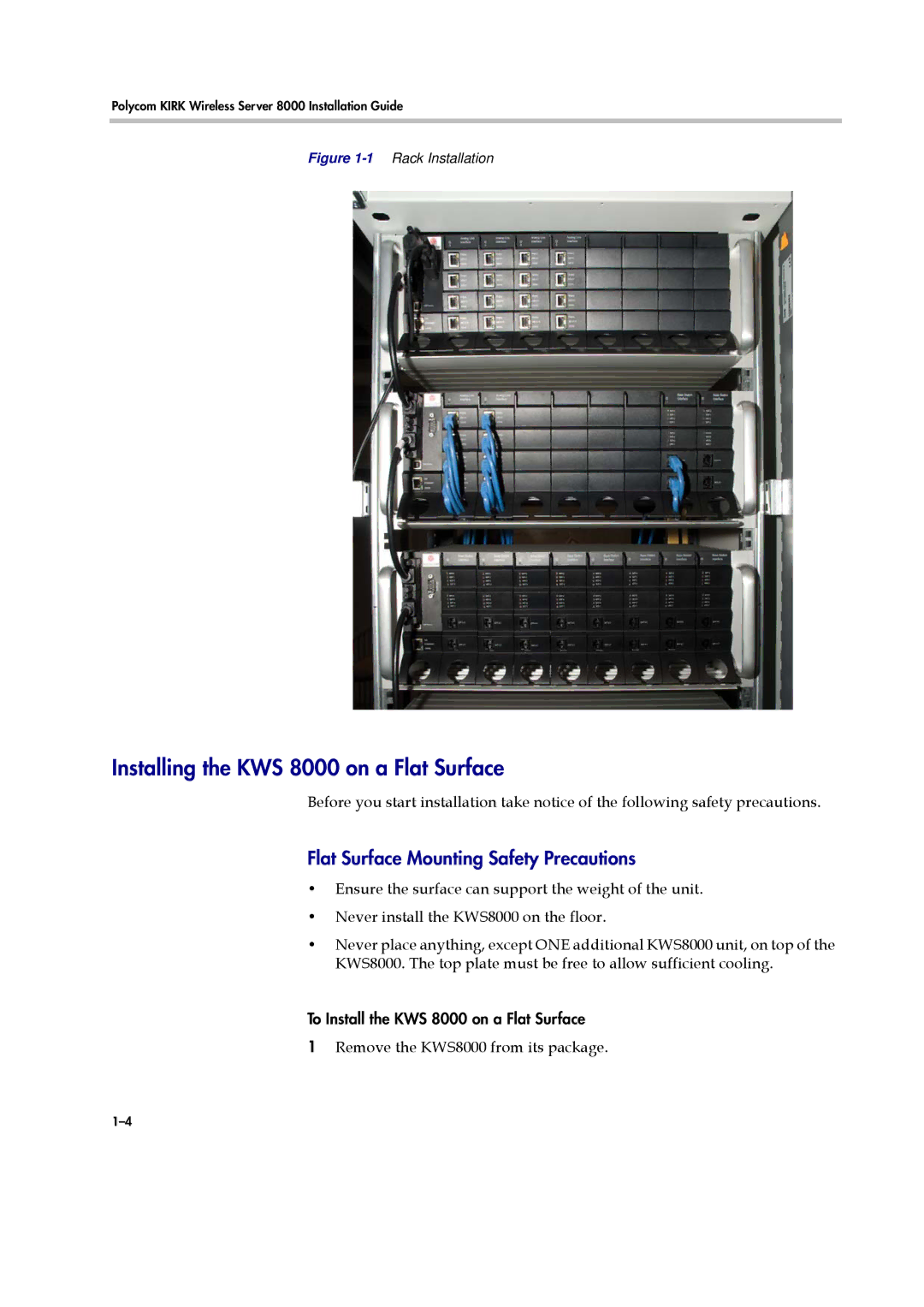KWS8000 specifications
The Polycom KWS8000 is a state-of-the-art conferencing solution designed to enhance communication and collaboration in various environments, from large corporate offices to smaller meeting rooms. This device stands out due to its robust set of features, advanced technologies, and intelligent design, making it a must-have for organizations seeking to improve their remote and in-person collaboration.One of the main features of the KWS8000 is its superior audio quality. Utilizing Polycom’s renowned Acoustic Clarity Technology, the device ensures that participants can hear every word clearly and naturally, regardless of their location. The omnidirectional microphones pick up sound from all directions, allowing users to communicate seamlessly without the need for excessive adjustments.
In addition to outstanding audio capabilities, the KWS8000 also supports high-definition video conferencing. The integration of HD video technology allows for crystal-clear visuals, making virtual meetings more engaging and interactive. This is especially beneficial for businesses that rely on visual elements to convey information effectively.
Moreover, the KWS8000 incorporates advanced noise cancellation technology, which helps eliminate background noise and distractions during meetings. This feature is particularly vital in open office environments where external sounds can disrupt important conversations. With the KWS8000, participants can focus on the discussion without being disturbed by extraneous noise.
The device is designed for easy connectivity and compatibility with various platforms. It supports popular conferencing software such as Zoom, Microsoft Teams, and Cisco Webex, allowing organizations to choose the tools that best fit their needs. This flexibility ensures that users can enjoy a consistent and high-quality experience across different software environments.
Furthermore, the KWS8000 features a user-friendly interface, making it accessible for users of all technical abilities. The straightforward setup process and intuitive controls promote rapid deployment, minimizing downtime for companies looking to enhance their meeting capabilities.
In conclusion, the Polycom KWS8000 is a powerful tool for facilitating communication in today's fast-paced business environment. With its exceptional audio and video quality, advanced noise cancellation, and seamless integration with popular conferencing platforms, the KWS8000 delivers a comprehensive solution that meets the needs of modern organizations. Ideal for improving collaboration, the KWS8000 is certainly an investment worth considering for any organization looking to elevate their meeting experience.