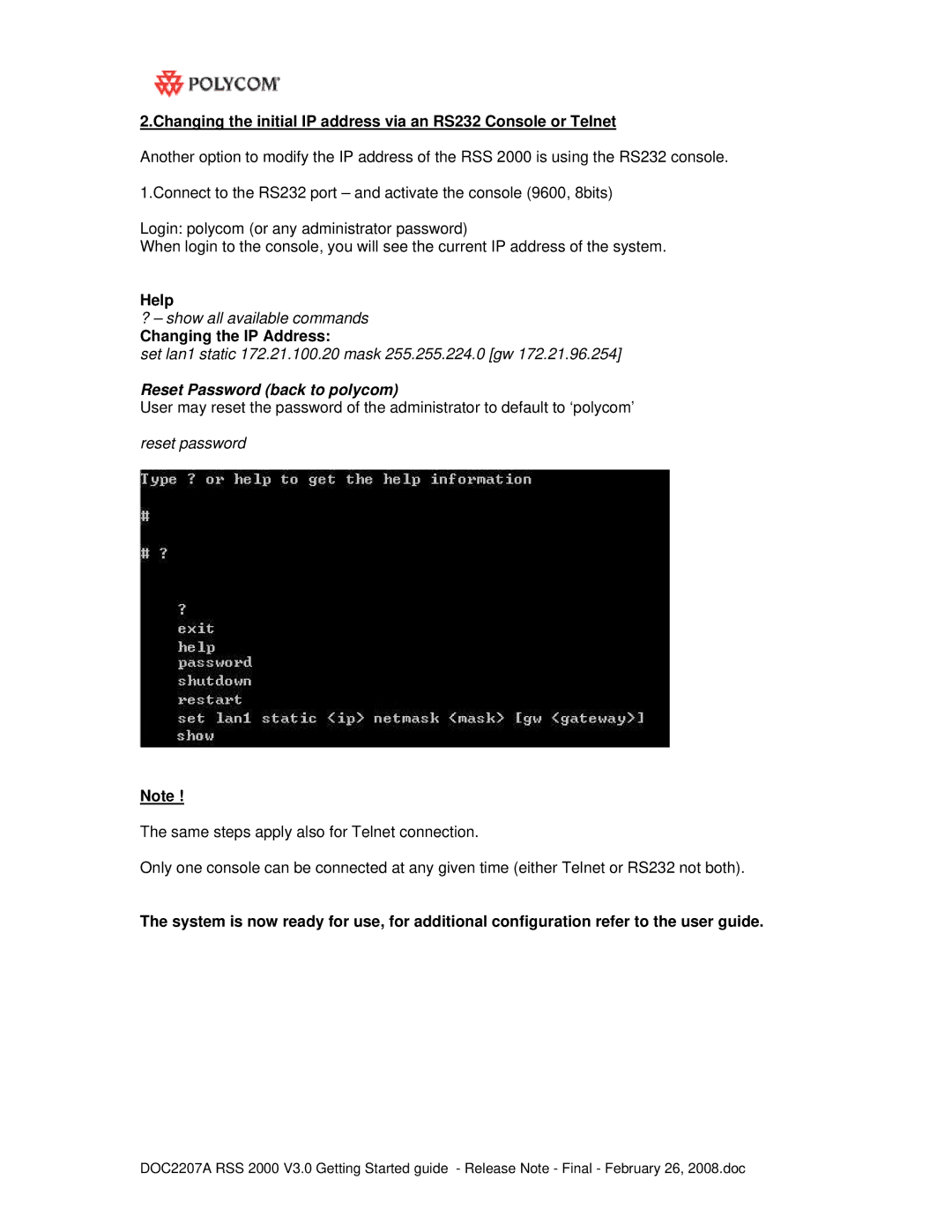2.Changing the initial IP address via an RS232 Console or Telnet
Another option to modify the IP address of the RSS 2000 is using the RS232 console. 1.Connect to the RS232 port – and activate the console (9600, 8bits)
Login: polycom (or any administrator password)
When login to the console, you will see the current IP address of the system.
Help
?– show all available commands
Changing the IP Address:
set lan1 static 172.21.100.20 mask 255.255.224.0 [gw 172.21.96.254]
Reset Password (back to polycom)
User may reset the password of the administrator to default to ‘polycom’ reset password
Note !
The same steps apply also for Telnet connection.
Only one console can be connected at any given time (either Telnet or RS232 not both).
The system is now ready for use, for additional configuration refer to the user guide.
DOC2207A RSS 2000 V3.0 Getting Started guide - Release Note - Final - February 26, 2008.doc