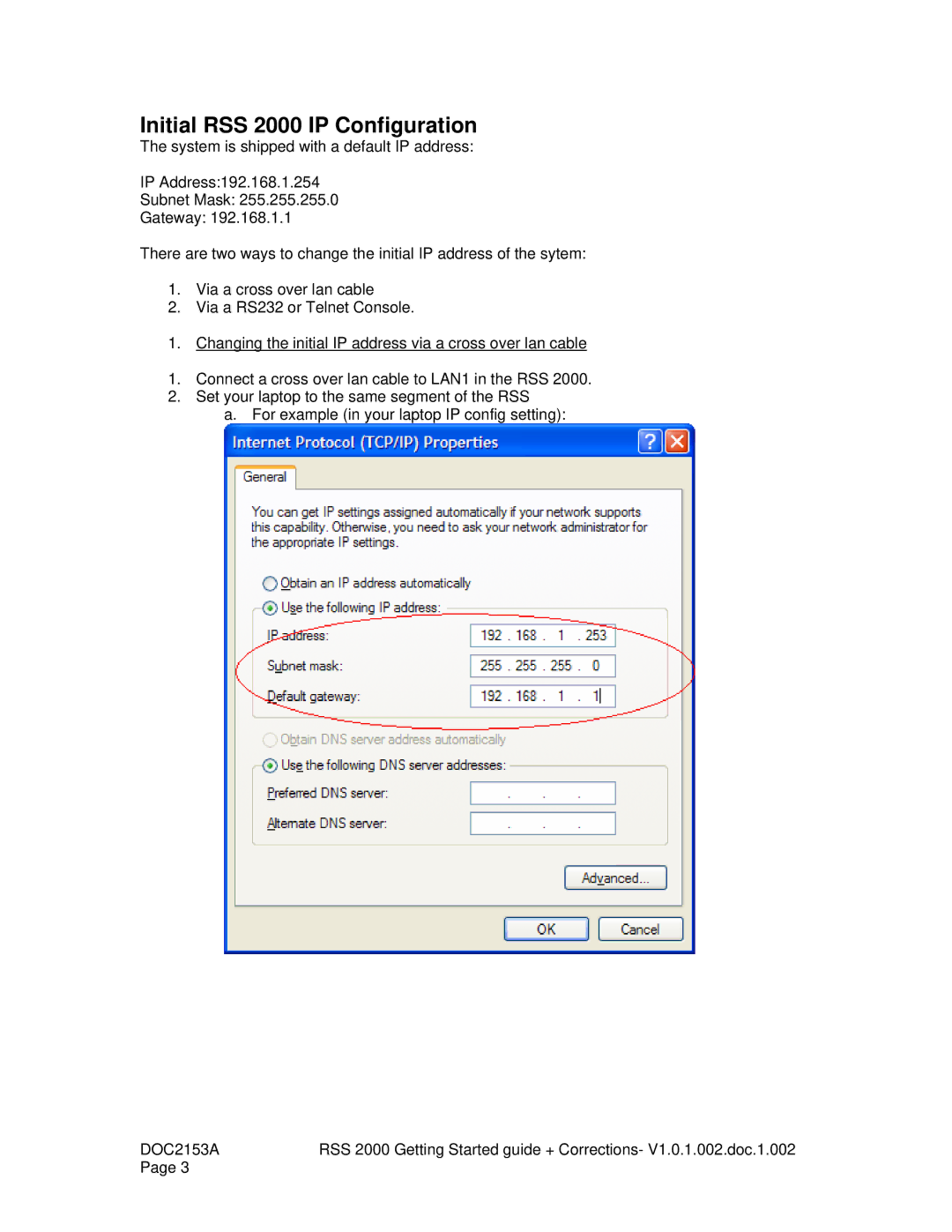Initial RSS 2000 IP Configuration
The system is shipped with a default IP address:
IP Address:192.168.1.254
Subnet Mask: 255.255.255.0
Gateway: 192.168.1.1
There are two ways to change the initial IP address of the sytem:
1.Via a cross over lan cable
2.Via a RS232 or Telnet Console.
1.Changing the initial IP address via a cross over lan cable
1.Connect a cross over lan cable to LAN1 in the RSS 2000.
2.Set your laptop to the same segment of the RSS
a. For example (in your laptop IP config setting):
DOC2153A | RSS 2000 Getting Started guide + Corrections- V1.0.1.002.doc.1.002 |
Page 3 |
|