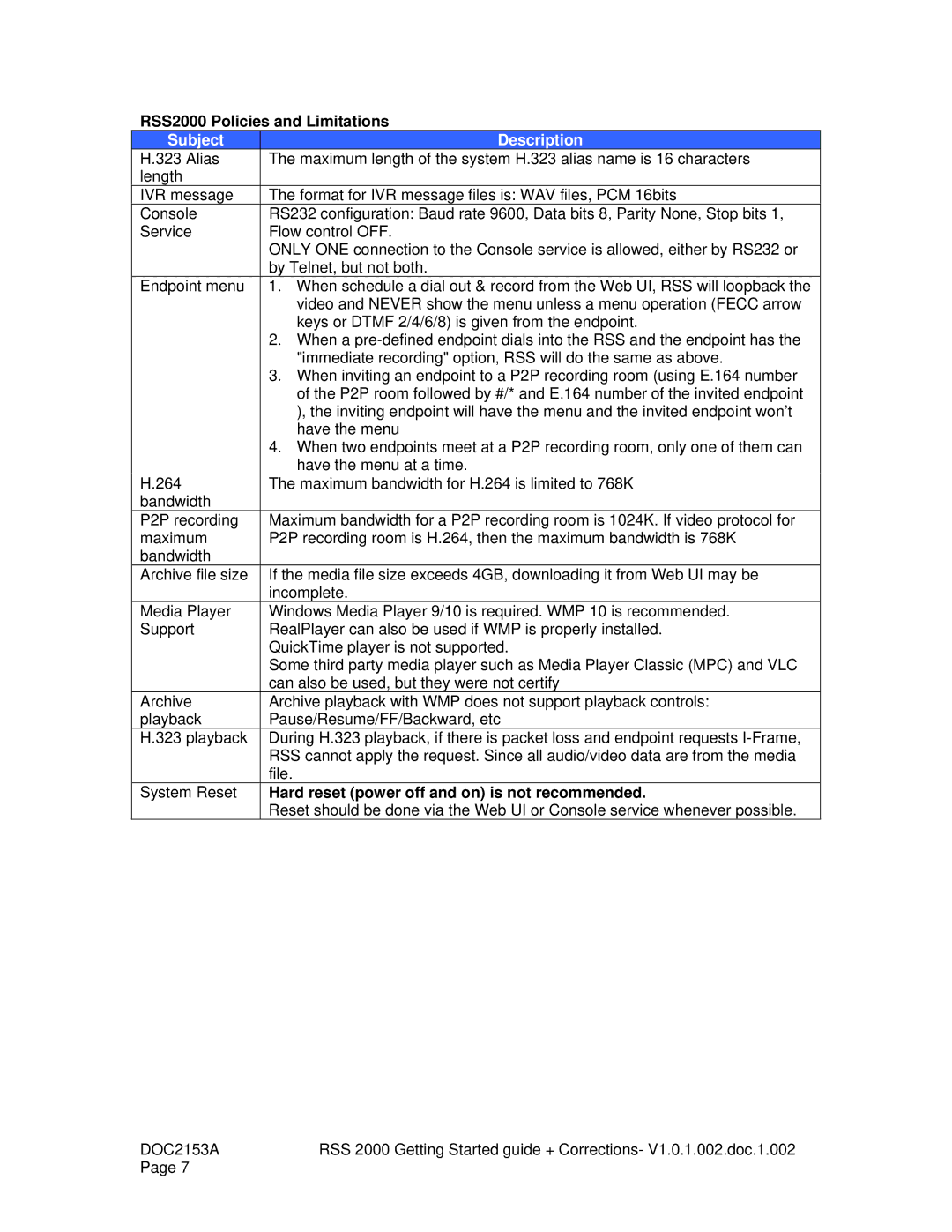RSS2000 Policies and Limitations
Subject | Description |
H.323 Alias | The maximum length of the system H.323 alias name is 16 characters |
length |
|
IVR message | The format for IVR message files is: WAV files, PCM 16bits |
Console | RS232 configuration: Baud rate 9600, Data bits 8, Parity None, Stop bits 1, |
Service | Flow control OFF. |
| ONLY ONE connection to the Console service is allowed, either by RS232 or |
| by Telnet, but not both. |
Endpoint menu | 1. When schedule a dial out & record from the Web UI, RSS will loopback the |
| video and NEVER show the menu unless a menu operation (FECC arrow |
| keys or DTMF 2/4/6/8) is given from the endpoint. |
| 2. When a |
| "immediate recording" option, RSS will do the same as above. |
| 3. When inviting an endpoint to a P2P recording room (using E.164 number |
| of the P2P room followed by #/* and E.164 number of the invited endpoint |
| ), the inviting endpoint will have the menu and the invited endpoint won’t |
| have the menu |
| 4. When two endpoints meet at a P2P recording room, only one of them can |
| have the menu at a time. |
H.264 | The maximum bandwidth for H.264 is limited to 768K |
bandwidth |
|
P2P recording | Maximum bandwidth for a P2P recording room is 1024K. If video protocol for |
maximum | P2P recording room is H.264, then the maximum bandwidth is 768K |
bandwidth |
|
Archive file size | If the media file size exceeds 4GB, downloading it from Web UI may be |
| incomplete. |
Media Player | Windows Media Player 9/10 is required. WMP 10 is recommended. |
Support | RealPlayer can also be used if WMP is properly installed. |
| QuickTime player is not supported. |
| Some third party media player such as Media Player Classic (MPC) and VLC |
| can also be used, but they were not certify |
Archive | Archive playback with WMP does not support playback controls: |
playback | Pause/Resume/FF/Backward, etc |
H.323 playback | During H.323 playback, if there is packet loss and endpoint requests |
| RSS cannot apply the request. Since all audio/video data are from the media |
| file. |
System Reset | Hard reset (power off and on) is not recommended. |
| Reset should be done via the Web UI or Console service whenever possible. |
DOC2153A | RSS 2000 Getting Started guide + Corrections- V1.0.1.002.doc.1.002 |
Page 7 |
|