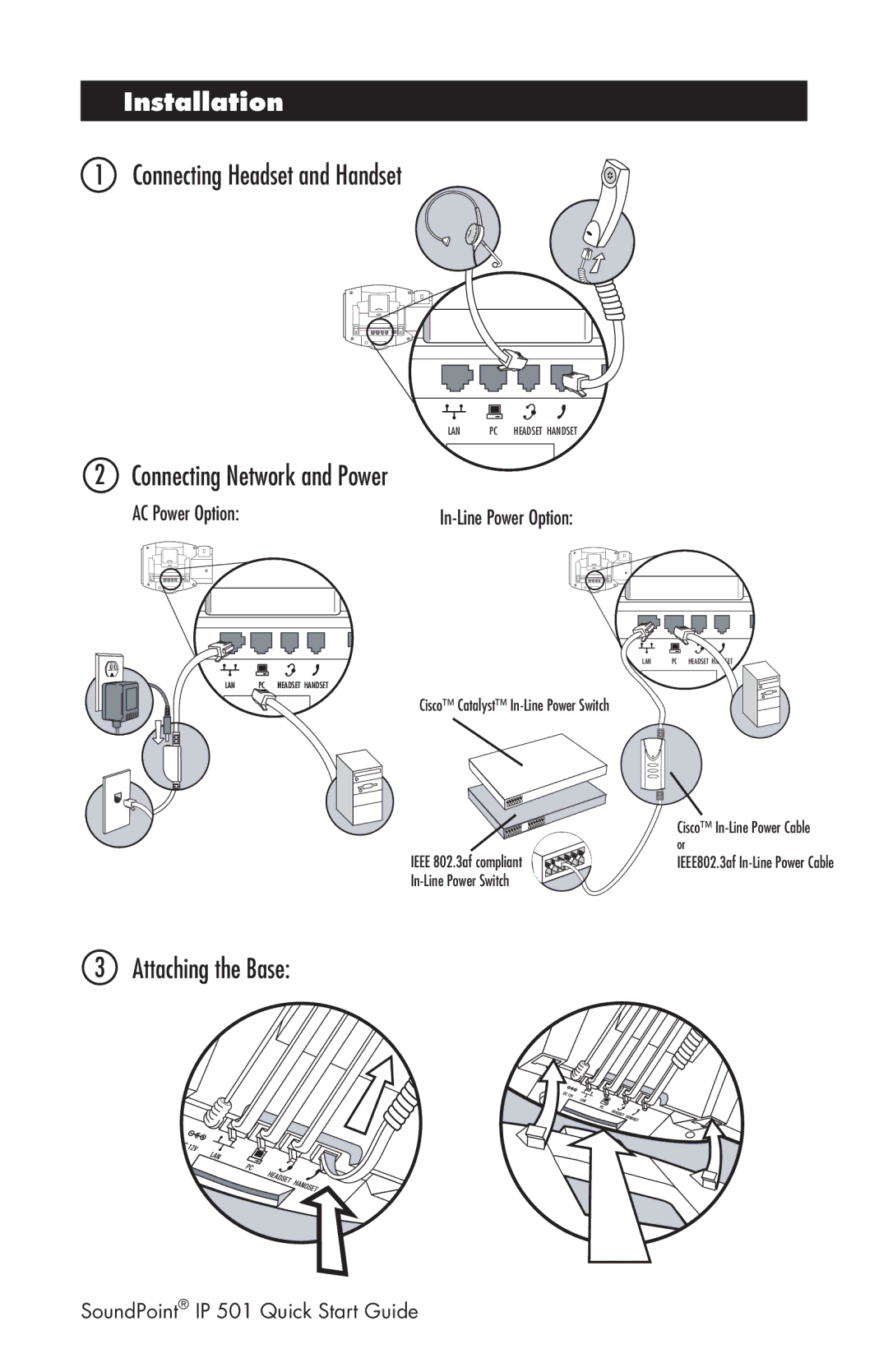Installation
1 Connecting Headset and Handset
| LAN PC HEADSET HANDSET |
2 Connecting Network and Power |
|
AC Power Option: |
LAN | PC | HEADSET HANDSET |
LAN | PC | HEADSET HANDSET |
Cisco™ Catalyst™
| Cisco™ |
| or |
IEEE 802.3af compliant | IEEE802.3af |
|
3Attaching the Base:
SoundPoint® IP 501 Quick Start Guide