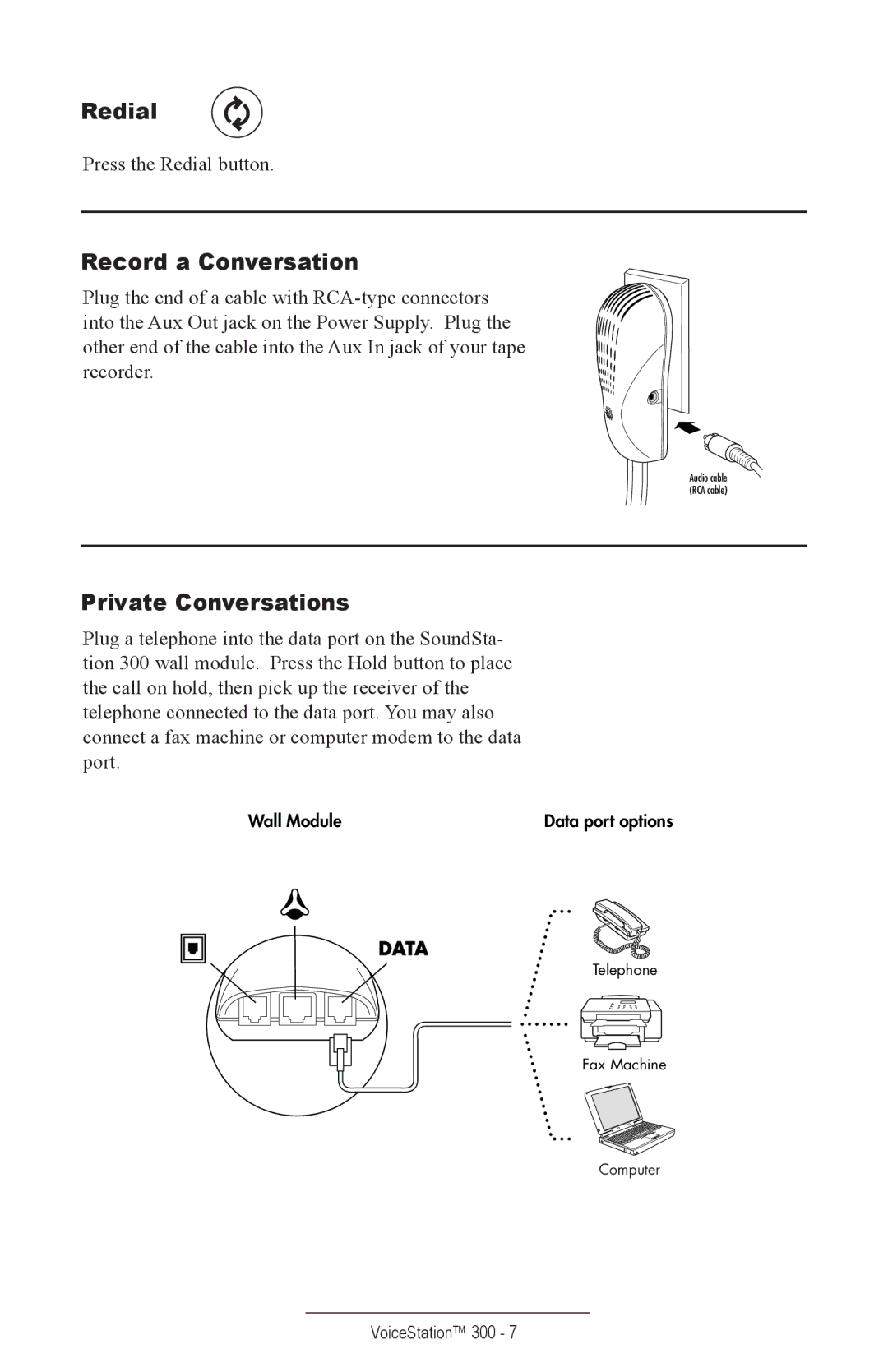TM300 specifications
The Polycom TM300 is a thoughtfully designed telepresence and collaboration solution tailored for businesses that seek to enhance their communication capabilities. With its sophisticated blend of features, technologies, and characteristics, the TM300 delivers an optimal video conferencing experience that empowers teams to connect seamlessly from different locations.One of the standout features of the Polycom TM300 is its high-definition video quality. Equipped with advanced camera technology, it supports resolutions up to 1080p, ensuring crisp and clear visuals that make remote interactions feel as natural as face-to-face meetings. The system incorporates wide-angle cameras that capture a broader view of the meeting room, accommodating larger groups without missing out on any participants.
Audio quality is equally paramount in the TM300 setup. The device employs Polycom’s renowned audio technology, including noise-blocking capabilities and enhanced echo cancellation. These features work together to provide crystal-clear sound, allowing participants to engage in discussions without disruptions. The system also utilizes directional microphones to focus on the speaker’s voice while minimizing background noise, further enriching the communication experience.
In terms of connectivity, the Polycom TM300 offers a variety of options to integrate seamlessly with existing ecosystems. It supports multiple protocols and can easily connect to different networks, whether it is via SIP, H.323, or through cloud-based platforms. This versatility ensures that users can join meetings from various devices, including laptops and smartphones, enhancing accessibility and flexibility.
The TM300 is also equipped with advanced collaboration tools that facilitate better teamwork. Features such as screen sharing, content sharing, and interactive whiteboarding empower users to display presentations, documents, and multimedia content in real time. These capabilities enhance the collaborative aspect of meetings, making discussions more engaging and productive.
Additionally, the design of the Polycom TM300 is user-centric. Its intuitive interface allows users to easily navigate through its functionalities, reducing the learning curve for new users. Built for reliability, the system is designed to operate consistently in diverse environments, making it an ideal choice for organizations of all sizes.
In conclusion, the Polycom TM300 is a comprehensive teleconferencing solution that combines high-definition video, superior audio quality, versatile connectivity options, and advanced collaboration features. Its user-friendly design and robust performance make it an essential tool for businesses seeking to improve communication and collaboration across teams and locations.