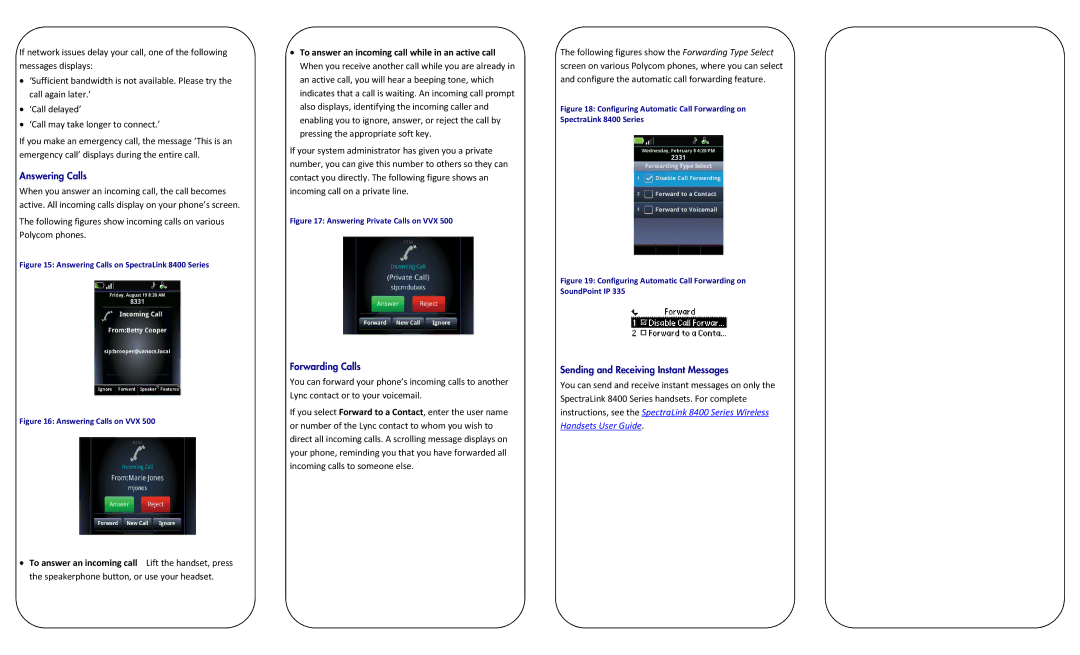If network issues delay your call, one of the following messages displays:
•‘Sufficient bandwidth is not available. Please try the call again later.’
•‘Call delayed’
•‘Call may take longer to connect.’
If you make an emergency call, the message ‘This is an emergency call’ displays during the entire call.
Answering Calls
When you answer an incoming call, the call becomes active. All incoming calls display on your phone’s screen.
The following figures show incoming calls on various Polycom phones.
Figure 15: Answering Calls on SpectraLink 8400 Series
•To answer an incoming call while in an active call When you receive another call while you are already in an active call, you will hear a beeping tone, which indicates that a call is waiting. An incoming call prompt also displays, identifying the incoming caller and enabling you to ignore, answer, or reject the call by pressing the appropriate soft key.
If your system administrator has given you a private number, you can give this number to others so they can contact you directly. The following figure shows an incoming call on a private line.
Figure 17: Answering Private Calls on VVX 500
The following figures show the Forwarding Type Select screen on various Polycom phones, where you can select and configure the automatic call forwarding feature.
Figure 18: Configuring Automatic Call Forwarding on SpectraLink 8400 Series
Figure 19: Configuring Automatic Call Forwarding on SoundPoint IP 335
Figure 16: Answering Calls on VVX 500
• To answer an incoming call Lift the handset, press the speakerphone button, or use your headset.
Forwarding Calls
You can forward your phone’s incoming calls to another Lync contact or to your voicemail.
If you select Forward to a Contact, enter the user name or number of the Lync contact to whom you wish to direct all incoming calls. A scrolling message displays on your phone, reminding you that you have forwarded all incoming calls to someone else.
Sending and Receiving Instant Messages
You can send and receive instant messages on only the SpectraLink 8400 Series handsets. For complete instructions, see the SpectraLink 8400 Series Wireless Handsets User Guide.