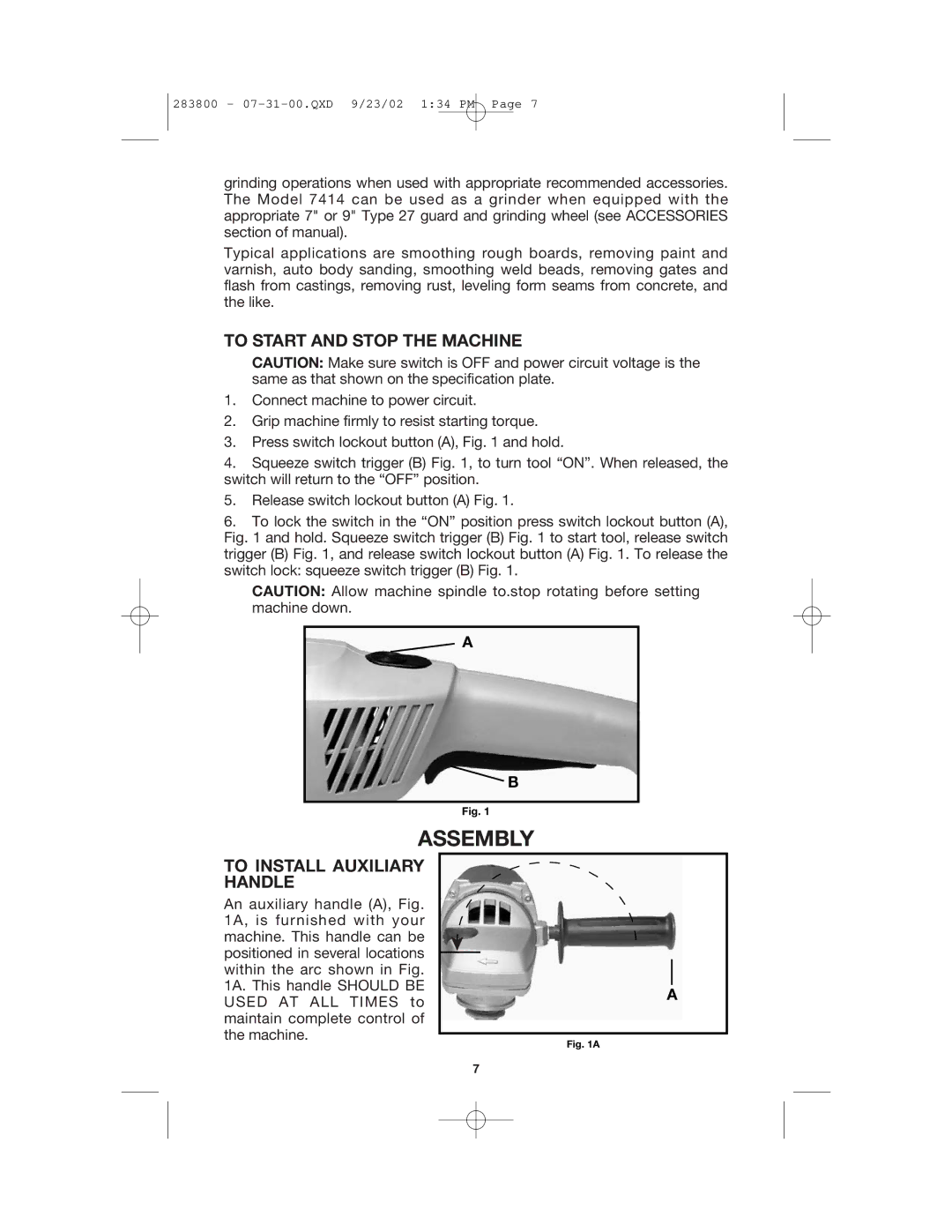283800 -
grinding operations when used with appropriate recommended accessories. The Model 7414 can be used as a grinder when equipped with the appropriate 7" or 9" Type 27 guard and grinding wheel (see ACCESSORIES section of manual).
Typical applications are smoothing rough boards, removing paint and varnish, auto body sanding, smoothing weld beads, removing gates and flash from castings, removing rust, leveling form seams from concrete, and the like.
TO START AND STOP THE MACHINE
CAUTION: Make sure switch is OFF and power circuit voltage is the same as that shown on the specification plate.
1.Connect machine to power circuit.
2.Grip machine firmly to resist starting torque.
3.Press switch lockout button (A), Fig. 1 and hold.
4.Squeeze switch trigger (B) Fig. 1, to turn tool “ON”. When released, the switch will return to the “OFF” position.
5.Release switch lockout button (A) Fig. 1.
6.To lock the switch in the “ON” position press switch lockout button (A), Fig. 1 and hold. Squeeze switch trigger (B) Fig. 1 to start tool, release switch trigger (B) Fig. 1, and release switch lockout button (A) Fig. 1. To release the switch lock: squeeze switch trigger (B) Fig. 1.
CAUTION: Allow machine spindle to.stop rotating before setting machine down.
A
B
Fig. 1
ASSEMBLY
TO INSTALL AUXILIARY HANDLE
An auxiliary handle (A), Fig. 1A, is furnished with your machine. This handle can be positioned in several locations within the arc shown in Fig. 1A. This handle SHOULD BE USED AT ALL TIMES to maintain complete control of the machine.
A
Fig. 1A
7