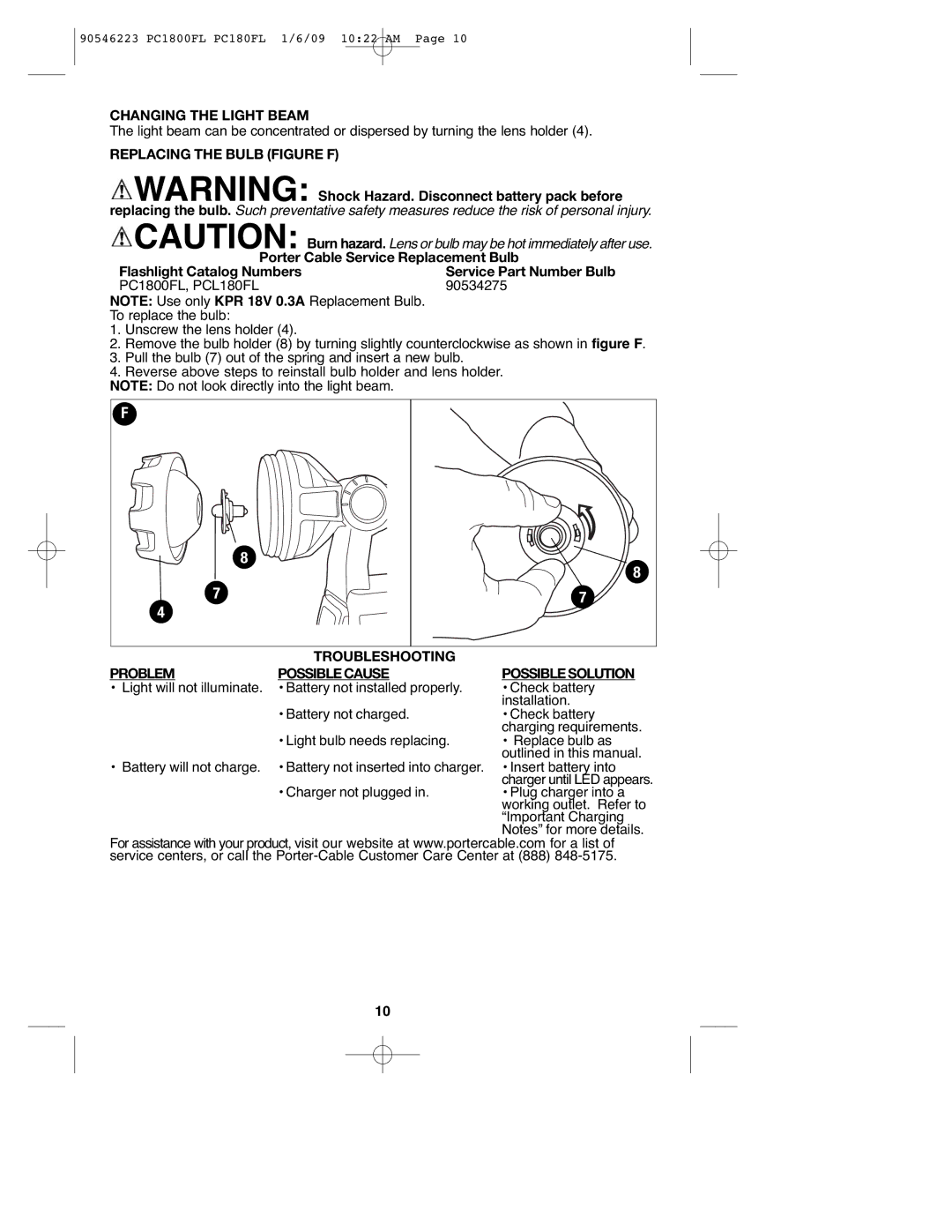90546223 PC1800FL PC180FL 1/6/09 10:22 AM Page 10
CHANGING THE LIGHT BEAM
The light beam can be concentrated or dispersed by turning the lens holder (4).
REPLACING THE BULB (FIGURE F)
![]() WARNING: Shock Hazard. Disconnect battery pack before
WARNING: Shock Hazard. Disconnect battery pack before
replacing the bulb. Such preventative safety measures reduce the risk of personal injury. ![]() CAUTION: Burn hazard. Lens or bulb may be hot immediately after use.
CAUTION: Burn hazard. Lens or bulb may be hot immediately after use.
Porter Cable Service Replacement Bulb
Flashlight Catalog Numbers | Service Part Number Bulb |
PC1800FL, PCL180FL | 90534275 |
NOTE: Use only KPR 18V 0.3A Replacement Bulb. |
|
To replace the bulb: |
|
1.Unscrew the lens holder (4).
2.Remove the bulb holder (8) by turning slightly counterclockwise as shown in figure F.
3.Pull the bulb (7) out of the spring and insert a new bulb.
4.Reverse above steps to reinstall bulb holder and lens holder.
NOTE: Do not look directly into the light beam.
F
8
7
4
8
7
| TROUBLESHOOTING |
|
PROBLEM | POSSIBLE CAUSE | POSSIBLE SOLUTION |
• Light will not illuminate. | • Battery not installed properly. | • Check battery |
|
| installation. |
| • Battery not charged. | • Check battery |
|
| charging requirements. |
| • Light bulb needs replacing. | • Replace bulb as |
|
| outlined in this manual. |
•Battery will not charge. • Battery not inserted into charger. • Insert battery into charger until LED appears.
• Charger not plugged in. | • Plug charger into a |
| working outlet. Refer to |
| “Important Charging |
| Notes” for more details. |
For assistance with your product, visit our website at www.portercable.com for a list of service centers, or call the
10