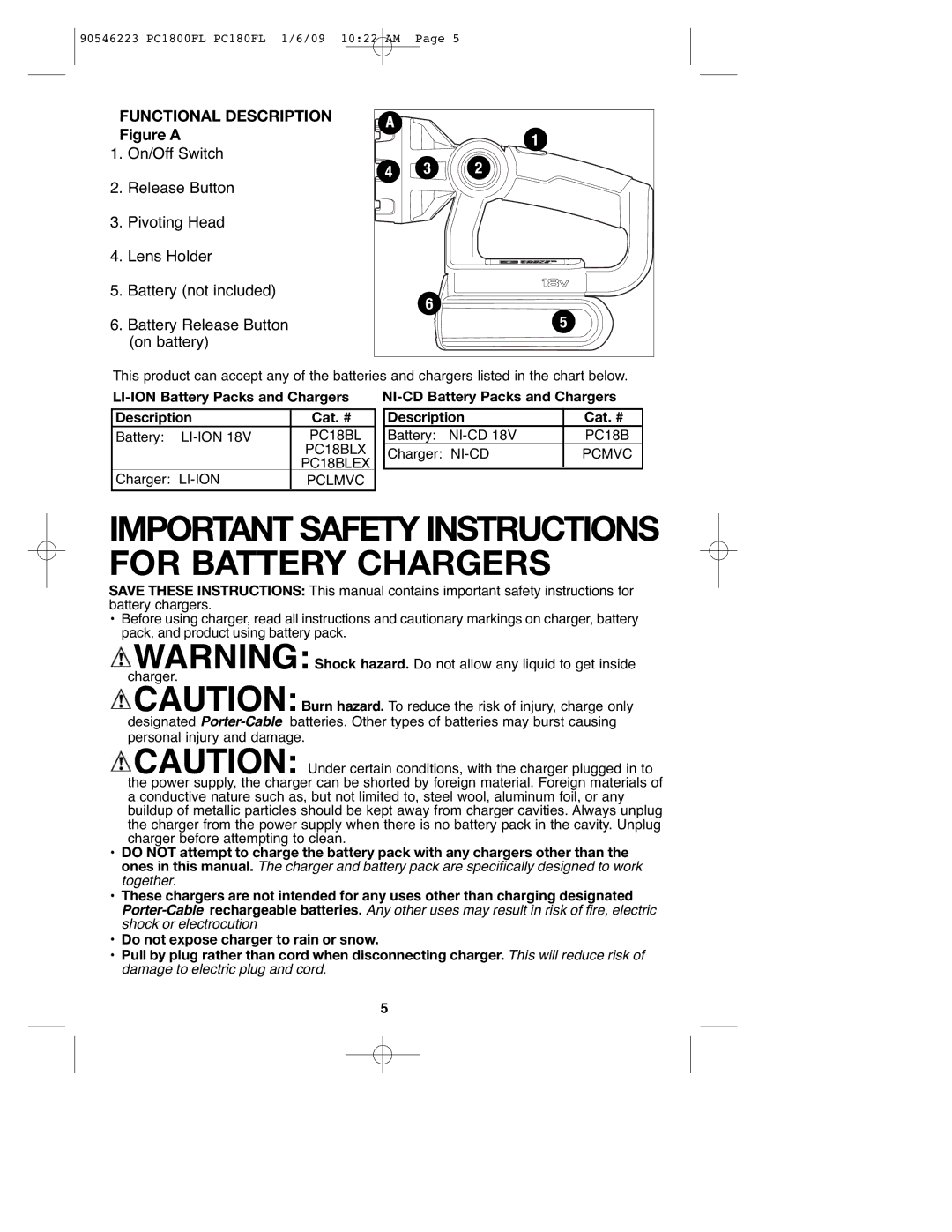90546223 PC1800FL PC180FL 1/6/09 10:22 AM Page 5
FUNCTIONAL DESCRIPTION Figure A
1.On/Off Switch
2.Release Button
3.Pivoting Head
4.Lens Holder
5.Battery (not included)
6.Battery Release Button (on battery)
A |
| 1 |
|
| |
4 | 3 | 2 |
| 6 | 5 |
|
|
This product can accept any of the batteries and chargers listed in the chart below.
Description | Cat. # | |
Battery: | PC18BL |
|
| PC18BLX | |
| PC18BLEX | |
Charger: | PCLMVC | |
Description | Cat. # |
Battery: | PC18B |
Charger: | PCMVC |
|
|
IMPORTANT SAFETY INSTRUCTIONS FOR BATTERY CHARGERS
SAVE THESE INSTRUCTIONS: This manual contains important safety instructions for battery chargers.
•Before using charger, read all instructions and cautionary markings on charger, battery pack, and product using battery pack.
![]() WARNING:Shock hazard. Do not allow any liquid to get inside charger.
WARNING:Shock hazard. Do not allow any liquid to get inside charger.
![]() CAUTION:Burn hazard. To reduce the risk of injury, charge only designated
CAUTION:Burn hazard. To reduce the risk of injury, charge only designated
![]() CAUTION: Under certain conditions, with the charger plugged in to the power supply, the charger can be shorted by foreign material. Foreign materials of a conductive nature such as, but not limited to, steel wool, aluminum foil, or any buildup of metallic particles should be kept away from charger cavities. Always unplug the charger from the power supply when there is no battery pack in the cavity. Unplug charger before attempting to clean.
CAUTION: Under certain conditions, with the charger plugged in to the power supply, the charger can be shorted by foreign material. Foreign materials of a conductive nature such as, but not limited to, steel wool, aluminum foil, or any buildup of metallic particles should be kept away from charger cavities. Always unplug the charger from the power supply when there is no battery pack in the cavity. Unplug charger before attempting to clean.
•DO NOT attempt to charge the battery pack with any chargers other than the ones in this manual. The charger and battery pack are specifically designed to work together.
•These chargers are not intended for any uses other than charging designated
•Do not expose charger to rain or snow.
•Pull by plug rather than cord when disconnecting charger. This will reduce risk of damage to electric plug and cord.
5