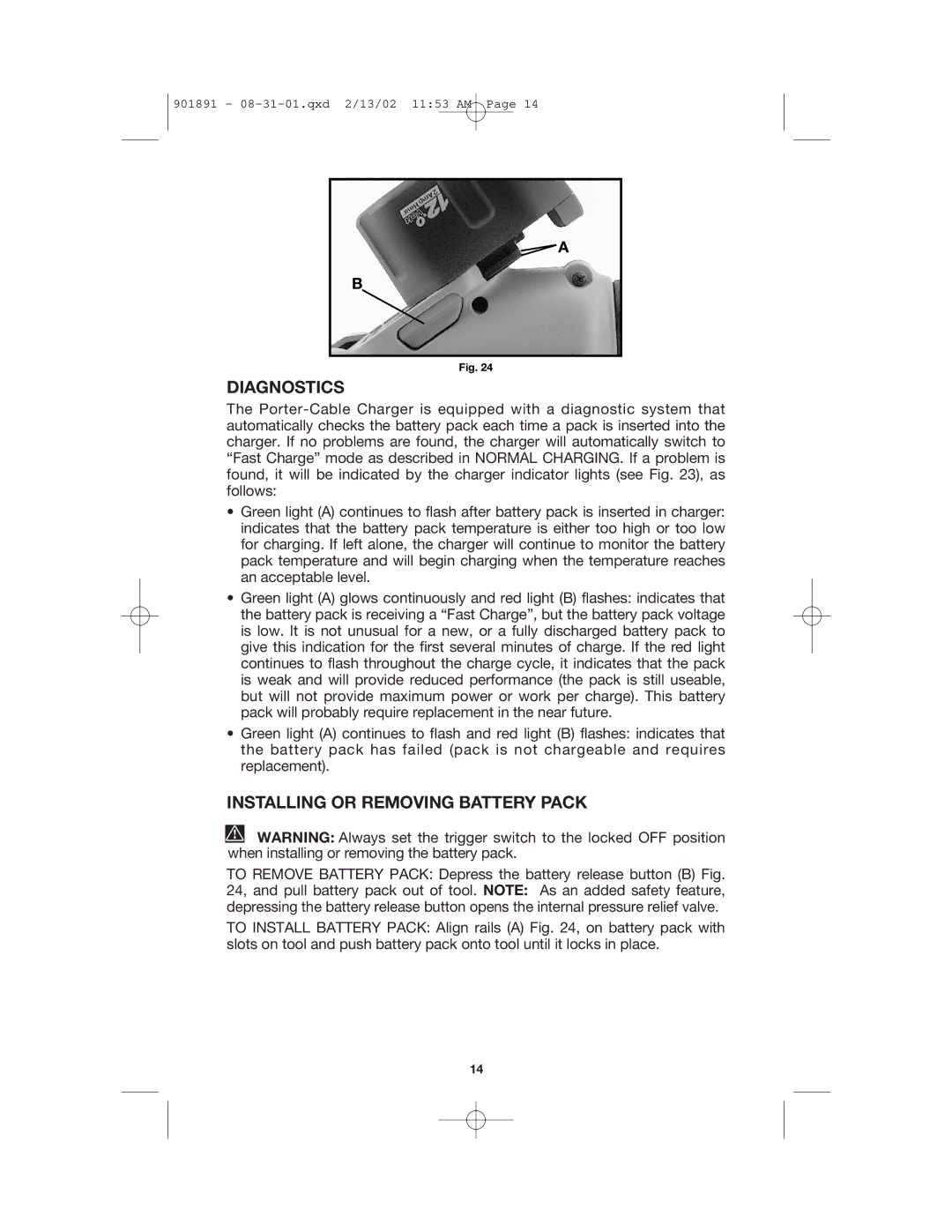901891 -
![]() A
A
B
Fig. 24
DIAGNOSTICS
The
•Green light (A) continues to flash after battery pack is inserted in charger: indicates that the battery pack temperature is either too high or too low for charging. If left alone, the charger will continue to monitor the battery pack temperature and will begin charging when the temperature reaches an acceptable level.
•Green light (A) glows continuously and red light (B) flashes: indicates that the battery pack is receiving a “Fast Charge”, but the battery pack voltage is low. It is not unusual for a new, or a fully discharged battery pack to give this indication for the first several minutes of charge. If the red light continues to flash throughout the charge cycle, it indicates that the pack is weak and will provide reduced performance (the pack is still useable, but will not provide maximum power or work per charge). This battery pack will probably require replacement in the near future.
•Green light (A) continues to flash and red light (B) flashes: indicates that the battery pack has failed (pack is not chargeable and requires replacement).
INSTALLING OR REMOVING BATTERY PACK
![]() WARNING: Always set the trigger switch to the locked OFF position when installing or removing the battery pack.
WARNING: Always set the trigger switch to the locked OFF position when installing or removing the battery pack.
TO REMOVE BATTERY PACK: Depress the battery release button (B) Fig.
24, and pull battery pack out of tool. NOTE: As an added safety feature, depressing the battery release button opens the internal pressure relief valve.
TO INSTALL BATTERY PACK: Align rails (A) Fig. 24, on battery pack with slots on tool and push battery pack onto tool until it locks in place.
14