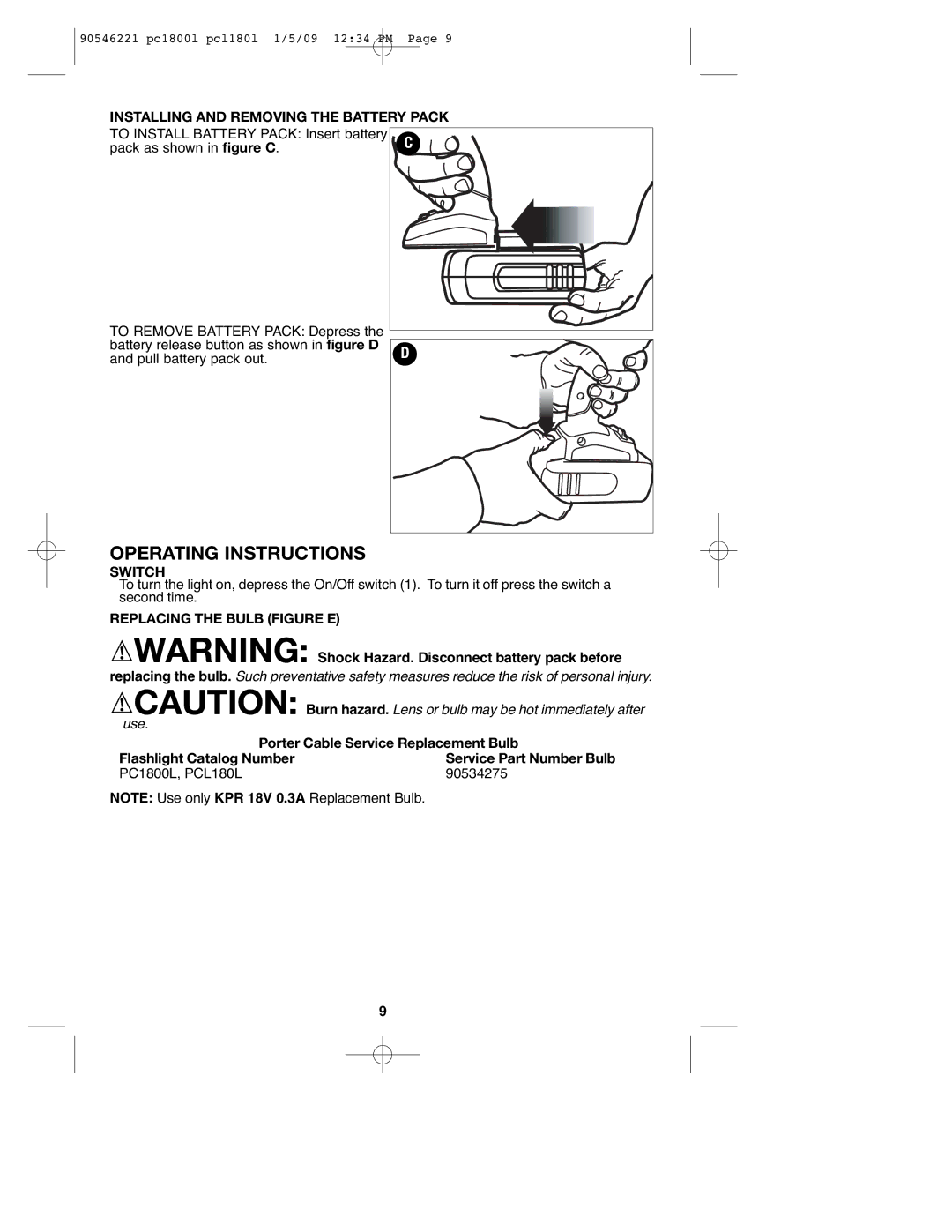PC1800L, PCL180L, 90546221 specifications
Porter-Cable has a strong reputation in the power tools industry, and the PCL180L, PC1800L, and 90546221 models showcase the brand’s commitment to quality and innovation. These tools are designed with features and technologies that meet the demands of both professionals and DIY enthusiasts.The Porter-Cable PCL180L is a compact drill/driver that boasts a powerful 20V MAX Lithium-Ion battery, providing users with extended runtime and consistent power. One of its standout features is the high-performance motor, which delivers a torque of up to 400 in-lbs, enabling it to tackle a variety of drilling and fastening applications. The PCL180L is designed with a 1/2-inch keyless chuck that allows for quick and easy bit changes, enhancing productivity on the job site. Additionally, it incorporates a two-speed transmission, offering speeds of 0-350 RPM and 0-1500 RPM, making it versatile for different tasks.
The PC1800L complements the PCL180L with its robust design and functionality. This model is a cordless reciprocating saw equipped with a brushless motor that enhances efficiency and helps extend the tool’s lifespan. With its variable speed trigger, users have heightened control over cutting speed, allowing for precision in various materials such as wood, metal, and plastic. The tool’s lightweight design minimizes user fatigue, making it ideal for prolonged use. It also features a blade clamp that is compatible with a wide range of blades, ensuring versatility and adaptability to different projects.
The 90546221 is an essential accessory in the Porter-Cable lineup, as it provides replacement batteries specifically designed for the 20V MAX system. This Lithium-Ion battery is compatible with a broad range of Porter-Cable tools, thus expanding the usability and convenience factor for users. The battery includes a fuel gauge that allows users to easily check the remaining charge, ensuring they are never caught off guard during critical tasks.
All three models embody Porter-Cable’s commitment to reliability and efficiency, making them ideal choices for users seeking high-performance tools. Robust construction, ergonomic designs, and innovative technologies are hallmarks of these tools. Whether for professional applications or DIY projects, the PCL180L, PC1800L, and 90546221 deliver the performance and durability required to get the job done efficiently and effectively.