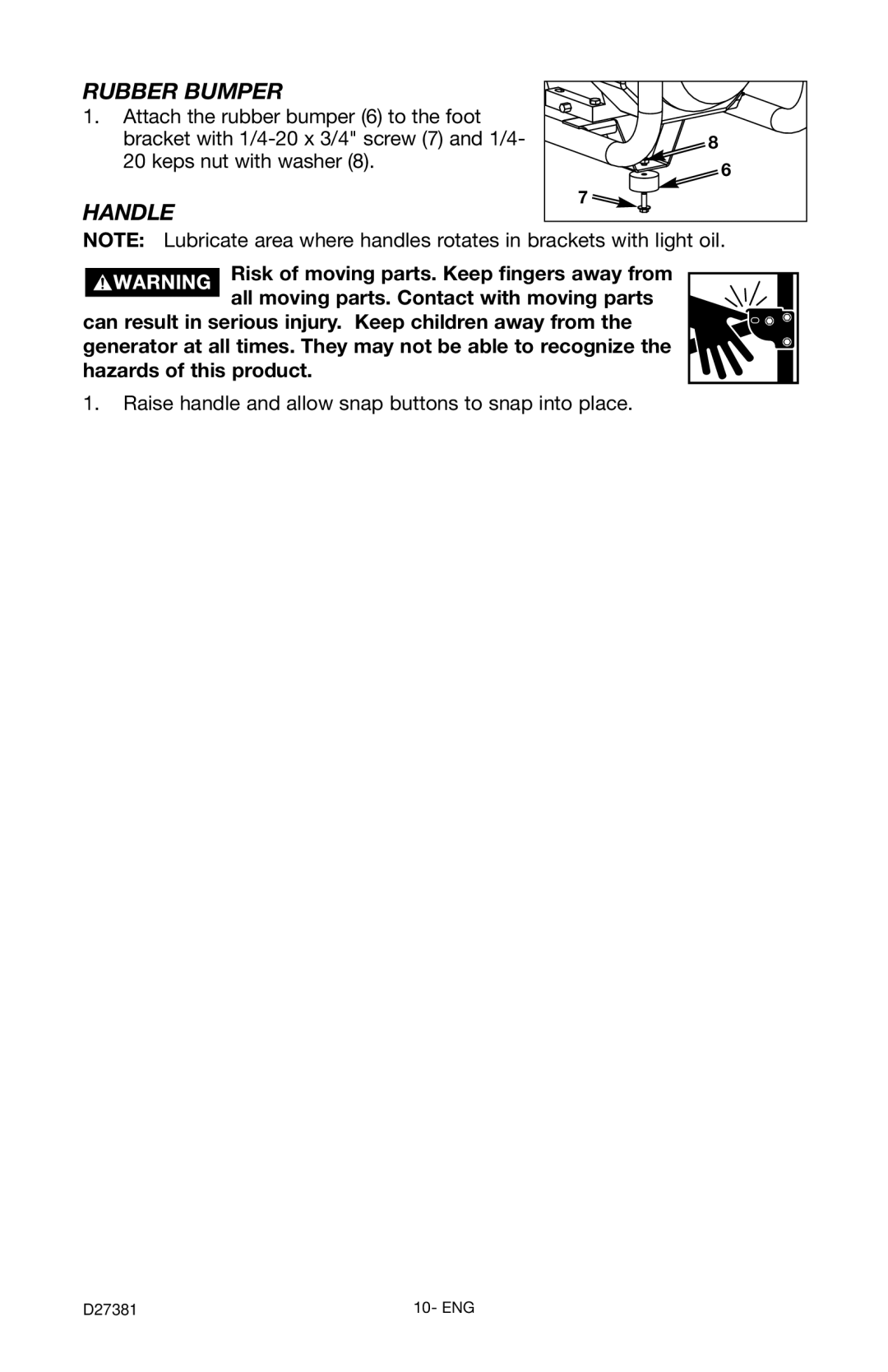RUBBER BUMPER
1.Attach the rubber bumper (6) to the foot bracket with
HANDLE
8 |
6 |
7 |
NOTE: Lubricate area where handles rotates in brackets with light oil.
Risk of moving parts. Keep fingers away from all moving parts. Contact with moving parts
can result in serious injury. Keep children away from the generator at all times. They may not be able to recognize the hazards of this product.
1.Raise handle and allow snap buttons to snap into place.
D27381 | 10- ENG |