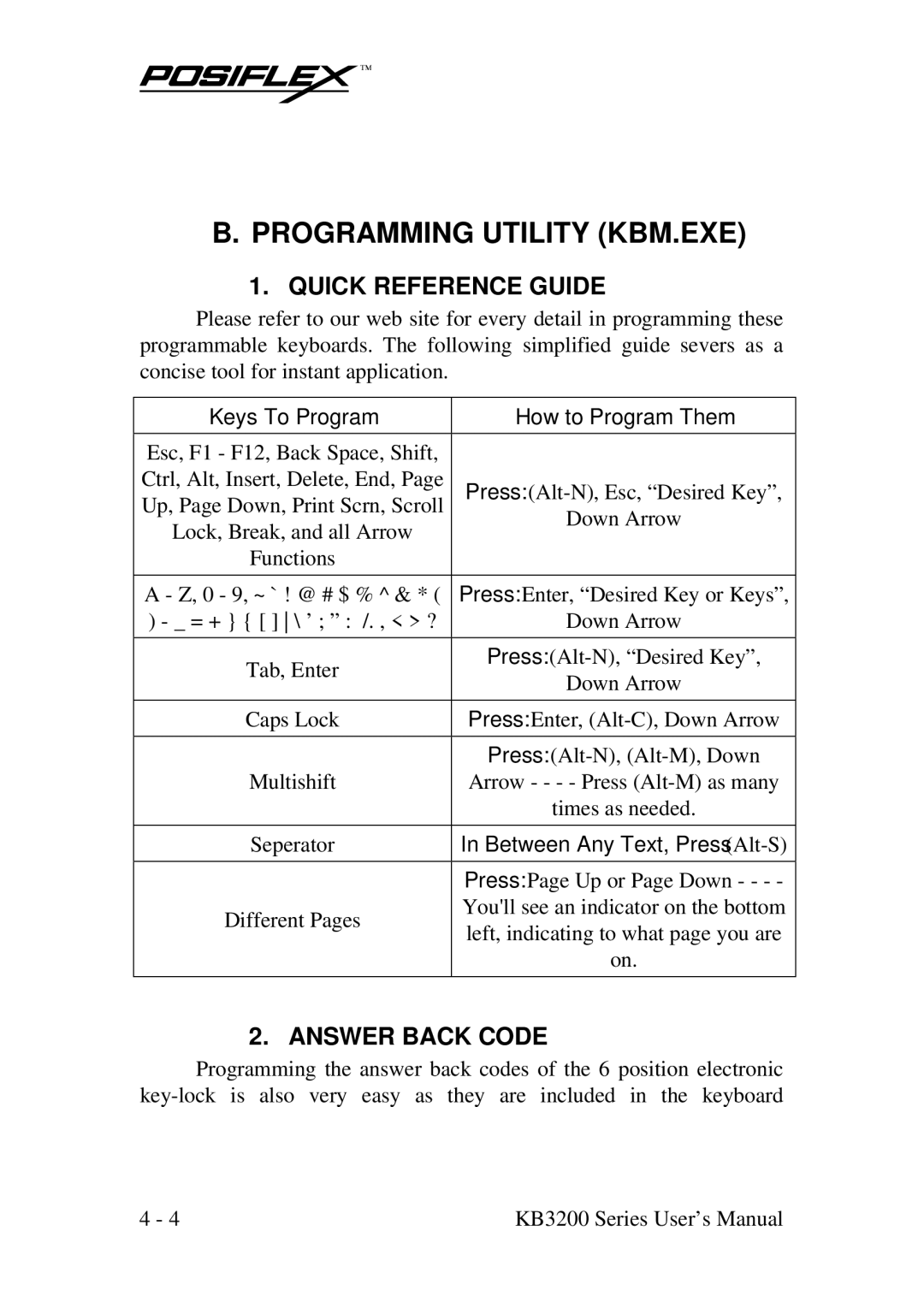B. PROGRAMMING UTILITY (KBM.EXE)
1. QUICK REFERENCE GUIDE
Please refer to our web site for every detail in programming these programmable keyboards. The following simplified guide severs as a concise tool for instant application.
Keys To Program | How to Program Them | |
|
| |
Esc, F1 - F12, Back Space, Shift, |
| |
Ctrl, Alt, Insert, Delete, End, Page | Press: | |
Up, Page Down, Print Scrn, Scroll | ||
Down Arrow | ||
Lock, Break, and all Arrow | ||
| ||
Functions |
| |
|
| |
A - Z, 0 - 9, ~ ` ! @ # $ % ^ & * ( | Press: Enter, “Desired Key or Keys”, | |
) - _ = + } { [ ] \ ’ ; ” : /. , < > ? | Down Arrow | |
|
| |
Tab, Enter | Press: | |
Down Arrow | ||
| ||
|
| |
Caps Lock | Press: Enter, | |
|
| |
| Press: | |
Multishift | Arrow - - - - Press | |
| times as needed. | |
|
| |
Seperator | In Between Any Text, Press | |
|
| |
| Press: Page Up or Page Down - - - - | |
Different Pages | You'll see an indicator on the bottom | |
left, indicating to what page you are | ||
| ||
| on. | |
|
|
2. ANSWER BACK CODE
Programming the answer back codes of the 6 position electronic
4 - 4 | KB3200 Series User’s Manual |