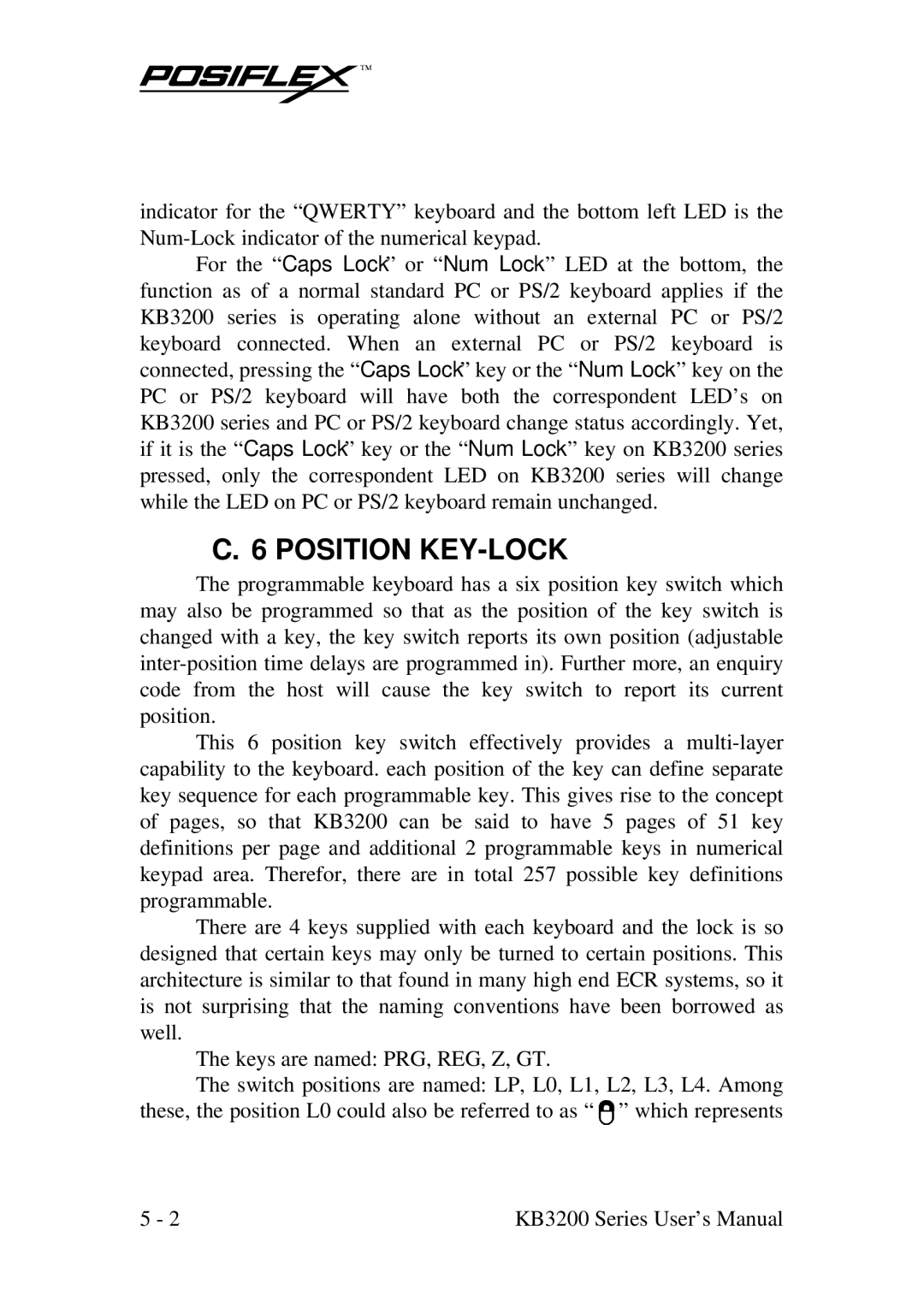indicator for the “QWERTY” keyboard and the bottom left LED is the
For the “Caps Lock” or “Num Lock” LED at the bottom, the function as of a normal standard PC or PS/2 keyboard applies if the KB3200 series is operating alone without an external PC or PS/2 keyboard connected. When an external PC or PS/2 keyboard is connected, pressing the “Caps Lock” key or the “Num Lock” key on the PC or PS/2 keyboard will have both the correspondent LED’s on KB3200 series and PC or PS/2 keyboard change status accordingly. Yet, if it is the “Caps Lock” key or the “Num Lock” key on KB3200 series pressed, only the correspondent LED on KB3200 series will change while the LED on PC or PS/2 keyboard remain unchanged.
C. 6 POSITION KEY-LOCK
The programmable keyboard has a six position key switch which may also be programmed so that as the position of the key switch is changed with a key, the key switch reports its own position (adjustable
This 6 position key switch effectively provides a
There are 4 keys supplied with each keyboard and the lock is so designed that certain keys may only be turned to certain positions. This architecture is similar to that found in many high end ECR systems, so it is not surprising that the naming conventions have been borrowed as well.
The keys are named: PRG, REG, Z, GT.
The switch positions are named: LP, L0, L1, L2, L3, L4. Among these, the position L0 could also be referred to as “ ![]() ” which represents
” which represents
5 - 2 | KB3200 Series User’s Manual |