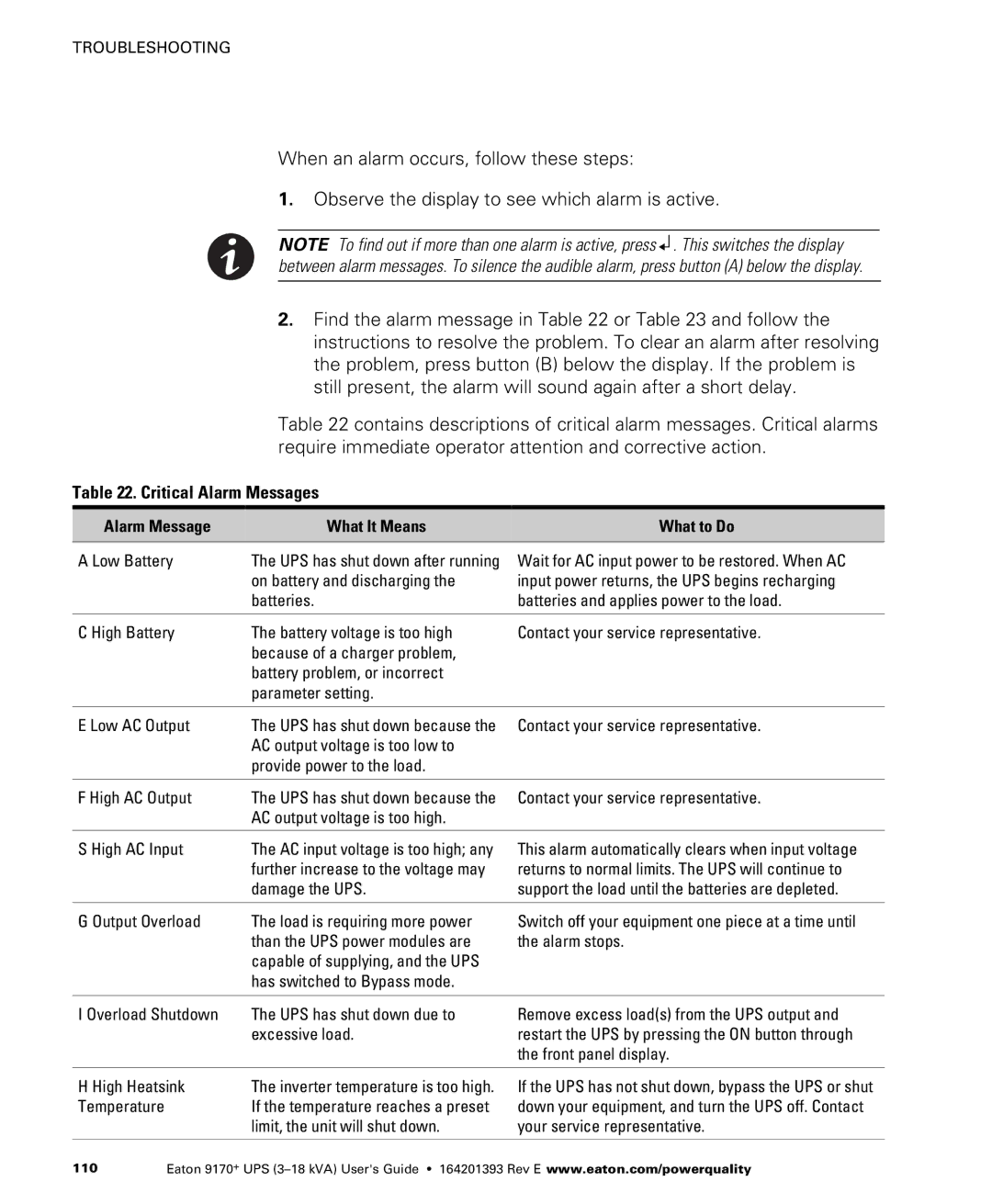TROUBLESHOOTING
When an alarm occurs, follow these steps:
1.Observe the display to see which alarm is active.
NOTE To find out if more than one alarm is active, press ![]()
![]() . This switches the display between alarm messages. To silence the audible alarm, press button (A) below the display.
. This switches the display between alarm messages. To silence the audible alarm, press button (A) below the display.
2.Find the alarm message in Table 22 or Table 23 and follow the instructions to resolve the problem. To clear an alarm after resolving the problem, press button (B) below the display. If the problem is still present, the alarm will sound again after a short delay.
Table 22 contains descriptions of critical alarm messages. Critical alarms require immediate operator attention and corrective action.
Table 22. Critical Alarm Messages
Alarm Message | What It Means | What to Do |
|
|
|
A Low Battery | The UPS has shut down after running |
| on battery and discharging the |
| batteries. |
Wait for AC input power to be restored. When AC input power returns, the UPS begins recharging batteries and applies power to the load.
C High Battery | The battery voltage is too high | Contact your service representative. |
| because of a charger problem, |
|
| battery problem, or incorrect |
|
| parameter setting. |
|
|
|
|
E Low AC Output | The UPS has shut down because the | Contact your service representative. |
| AC output voltage is too low to |
|
| provide power to the load. |
|
|
|
|
F High AC Output | The UPS has shut down because the | Contact your service representative. |
| AC output voltage is too high. |
|
|
|
|
S High AC Input | The AC input voltage is too high; any | This alarm automatically clears when input voltage |
| further increase to the voltage may | returns to normal limits. The UPS will continue to |
| damage the UPS. | support the load until the batteries are depleted. |
|
|
|
G Output Overload | The load is requiring more power | Switch off your equipment one piece at a time until |
| than the UPS power modules are | the alarm stops. |
| capable of supplying, and the UPS |
|
| has switched to Bypass mode. |
|
|
|
|
I Overload Shutdown | The UPS has shut down due to | Remove excess load(s) from the UPS output and |
| excessive load. | restart the UPS by pressing the ON button through |
|
| the front panel display. |
|
|
|
H High Heatsink | The inverter temperature is too high. | If the UPS has not shut down, bypass the UPS or shut |
Temperature | If the temperature reaches a preset | down your equipment, and turn the UPS off. Contact |
| limit, the unit will shut down. | your service representative. |
|
|
|
110 | Eaton 9170+ UPS |