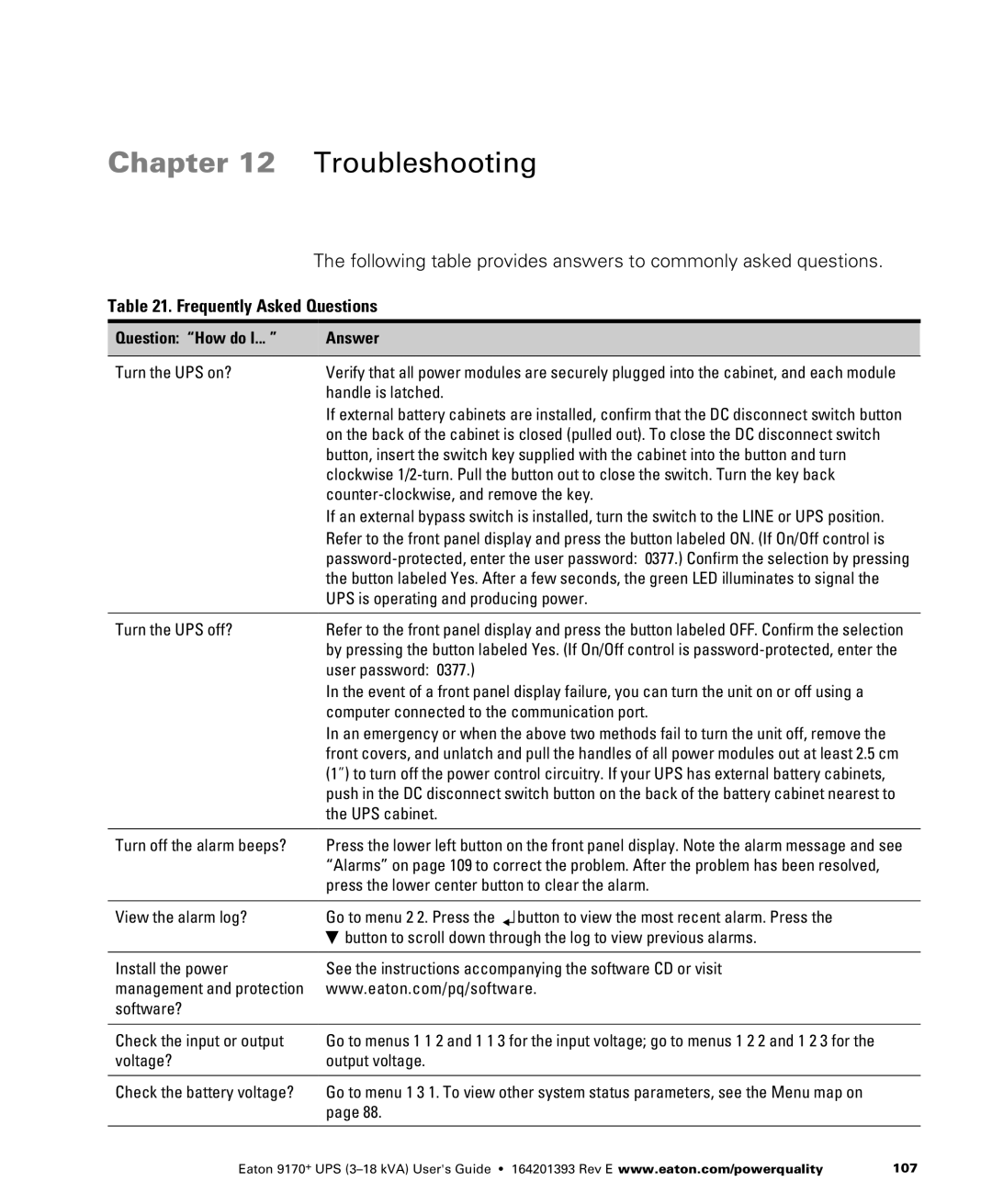Chapter 12 Troubleshooting
| The following table provides answers to commonly asked questions. |
Table 21. Frequently Asked Questions | |
|
|
Question: “How do I... ” | Answer |
|
|
Turn the UPS on? | Verify that all power modules are securely plugged into the cabinet, and each module |
| handle is latched. |
| If external battery cabinets are installed, confirm that the DC disconnect switch button |
| on the back of the cabinet is closed (pulled out). To close the DC disconnect switch |
| button, insert the switch key supplied with the cabinet into the button and turn |
| clockwise |
| |
| If an external bypass switch is installed, turn the switch to the LINE or UPS position. |
| Refer to the front panel display and press the button labeled ON. (If On/Off control is |
| |
| the button labeled Yes. After a few seconds, the green LED illuminates to signal the |
| UPS is operating and producing power. |
|
|
Turn the UPS off? | Refer to the front panel display and press the button labeled OFF. Confirm the selection |
| by pressing the button labeled Yes. (If On/Off control is |
| user password: 0377.) |
In the event of a front panel display failure, you can turn the unit on or off using a computer connected to the communication port.
In an emergency or when the above two methods fail to turn the unit off, remove the front covers, and unlatch and pull the handles of all power modules out at least 2.5 cm (1”) to turn off the power control circuitry. If your UPS has external battery cabinets, push in the DC disconnect switch button on the back of the battery cabinet nearest to the UPS cabinet.
Turn off the alarm beeps?
Press the lower left button on the front panel display. Note the alarm message and see “Alarms” on page 109 to correct the problem. After the problem has been resolved, press the lower center button to clear the alarm.
View the alarm log? | Go to menu 2 2. Press the |
| button to view the most recent alarm. Press the |
| |||
| B button to scroll down through the log to view previous alarms. | ||
|
| ||
Install the power | See the instructions accompanying the software CD or visit | ||
management and protection | www.eaton.com/pq/software. | ||
software? |
|
|
|
|
| ||
Check the input or output | Go to menus 1 1 2 and 1 1 3 for the input voltage; go to menus 1 2 2 and 1 2 3 for the | ||
voltage? | output voltage. | ||
|
| ||
Check the battery voltage? | Go to menu 1 3 1. To view other system status parameters, see the Menu map on | ||
| page 88. | ||
|
|
|
|
Eaton 9170+ UPS | 107 |