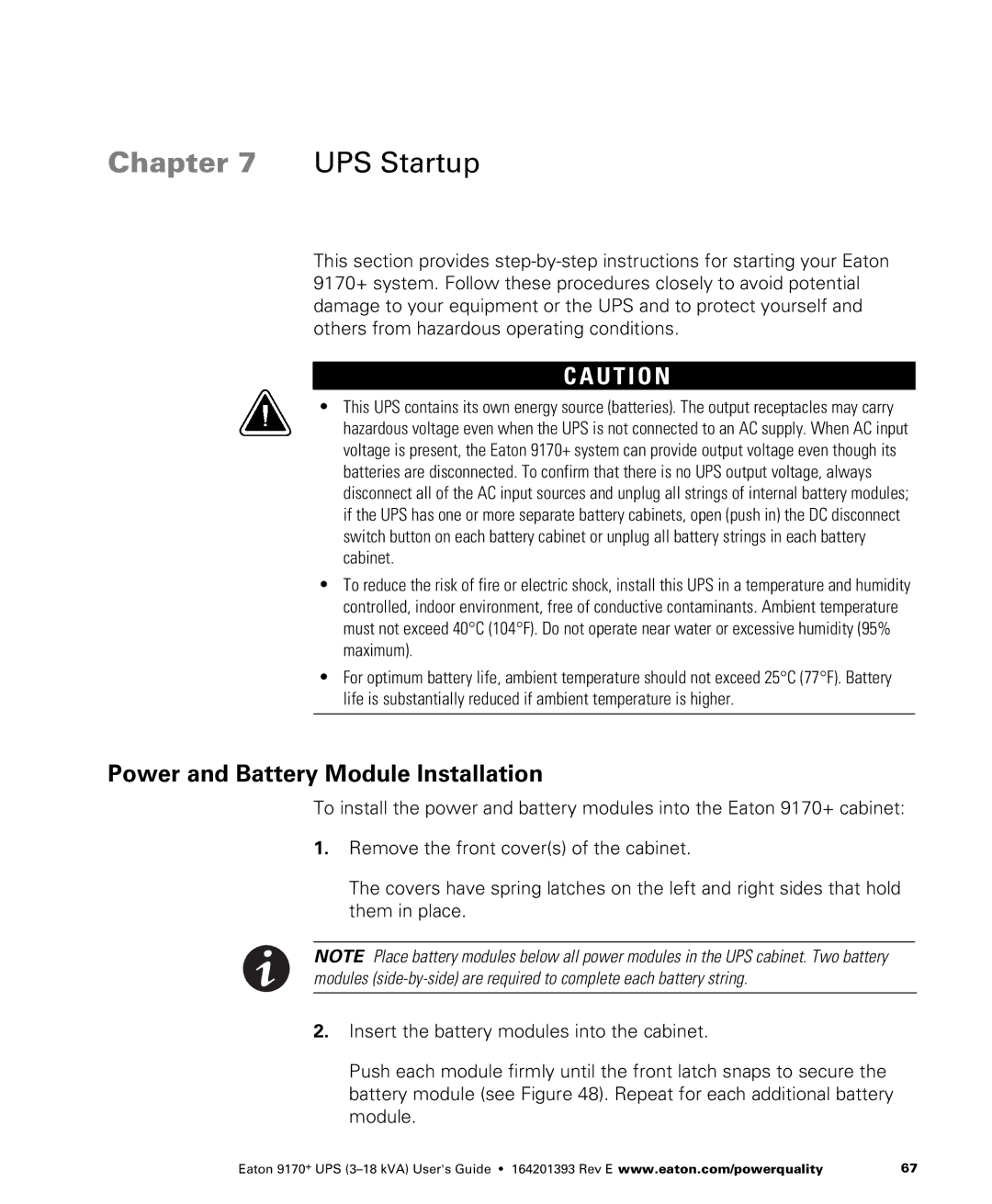Chapter 7 UPS Startup
This section provides
C A U T I O N
SThis UPS contains its own energy source (batteries). The output receptacles may carry hazardous voltage even when the UPS is not connected to an AC supply. When AC input voltage is present, the Eaton 9170+ system can provide output voltage even though its batteries are disconnected. To confirm that there is no UPS output voltage, always disconnect all of the AC input sources and unplug all strings of internal battery modules; if the UPS has one or more separate battery cabinets, open (push in) the DC disconnect switch button on each battery cabinet or unplug all battery strings in each battery cabinet.
STo reduce the risk of fire or electric shock, install this UPS in a temperature and humidity controlled, indoor environment, free of conductive contaminants. Ambient temperature must not exceed 40°C (104°F). Do not operate near water or excessive humidity (95% maximum).
SFor optimum battery life, ambient temperature should not exceed 25°C (77°F). Battery life is substantially reduced if ambient temperature is higher.
Power and Battery Module Installation
To install the power and battery modules into the Eaton 9170+ cabinet:
1.Remove the front cover(s) of the cabinet.
The covers have spring latches on the left and right sides that hold them in place.
NOTE Place battery modules below all power modules in the UPS cabinet. Two battery modules
2.Insert the battery modules into the cabinet.
Push each module firmly until the front latch snaps to secure the battery module (see Figure 48). Repeat for each additional battery module.
Eaton 9170+ UPS | 67 |