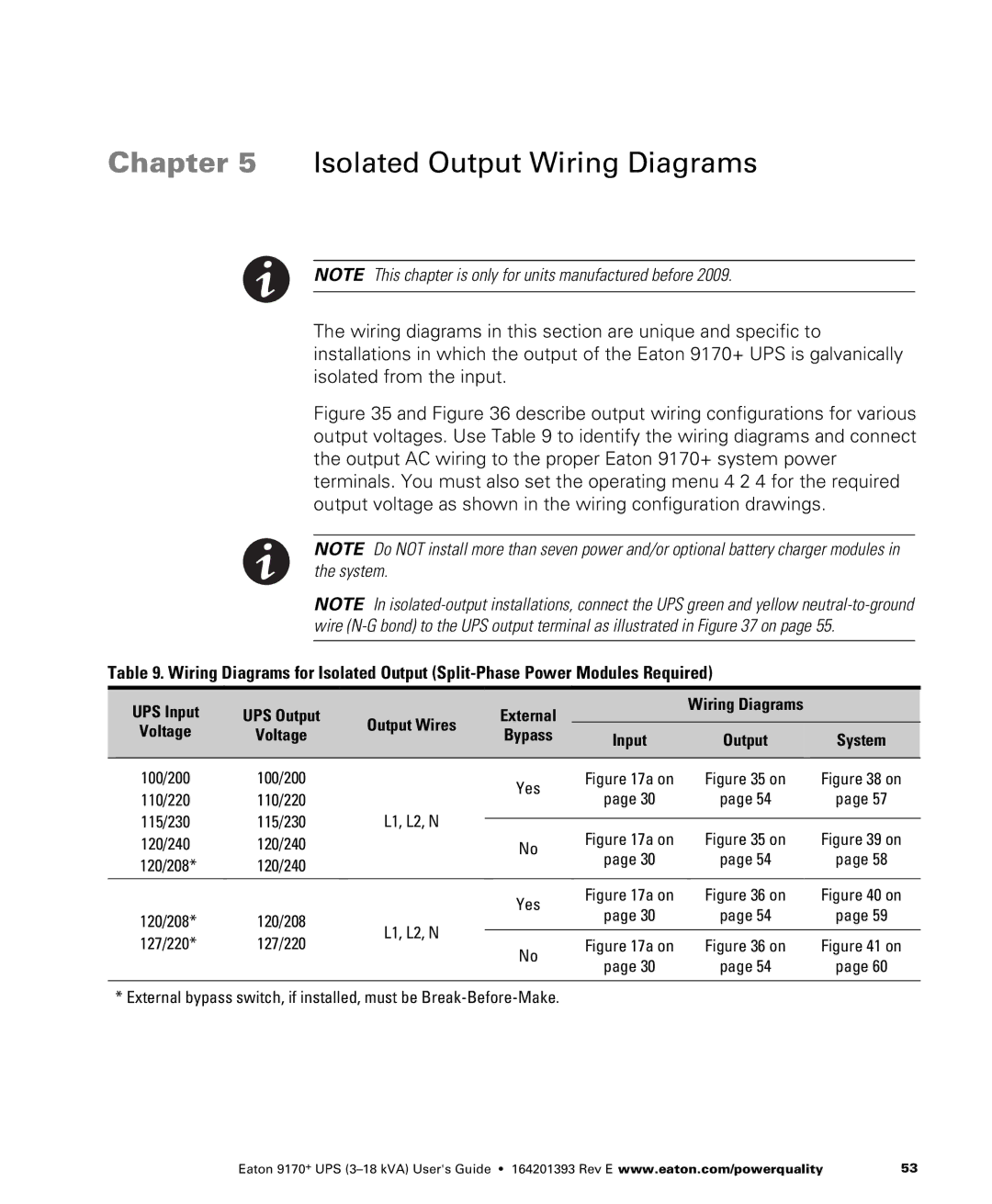Chapter 5 Isolated Output Wiring Diagrams
NOTE This chapter is only for units manufactured before 2009.
The wiring diagrams in this section are unique and specific to installations in which the output of the Eaton 9170+ UPS is galvanically isolated from the input.
Figure 35 and Figure 36 describe output wiring configurations for various output voltages. Use Table 9 to identify the wiring diagrams and connect the output AC wiring to the proper Eaton 9170+ system power terminals. You must also set the operating menu 4 2 4 for the required output voltage as shown in the wiring configuration drawings.
NOTE Do NOT install more than seven power and/or optional battery charger modules in the system.
NOTE In
Table 9. Wiring Diagrams for Isolated Output
UPS Input | UPS Output |
| External |
| Wiring Diagrams |
| |
Output Wires |
|
|
| ||||
Voltage | Voltage | Bypass | Input | Output | System | ||
| |||||||
|
|
|
| ||||
|
|
|
|
|
|
| |
100/200 | 100/200 |
| Yes | Figure 17a on | Figure 35 on | Figure 38 on | |
110/220 | 110/220 |
| page 30 | page 54 | page 57 | ||
|
| ||||||
115/230 | 115/230 | L1, L2, N |
|
|
|
| |
| Figure 17a on | Figure 35 on | Figure 39 on | ||||
120/240 | 120/240 |
| No | ||||
120/208* | 120/240 |
| page 30 | page 54 | page 58 | ||
|
| ||||||
|
|
|
|
| |||
|
|
|
|
|
|
| |
|
|
| Yes | Figure 17a on | Figure 36 on | Figure 40 on | |
120/208* | 120/208 |
| page 30 | page 54 | page 59 | ||
L1, L2, N |
| ||||||
|
|
|
| ||||
127/220* | 127/220 | No | Figure 17a on | Figure 36 on | Figure 41 on | ||
| |||||||
|
|
| page 30 | page 54 | page 60 | ||
|
|
|
| ||||
|
|
|
|
|
|
|
* External bypass switch, if installed, must be
Eaton 9170+ UPS | 53 |