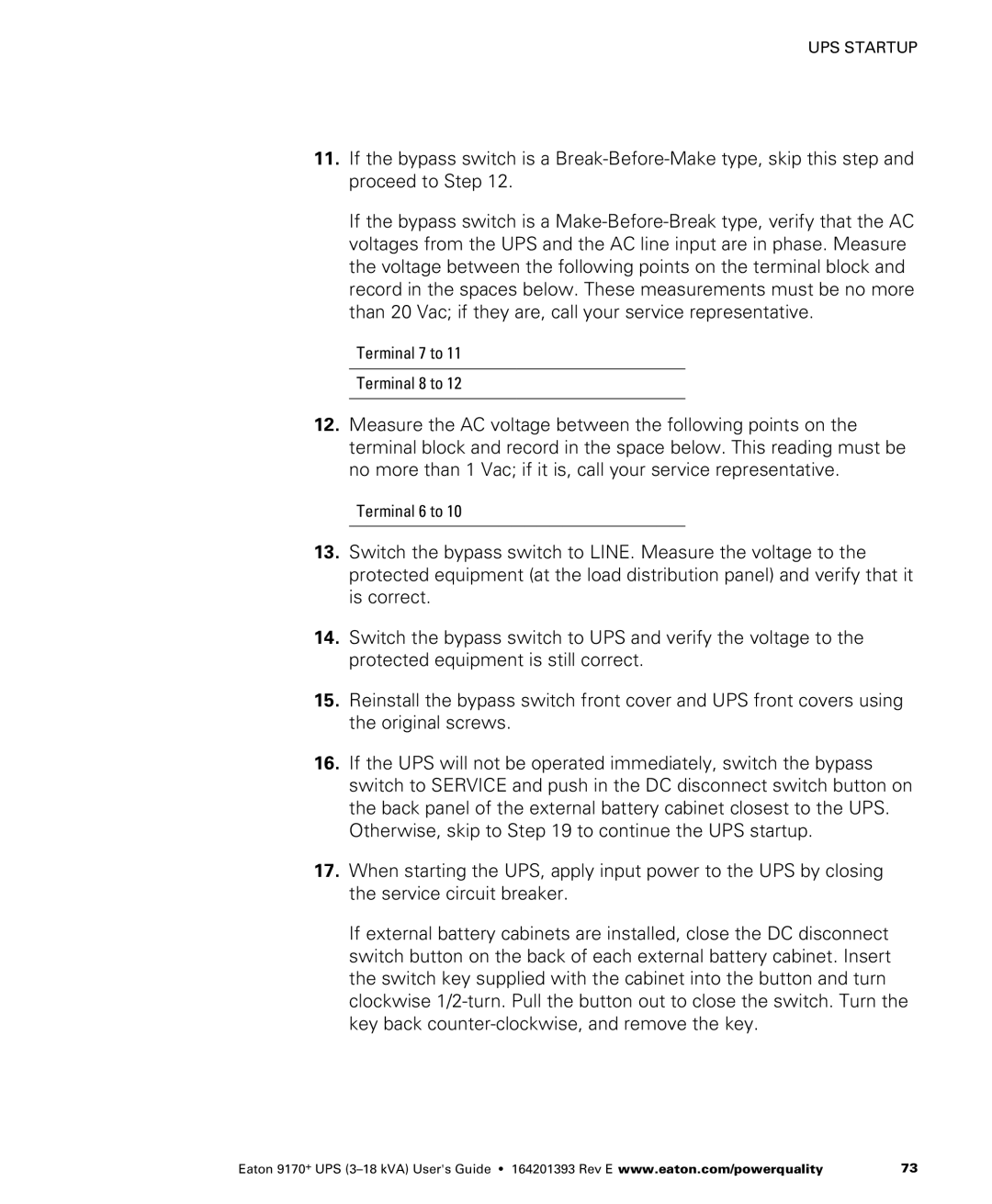UPS STARTUP
11.If the bypass switch is a
If the bypass switch is a
Terminal 7 to 11
Terminal 8 to 12
12.Measure the AC voltage between the following points on the terminal block and record in the space below. This reading must be no more than 1 Vac; if it is, call your service representative.
Terminal 6 to 10
13.Switch the bypass switch to LINE. Measure the voltage to the protected equipment (at the load distribution panel) and verify that it is correct.
14.Switch the bypass switch to UPS and verify the voltage to the protected equipment is still correct.
15.Reinstall the bypass switch front cover and UPS front covers using the original screws.
16.If the UPS will not be operated immediately, switch the bypass switch to SERVICE and push in the DC disconnect switch button on the back panel of the external battery cabinet closest to the UPS. Otherwise, skip to Step 19 to continue the UPS startup.
17.When starting the UPS, apply input power to the UPS by closing the service circuit breaker.
If external battery cabinets are installed, close the DC disconnect switch button on the back of each external battery cabinet. Insert the switch key supplied with the cabinet into the button and turn clockwise
Eaton 9170+ UPS | 73 |