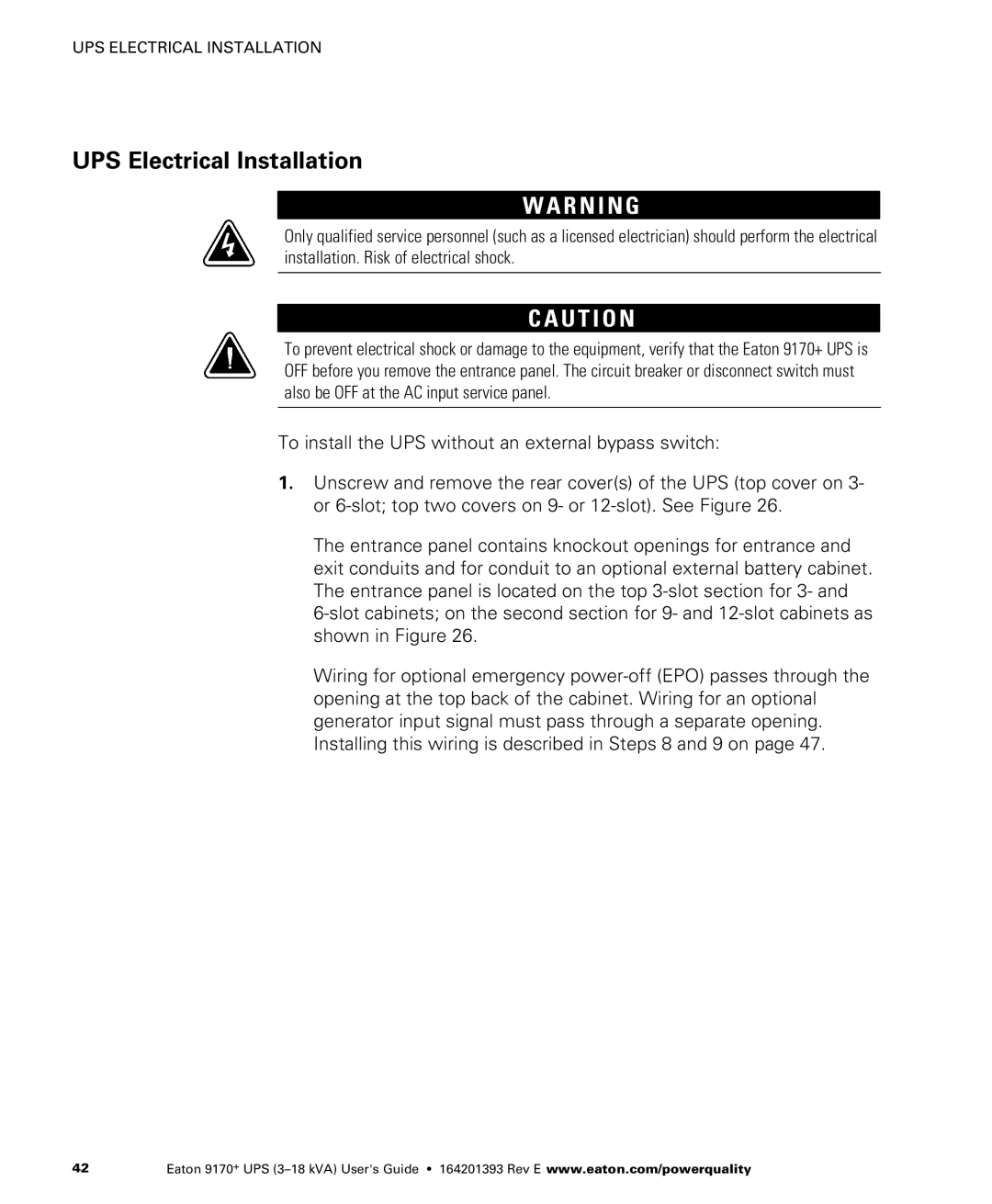UPS ELECTRICAL INSTALLATION
UPS Electrical Installation
W A R N I N G
Only qualified service personnel (such as a licensed electrician) should perform the electrical installation. Risk of electrical shock.
C A U T I O N
To prevent electrical shock or damage to the equipment, verify that the Eaton 9170+ UPS is OFF before you remove the entrance panel. The circuit breaker or disconnect switch must also be OFF at the AC input service panel.
To install the UPS without an external bypass switch:
1.Unscrew and remove the rear cover(s) of the UPS (top cover on 3- or
The entrance panel contains knockout openings for entrance and exit conduits and for conduit to an optional external battery cabinet. The entrance panel is located on the top
Wiring for optional emergency
42 | Eaton 9170+ UPS |