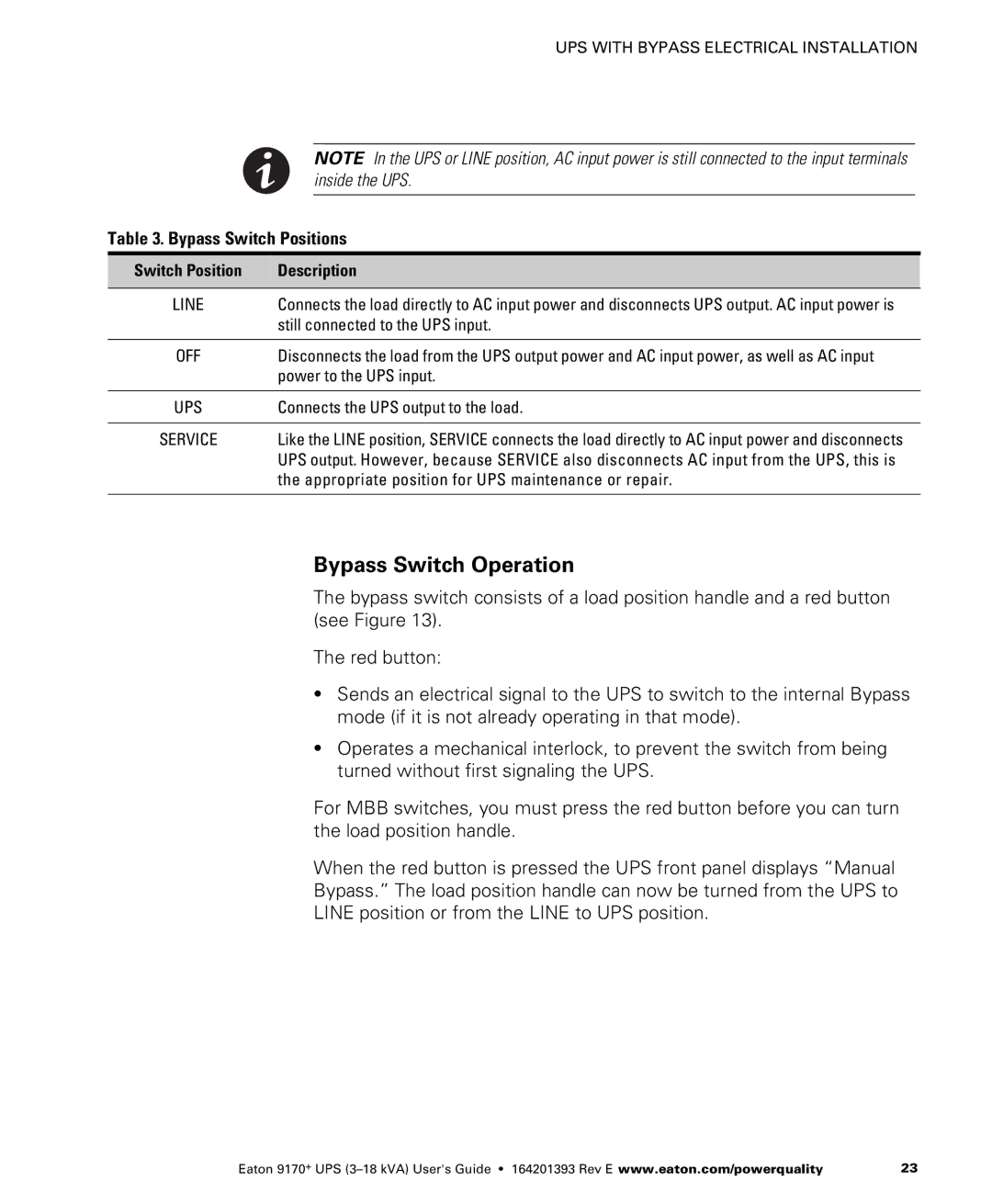|
| UPS WITH BYPASS ELECTRICAL INSTALLATION | |
|
|
|
|
|
| NOTE In the UPS or LINE position, AC input power is still connected to the input terminals | |
|
| inside the UPS. | |
|
|
| |
Table 3. Bypass Switch Positions | |||
|
| ||
Switch Position | Description | ||
|
| ||
LINE | Connects the load directly to AC input power and disconnects UPS output. AC input power is | ||
| still connected to the UPS input. | ||
|
| ||
OFF | Disconnects the load from the UPS output power and AC input power, as well as AC input | ||
| power to the UPS input. | ||
|
| ||
UPS | Connects the UPS output to the load. | ||
|
| ||
SERVICE | Like the LINE position, SERVICE connects the load directly to AC input power and disconnects | ||
| UPS output. However, because SERVICE also disconnects AC input from the UPS, this is | ||
| the appropriate position for UPS maintenance or repair. | ||
|
|
|
|
Bypass Switch Operation
The bypass switch consists of a load position handle and a red button (see Figure 13).
The red button:
S Sends an electrical signal to the UPS to switch to the internal Bypass mode (if it is not already operating in that mode).
S Operates a mechanical interlock, to prevent the switch from being turned without first signaling the UPS.
For MBB switches, you must press the red button before you can turn the load position handle.
When the red button is pressed the UPS front panel displays “Manual
Bypass.” The load position handle can now be turned from the UPS to
LINE position or from the LINE to UPS position.
Eaton 9170+ UPS | 23 |