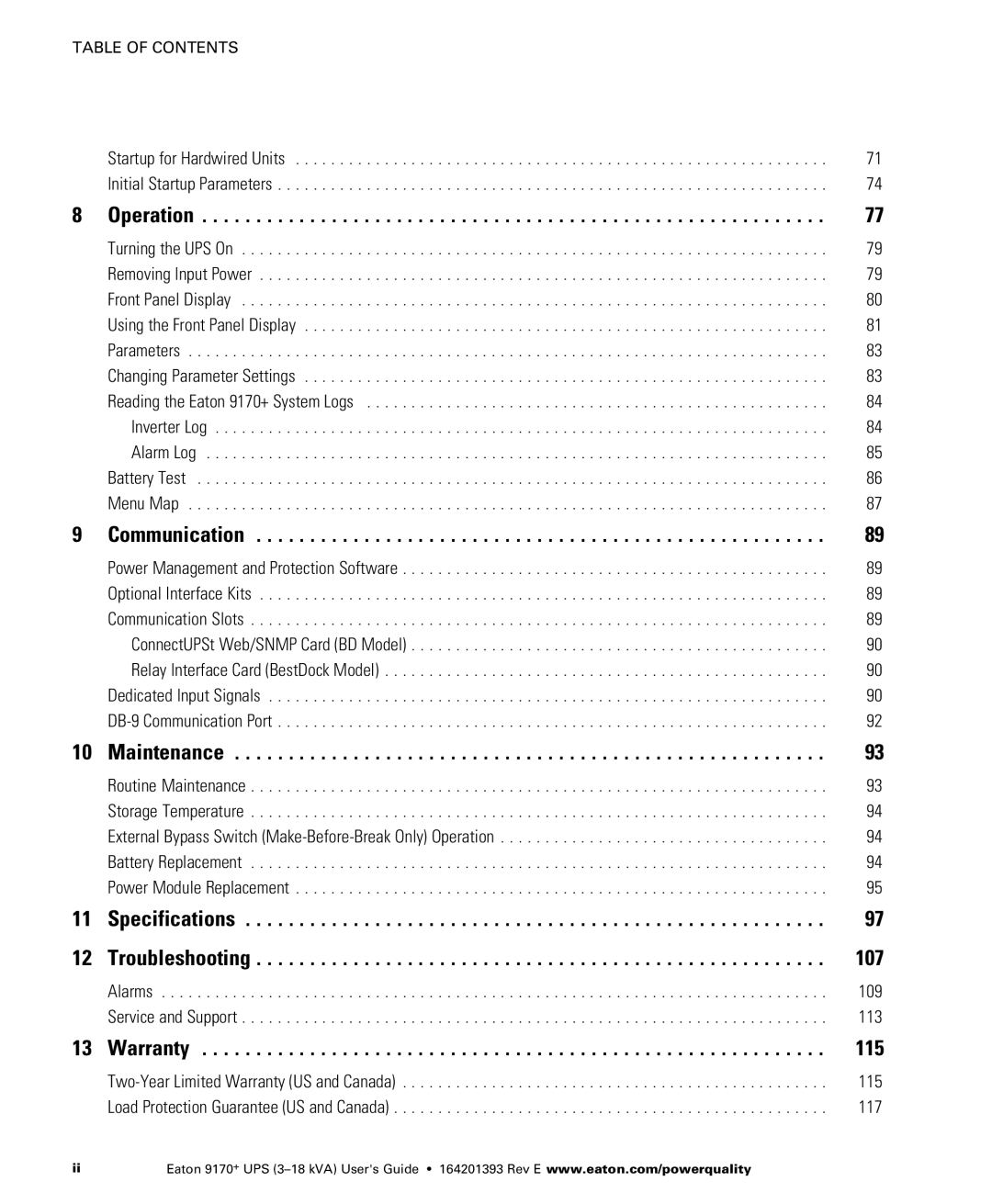Contents
Eaton 9170+ UPS 3-18 kVA Users Guide
Requesting a Declaration of Conformity
Class a EMC Statements
FCC Part ICES-003
Special Symbols
Table of Contents
Warranty
Maintenance
Specifications Troubleshooting
Operation
Chapter Introduction
Important Safety Instructions
Safety Warnings
Consignes de Sécurité
T E N T I O N
Advertencias de Seguridad
E C a U C I Ó N
Physical Features
Three-Slot Cabinet Front View
Nine-Slot Cabinet Front View
Nine-Slot Cabinet Rear View
Introduction
Installation Setup
Equipment Clearances
UPS Setup
Location Requirements
Nine- and Twelve-Slot Cabinets
Caster Cart Installation Three- and Six-Slot Cabinets
Three-Slot Cabinet Being Lowered onto Caster Cart
Stabilizer Bracket Installation Twelve-Slot Cabinet Only
Rack-Mount Installation Three- and Six-Slot Cabinets
Stabilizer Bracket Installation
Metal Clip Nut and Tab Slot Locations
Floor Anchor Kit Installation
Moving the Cabinets
Floor Anchor Brackets Bolted to UPS Cabinet
Installation Setup
UPS with Bypass Electrical Installation
User-Supplied
External Batteries
Input Current Ratings
Required Input Circuit Breaker Sizes 200-240 Vac, 50/60 Hz
UPS Capacity Input Circuit Breaker Rating
Bypass Switches
Recommended Wire Sizes
Input Circuit Breaker Size 75C Copper Wire Size
Bypass Switch Positions
Description
UPS
Weight
Bypass Switch Specifications
Bypass Switch Models
Rating Height Width Depth
UPS Installation with an External Bypass Switch
UPS Power Entrance Panel Nine-Slot Cabinet Shown
UPS Input and Output Terminals
Shows a sample label
GND
Split-Phase Power Modules
Input Control Signal Wiring for MBB Bypass Switch
Input Control Signal Wiring for External Controls
UPS Input UPS Output Wiring Diagrams
System Wiring Diagrams
UPS with Bypass Wiring Diagrams
Voltage
UPS with Bypass Electrical Installation
External Bypass Switch L1, L2, N, Split-Phase Power Modules
External Bypass Switch L1, L2, Universal Power Modules
External Bypass Switch L1, N, Universal Power Modules
UPS Electrical Installation
UPS Electrical Installation
Recommended Wire Sizes
UPS Electrical Installation
UPS Power Entrance Panel Nine-Slot Cabinet Shown
UPS Input and Output Terminals
U T I O N
Split-Phase Power Modules
Input Control Signal Wiring
Wiring Diagrams
UPS Electrical Installation
No External Bypass L1, L2, N, Split-Phase Power Modules
No External Bypass L1, L2, Universal Power Modules
No External Bypass L1, N, Universal Power Modules
UPS Input UPS Output External Wiring Diagrams
Voltage Bypass
Neutral-to-Ground Bonding for Isolated Output
With Isolated Output Option
G Bond Wire
System Wiring Diagrams
120/208 Input, 120/240 Output BBM bypass required
Isolated Output Wiring Diagrams
120/208 Input, 120/208 Output 127/220 Input, 127/220 Output
Isolated Output Wiring Diagrams
Battery Cabinet Installation
UPS Power Entrance Panel
Bus-Bar Extension Installation
Battery Cable Assembly Installation
Battery Cable Installed in Battery Cabinet
Connecting Additional Battery Cabinets
Power and Battery Module Installation
UPS Startup
Inserting the Modules
Startup for Plug-Receptacle Units
Communication Port
Balancing Receptacle Loads
Startup for Hardwired Units
AC Line Input Measurement AC from UPS
L1 to L2 11 to To L1 10 to To L2 10 to
Terminal 7 to Terminal 8 to
Enter Password
Initial Startup Parameters
Set Time − − ESC
ESC
Chapter Operation
Shows the basic functional elements of the UPS
Removing Input Power
Turning the UPS On
Front Panel Display
Item Description
Using the Front Panel Display
Typical Front Panel Display
OFF
Changing Parameter Settings
Parameters
Reading the Eaton 9170+ System Logs
Inverter Log Messages
Message Explanation
Alarm Log
Battery Test
Alarm Log Messages
Menu Map
Eaton 9170+ System Menu Map
Communication
Communication Slots
Dedicated Input Signals
ConnectUPSt Web/SNMP Card BD Model
Communication
DB-9 Port Signals
DB-9 Communication Port
Pin Function Description
Maintenance
Routine Maintenance
Storage Temperature
External Bypass Switch Make-Before-Break Only Operation
Battery Replacement
Power Module Replacement
Maintenance
Electrical Input and Output
Application of Neutral to Ground Bonding
Input Current Output Current Recommended Heat
Model Specifications for Split-Phase Power Modules ASY-0673
Three-Slot Cabinet Optional
Six-Slot Cabinet Optional
Model Specifications for Split-Phase Power Modules ASY-0673
100
Input Current for Output Current for
Input Current for Output Current for Recommended Heat
102A
103
Environmental and Safety
Battery
Weights and Dimensions
Cabinet Size Height Width Depth Weight
106
Frequently Asked Questions
Question How do Answer
Troubleshooting
Alarms
Typical System Active Alarm Display
Critical Alarm Messages
Alarm Message What It Means What to Do
EPO
Non-Critical Alarm Messages
Service and Support
114
Warranty
Two-Year Limited Warranty US and Canada
Warranty
Load Protection Guarantee US and Canada
Ferrups
118