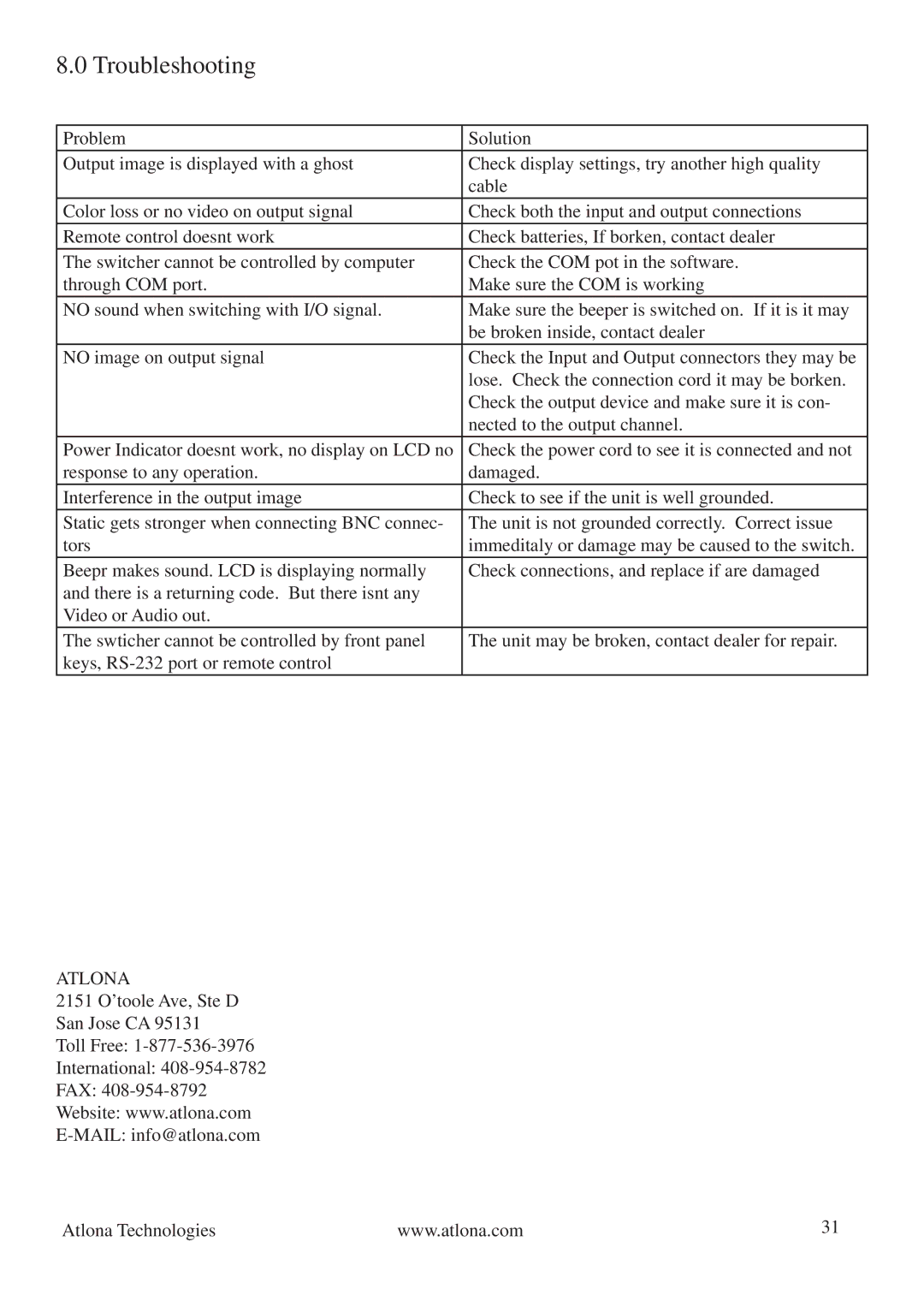8.0 Troubleshooting
Problem | Solution |
Output image is displayed with a ghost | Check display settings, try another high quality |
| cable |
Color loss or no video on output signal | Check both the input and output connections |
Remote control doesnt work | Check batteries, If borken, contact dealer |
The switcher cannot be controlled by computer | Check the COM pot in the software. |
through COM port. | Make sure the COM is working |
NO sound when switching with I/O signal. | Make sure the beeper is switched on. If it is it may |
| be broken inside, contact dealer |
NO image on output signal | Check the Input and Output connectors they may be |
| lose. Check the connection cord it may be borken. |
| Check the output device and make sure it is con- |
| nected to the output channel. |
Power Indicator doesnt work, no display on LCD no | Check the power cord to see it is connected and not |
response to any operation. | damaged. |
Interference in the output image | Check to see if the unit is well grounded. |
Static gets stronger when connecting BNC connec- | The unit is not grounded correctly. Correct issue |
tors | immeditaly or damage may be caused to the switch. |
Beepr makes sound. LCD is displaying normally | Check connections, and replace if are damaged |
and there is a returning code. But there isnt any |
|
Video or Audio out. |
|
The swticher cannot be controlled by front panel | The unit may be broken, contact dealer for repair. |
keys, |
|
ATLONA
2151 O’toole Ave, Ste D San Jose CA 95131
Toll Free:
International:
FAX:
Website: www.atlona.com
Atlona Technologies | www.atlona.com | 31 |