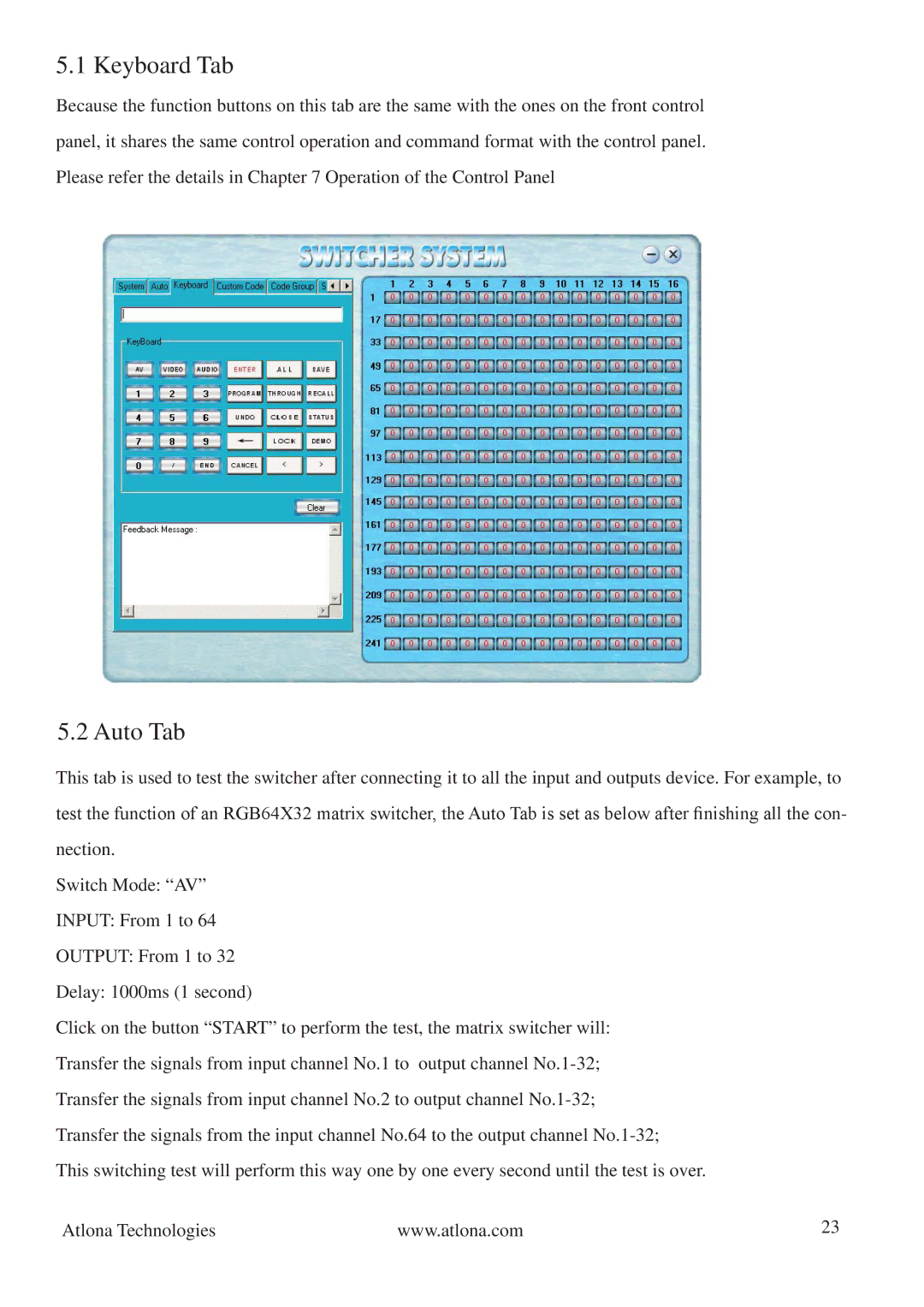5.1 Keyboard Tab
Because the function buttons on this tab are the same with the ones on the front control panel, it shares the same control operation and command format with the control panel. Please refer the details in Chapter 7 Operation of the Control Panel
5.2 Auto Tab
This tab is used to test the switcher after connecting it to all the input and outputs device. For example, to test the function of an RGB64X32 matrix switcher, the Auto Tab is set as below after finishing all the con- nection.
Switch Mode: “AV”
INPUT: From 1 to 64
OUTPUT: From 1 to 32
Delay: 1000ms (1 second)
Click on the button “START” to perform the test, the matrix switcher will: Transfer the signals from input channel No.1 to output channel
This switching test will perform this way one by one every second until the test is over.
Atlona Technologies | www.atlona.com | 23 |