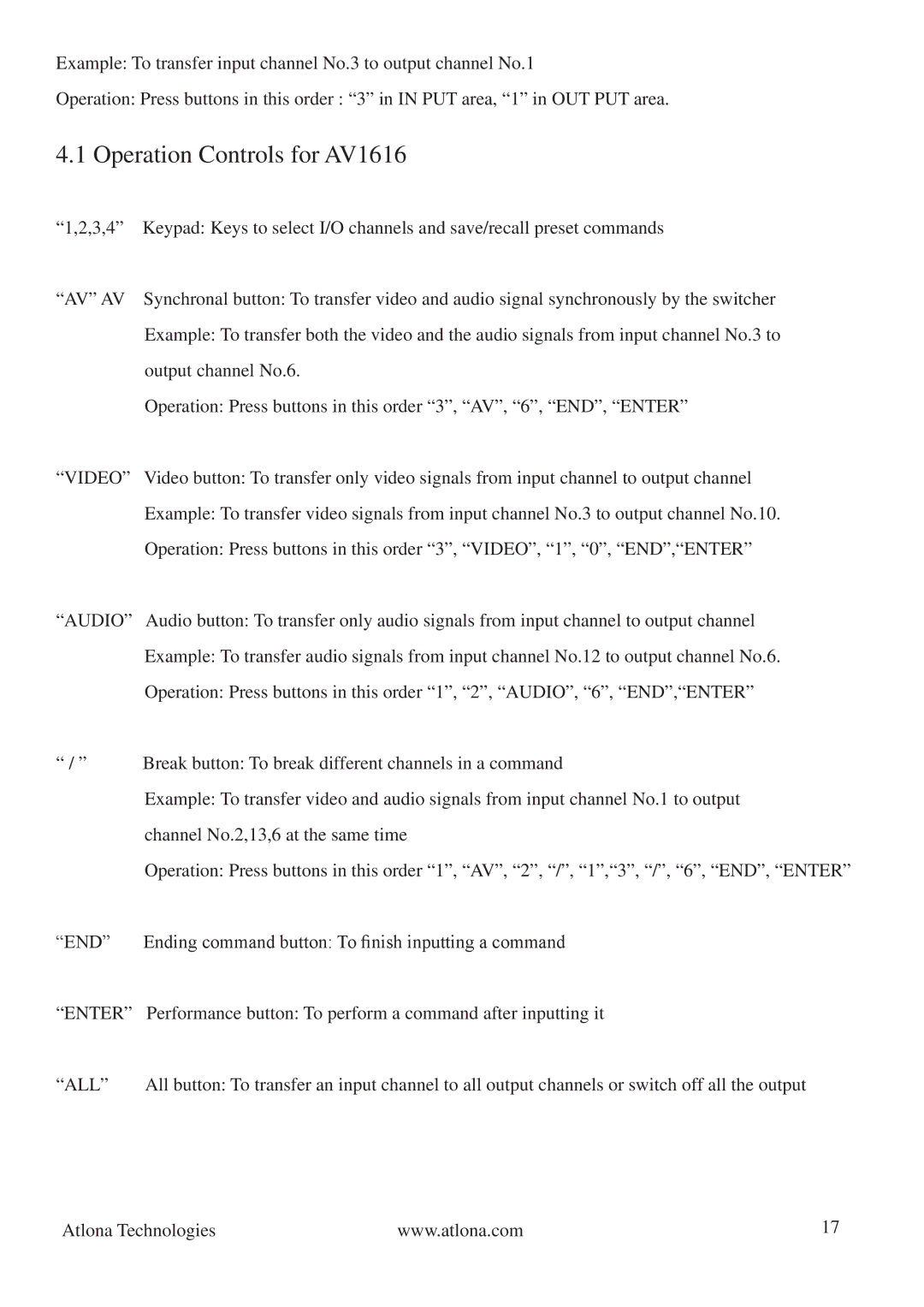Example: To transfer input channel No.3 to output channel No.1
Operation: Press buttons in this order : “3” in IN PUT area, “1” in OUT PUT area.
4.1 Operation Controls for AV1616
“1,2,3,4” Keypad: Keys to select I/O channels and save/recall preset commands
“AV” AV Synchronal button: To transfer video and audio signal synchronously by the switcher Example: To transfer both the video and the audio signals from input channel No.3 to output channel No.6.
Operation: Press buttons in this order “3”, “AV”, “6”, “END”, “ENTER”
“VIDEO” Video button: To transfer only video signals from input channel to output channel Example: To transfer video signals from input channel No.3 to output channel No.10. Operation: Press buttons in this order “3”, “VIDEO”, “1”, “0”, “END”,“ENTER”
“AUDIO” Audio button: To transfer only audio signals from input channel to output channel Example: To transfer audio signals from input channel No.12 to output channel No.6. Operation: Press buttons in this order “1”, “2”, “AUDIO”, “6”, “END”,“ENTER”
“ / ” Break button: To break different channels in a command
Example: To transfer video and audio signals from input channel No.1 to output channel No.2,13,6 at the same time
Operation: Press buttons in this order “1”, “AV”, “2”, “/”, “1”,“3”, “/”, “6”, “END”, “ENTER”
“END” Ending command button: To finish inputting a command
“ENTER” Performance button: To perform a command after inputting it
“ALL” | All button: To transfer an input channel to all output channels or switch off all the output |
Atlona Technologies | www.atlona.com | 17 |