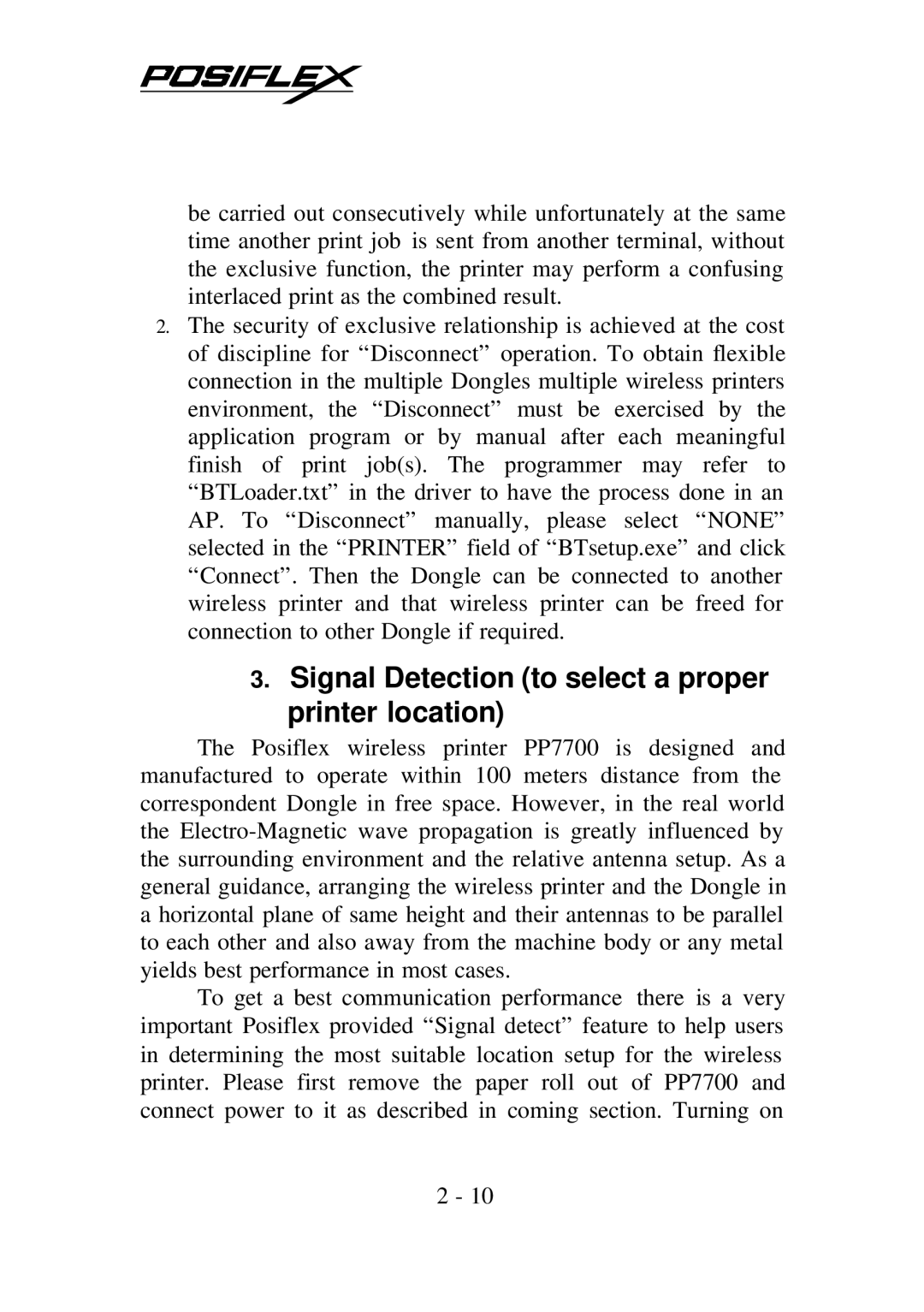PP7700 Series specifications
The POSIFLEX Business Machines PP7700 Series is a powerful line of point-of-sale (POS) systems designed for retail and hospitality environments that require reliable performance, user-friendly interfaces, and comprehensive management tools. This series stands out for its innovative design, robust build quality, and a suite of features tailored to meet the demands of modern businesses.One of the defining characteristics of the PP7700 Series is its impressive performance capabilities. Powered by advanced processors, these systems facilitate rapid transaction processing, ensuring that customer queues are minimized. The series supports multiple operating systems, including Windows and Linux, allowing businesses to choose the platform that best meets their needs.
The PP7700 comes equipped with a high-resolution touch screen that offers exceptional clarity and responsiveness, enhancing the user experience for both staff and customers. The screen’s adjustable angle ensures optimal viewing, while its durable build withstands the rigors of daily use. Additionally, the touch interface is designed to simplify navigation, making it easier for employees to access key functionalities.
Connectivity is a critical aspect of the PP7700 Series. With multiple USB ports, Ethernet connections, and optional wireless capabilities, the systems facilitate seamless integration with other devices such as printers, cash drawers, and barcode scanners. This flexibility ensures that businesses can create a fully interconnected retail ecosystem, streamlining operations and enhancing productivity.
Another key feature of the PP7700 Series is its modular design, allowing for easy upgrades and customization to meet changing business requirements. Whether it’s adding additional peripherals or upgrading components for enhanced performance, the PP7700 adapts to evolving needs, making it a future-proof investment.
Security is paramount in today’s digital landscape, and the PP7700 Series incorporates advanced security features to protect sensitive transaction data. With support for encryption technology, businesses can rest assured that their customers' payment information remains secure.
In summary, the POSIFLEX Business Machines PP7700 Series delivers a powerful combination of performance, versatility, and security that is essential for modern retail and hospitality environments. With its advanced technologies and thoughtful design, it is an excellent choice for businesses seeking a reliable and efficient point-of-sale solution that can adapt to their specific needs and scale with their growth.