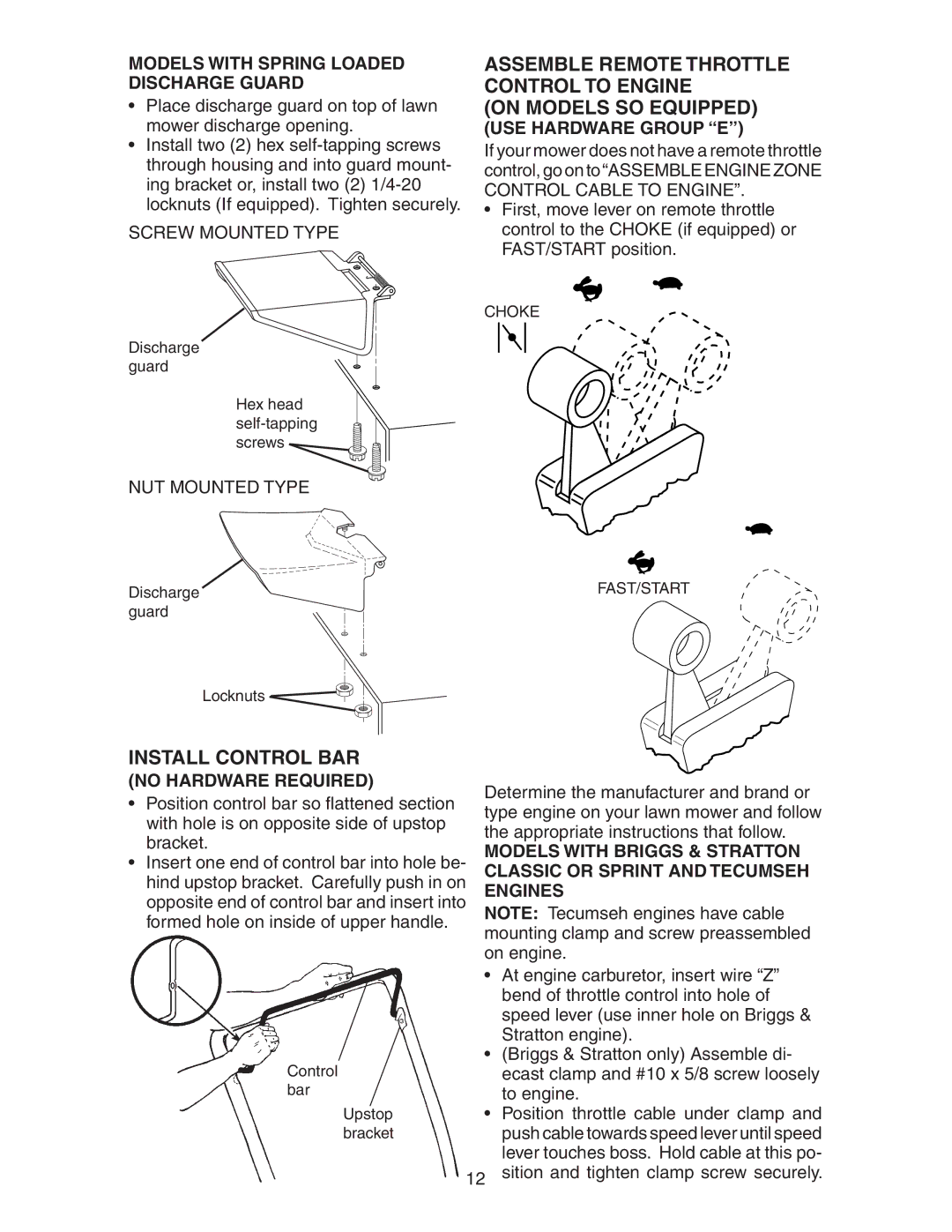172777 specifications
The Poulan 172777 is a powerful and versatile engine that caters to a variety of outdoor power equipment needs. Known for its reliability and efficiency, it is used in lawn mowers, snow blowers, and other gardening tools, making it a staple for homeowners and landscaping professionals alike.One of the main features of the Poulan 172777 is its robust engine design. The engine typically features a displacement of 177cc, providing ample power to tackle tough mowing and clearing tasks. Its four-stroke technology ensures smooth performance, delivering a balance of power and fuel efficiency. Users can expect a clean and consistent operation, which is enhanced by the engine's ability to maintain an optimal RPM even under load.
In terms of technology, the Poulan 172777 is equipped with a modern carburetor system that improves fuel delivery and combustion efficiency. This results in reduced emissions and minimizes environmental impact, appealing to eco-conscious consumers. Additionally, the engine is designed with a recoil start system, ensuring that starting the engine is straightforward and hassle-free, allowing users to get to work quickly.
Durability is another significant characteristic of the Poulan 172777. This engine is built with high-quality materials that can withstand harsh outdoor conditions. Its cast iron cylinder sleeve offers increased longevity and helps maintain optimal engine temperatures. The overhead valve (OHV) design contributes to better heat dissipation, further enhancing the engine's lifespan and performance.
Moreover, the Poulan 172777 incorporates features aimed at user comfort and safety. The ergonomic design of the equipment it powers typically includes vibration-dampening technology, which reduces fatigue during extended use. Safety features such as low-oil shutdown mechanisms prevent engine damage and extend the overall life of the equipment.
In summary, the Poulan 172777 stands out for its powerful performance, advanced technology, and durable construction. It is an ideal choice for anyone looking for a reliable engine for their outdoor power equipment, capable of handling a range of tasks with ease. Whether for personal use or professional landscaping, the Poulan 172777 is engineered to deliver efficiency, comfort, and reliability. As such, it remains a popular choice among consumers seeking high-quality outdoor power solutions.