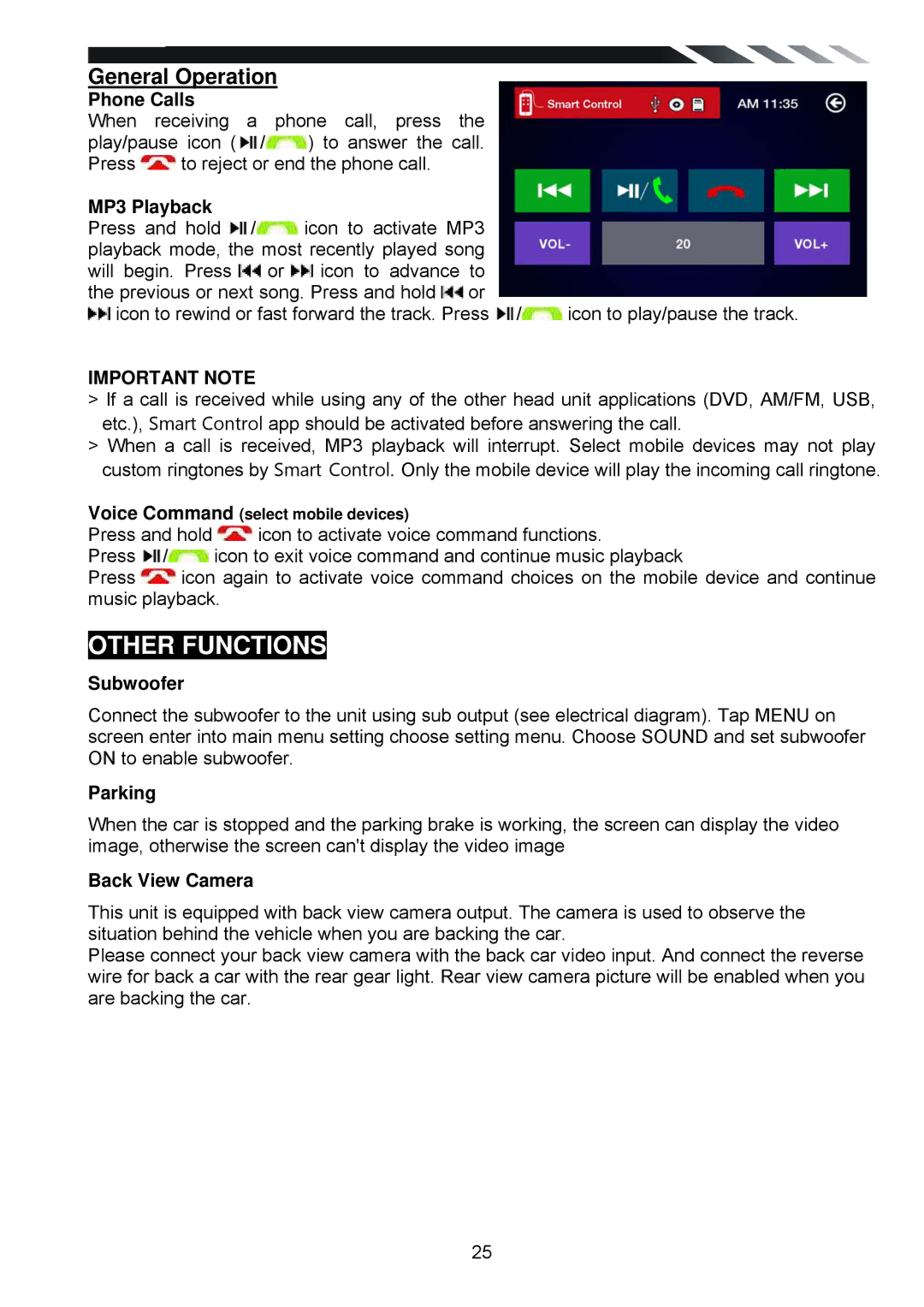General Operation
Phone Calls
When receiving a phone call, press the
play/pause icon (![]() /
/![]() ) to answer the call.
) to answer the call.
Press ![]() to reject or end the phone call.
to reject or end the phone call.
MP3 Playback
Press and hold ![]() /
/![]() icon to activate MP3 playback mode, the most recently played song will begin. Press
icon to activate MP3 playback mode, the most recently played song will begin. Press ![]() or
or ![]() icon to advance to the previous or next song. Press and hold
icon to advance to the previous or next song. Press and hold ![]() or
or
![]() icon to rewind or fast forward the track. Press
icon to rewind or fast forward the track. Press ![]() /
/![]() icon to play/pause the track.
icon to play/pause the track.
IMPORTANT NOTE
>If a call is received while using any of the other head unit applications (DVD, AM/FM, USB, etc.), Smart Control app should be activated before answering the call.
>When a call is received, MP3 playback will interrupt. Select mobile devices may not play custom ringtones by Smart Control. Only the mobile device will play the incoming call ringtone.
Voice Command (select mobile devices)
Press and hold ![]() icon to activate voice command functions.
icon to activate voice command functions.
Press ![]() /
/![]() icon to exit voice command and continue music playback
icon to exit voice command and continue music playback
Press ![]() icon again to activate voice command choices on the mobile device and continue music playback.
icon again to activate voice command choices on the mobile device and continue music playback.
OTHER FUNCTIONS
Subwoofer
Connect the subwoofer to the unit using sub output (see electrical diagram). Tap MENU on screen enter into main menu setting choose setting menu. Choose SOUND and set subwoofer ON to enable subwoofer.
Parking
When the car is stopped and the parking brake is working, the screen can display the video image, otherwise the screen can't display the video image
Back View Camera
This unit is equipped with back view camera output. The camera is used to observe the situation behind the vehicle when you are backing the car.
Please connect your back view camera with the back car video input. And connect the reverse wire for back a car with the rear gear light. Rear view camera picture will be enabled when you are backing the car.
25