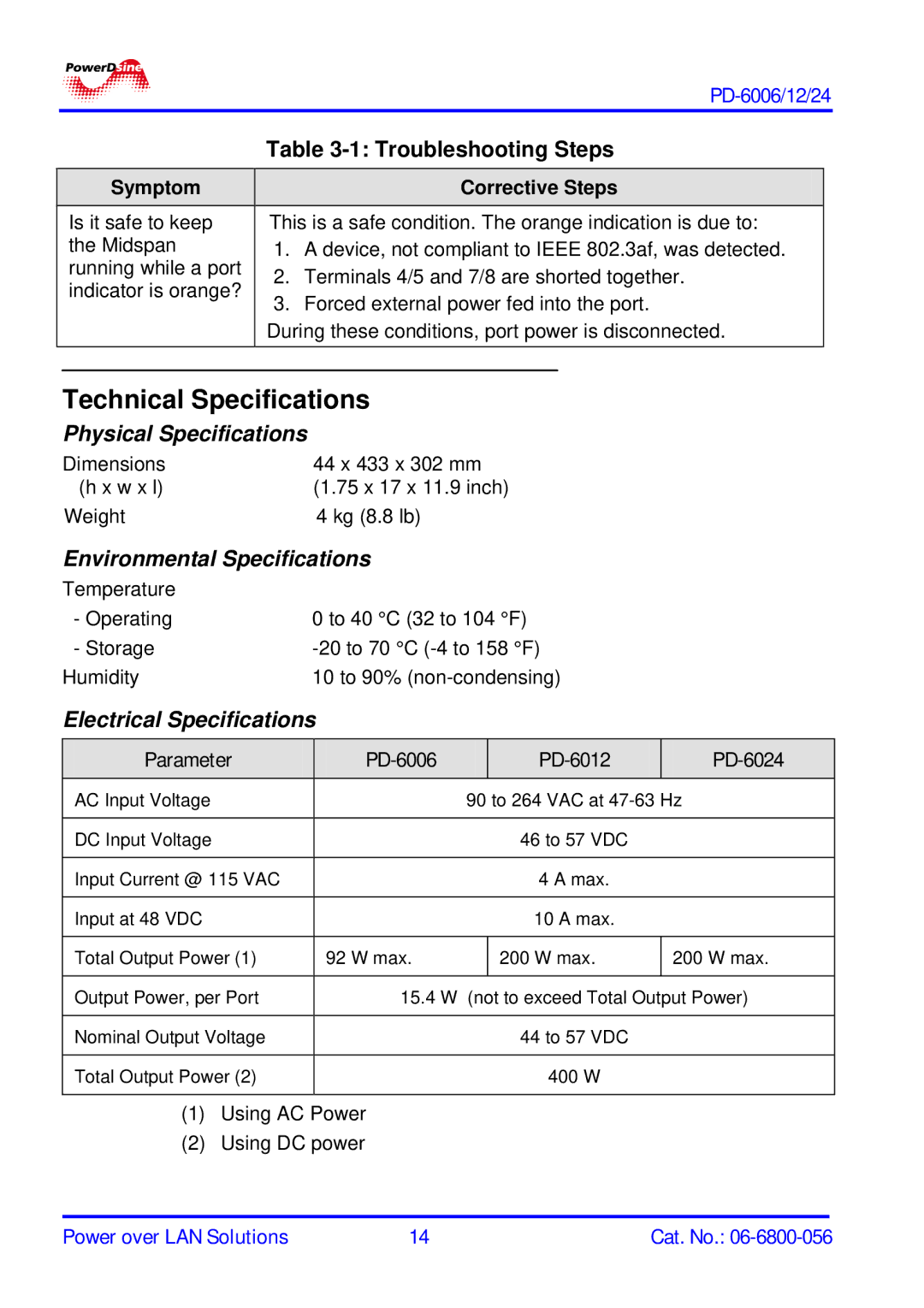|
|
|
| ||
|
| Table | |||
|
|
|
|
|
|
| Symptom |
| Corrective Steps |
| |
| Is it safe to keep | This is a safe condition. The orange indication is due to: |
| ||
| the Midspan | 1. | A device, not compliant to IEEE 802.3af, was detected. |
| |
| running while a port | 2. | Terminals 4/5 and 7/8 are shorted together. |
| |
| indicator is orange? |
| |||
| 3. | Forced external power fed into the port. |
| ||
|
|
| |||
|
| During these conditions, port power is disconnected. |
| ||
|
|
|
|
|
|
|
|
|
|
|
|
Technical Specifications
Physical Specifications
Dimensions | 44 x 433 x 302 mm |
(h x w x l) | (1.75 x 17 x 11.9 inch) |
Weight | 4 kg (8.8 lb) |
Environmental Specifications
Temperature |
|
|
|
|
|
- Operating | 0 to 40 °C (32 to 104 °F) |
| |||
- Storage |
| ||||
Humidity | 10 to 90% |
| |||
Electrical Specifications |
|
|
| ||
|
|
|
|
|
|
Parameter |
|
|
|
|
|
AC Input Voltage |
|
| 90 to 264 VAC at | ||
|
|
|
|
|
|
DC Input Voltage |
|
|
| 46 to 57 VDC |
|
|
|
|
|
|
|
Input Current @ 115 VAC |
|
|
| 4 A max. |
|
|
|
|
|
|
|
Input at 48 VDC |
|
|
| 10 A max. |
|
|
|
|
|
|
|
Total Output Power (1) |
| 92 W max. |
| 200 W max. | 200 W max. |
|
|
|
|
|
|
Output Power, per Port |
| 15.4 W | (not to exceed Total Output Power) | ||
|
|
|
|
|
|
Nominal Output Voltage |
|
|
| 44 to 57 VDC |
|
|
|
|
|
|
|
Total Output Power (2) |
|
|
| 400 W |
|
|
|
|
|
|
|
(1)Using AC Power
(2)Using DC power
Power over LAN Solutions | 14 | Cat. No.: |