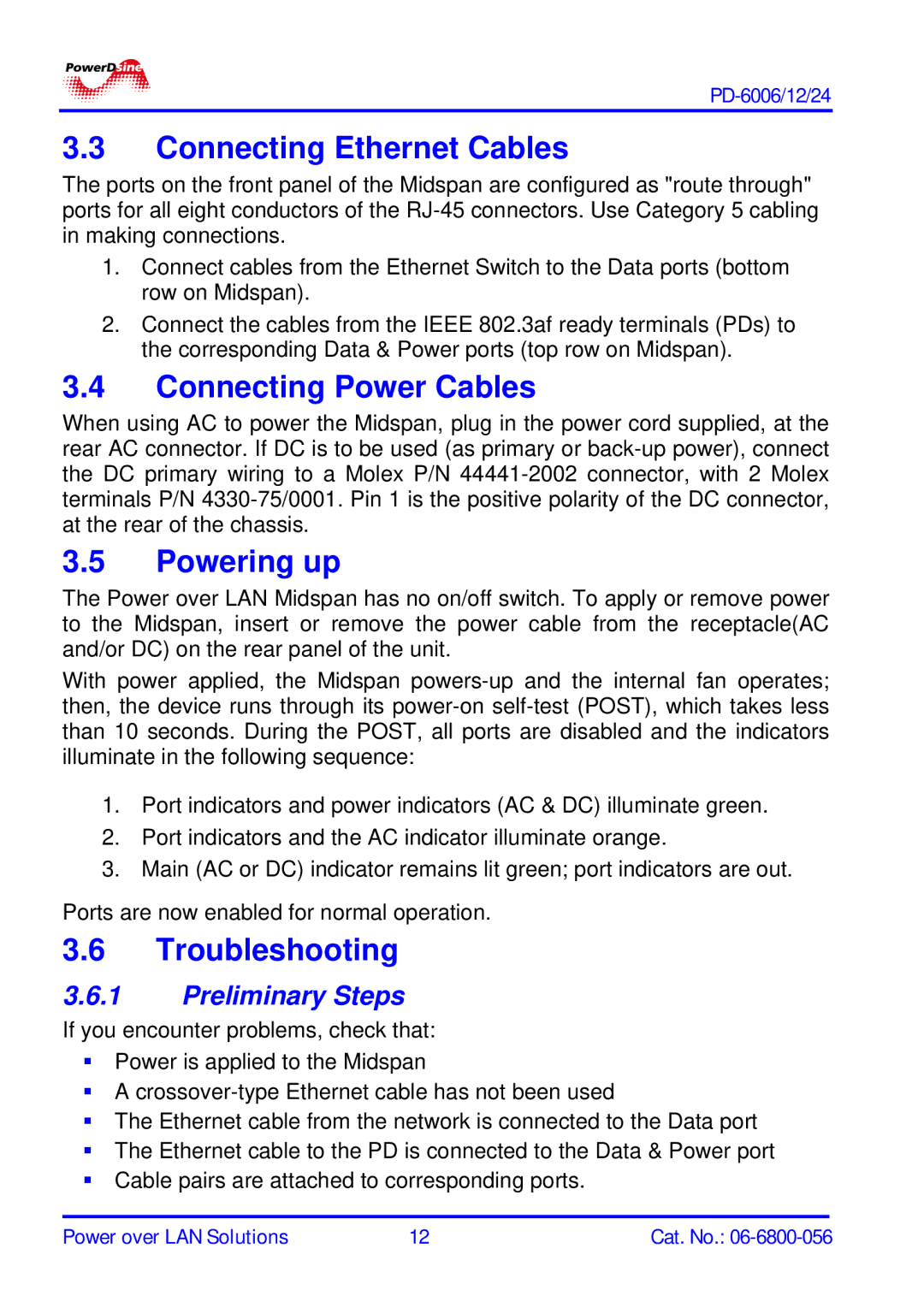3.3Connecting Ethernet Cables
The ports on the front panel of the Midspan are configured as "route through" ports for all eight conductors of the
1.Connect cables from the Ethernet Switch to the Data ports (bottom row on Midspan).
2.Connect the cables from the IEEE 802.3af ready terminals (PDs) to the corresponding Data & Power ports (top row on Midspan).
3.4Connecting Power Cables
When using AC to power the Midspan, plug in the power cord supplied, at the rear AC connector. If DC is to be used (as primary or
3.5Powering up
The Power over LAN Midspan has no on/off switch. To apply or remove power to the Midspan, insert or remove the power cable from the receptacle(AC and/or DC) on the rear panel of the unit.
With power applied, the Midspan
1.Port indicators and power indicators (AC & DC) illuminate green.
2.Port indicators and the AC indicator illuminate orange.
3.Main (AC or DC) indicator remains lit green; port indicators are out.
Ports are now enabled for normal operation.
3.6Troubleshooting
3.6.1Preliminary Steps
If you encounter problems, check that: Power is applied to the Midspan
A
The Ethernet cable from the network is connected to the Data port The Ethernet cable to the PD is connected to the Data & Power port Cable pairs are attached to corresponding ports.
Power over LAN Solutions | 12 | Cat. No.: |