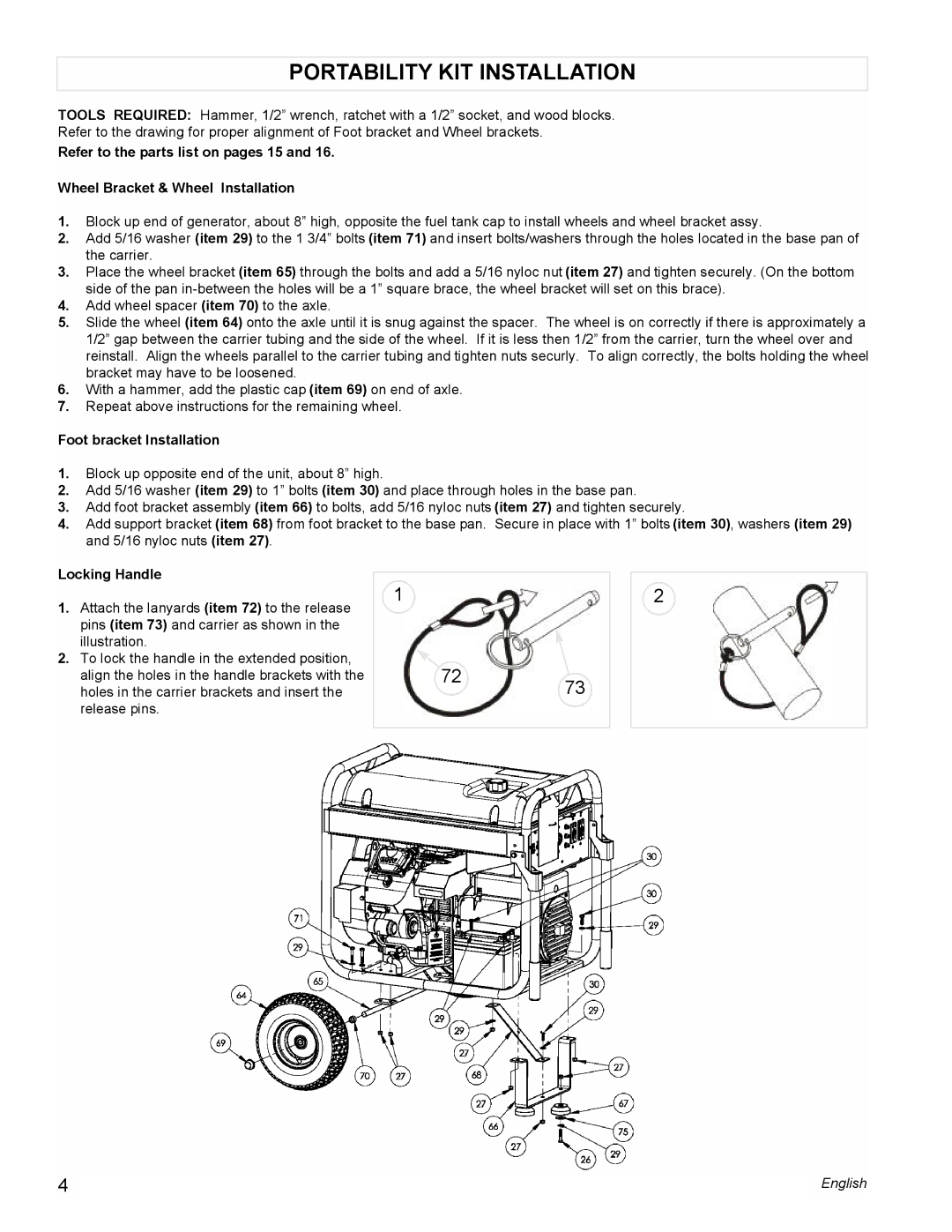PM0601350 specifications
The Powermate PM0601350 is a versatile and reliable portable generator designed to meet the power needs of both residential and commercial applications. With its robust construction and advanced features, this generator has become a go-to solution for backup power and outdoor activities.One of the standout features of the PM0601350 is its impressive power output. It boasts a maximum output of 6,500 watts, making it suitable for running multiple appliances and tools simultaneously. The generator is equipped with a 13 HP OHV engine, which provides reliable and efficient performance. The engine's overhead valve design enhances fuel efficiency while reducing emissions, making it an environmentally friendly option.
The PM0601350 also incorporates several technologies that enhance its usability and performance. One such feature is the electric start system, which provides the convenience of starting the generator with just the push of a button. This eliminates the hassle of manual recoil starting, especially in challenging conditions. Additionally, the generator includes a low oil shutdown system that automatically turns off the engine when oil levels drop too low, preventing potential damage and extending the life of the generator.
Portability is another key characteristic of the Powermate PM0601350. It features a sturdy, compact design fitted with heavy-duty wheels and a foldable handle, allowing for easy transportation across various terrains. This makes it ideal for camping trips, tailgating, or as a power source for outdoor events.
For user convenience, the PM0601350 offers multiple outlet options, including 120V household outlets and 12V DC ports. This versatility allows users to connect a wide range of devices, from household appliances to power tools, without the need for additional adapters. The generator also features a large fuel tank, providing an extended runtime that ensures power availability during lengthy outages or outdoor excursions.
In terms of safety, the generator is equipped with circuit breakers to protect against overloads, ensuring a safe operation.
Overall, the Powermate PM0601350 is a powerful and efficient portable generator that combines advanced technology with practical features, making it an excellent choice for anyone in need of reliable backup power or a portable energy source for various activities. Its combination of performance, ease of use, and safety makes it a valuable addition to any toolkit.