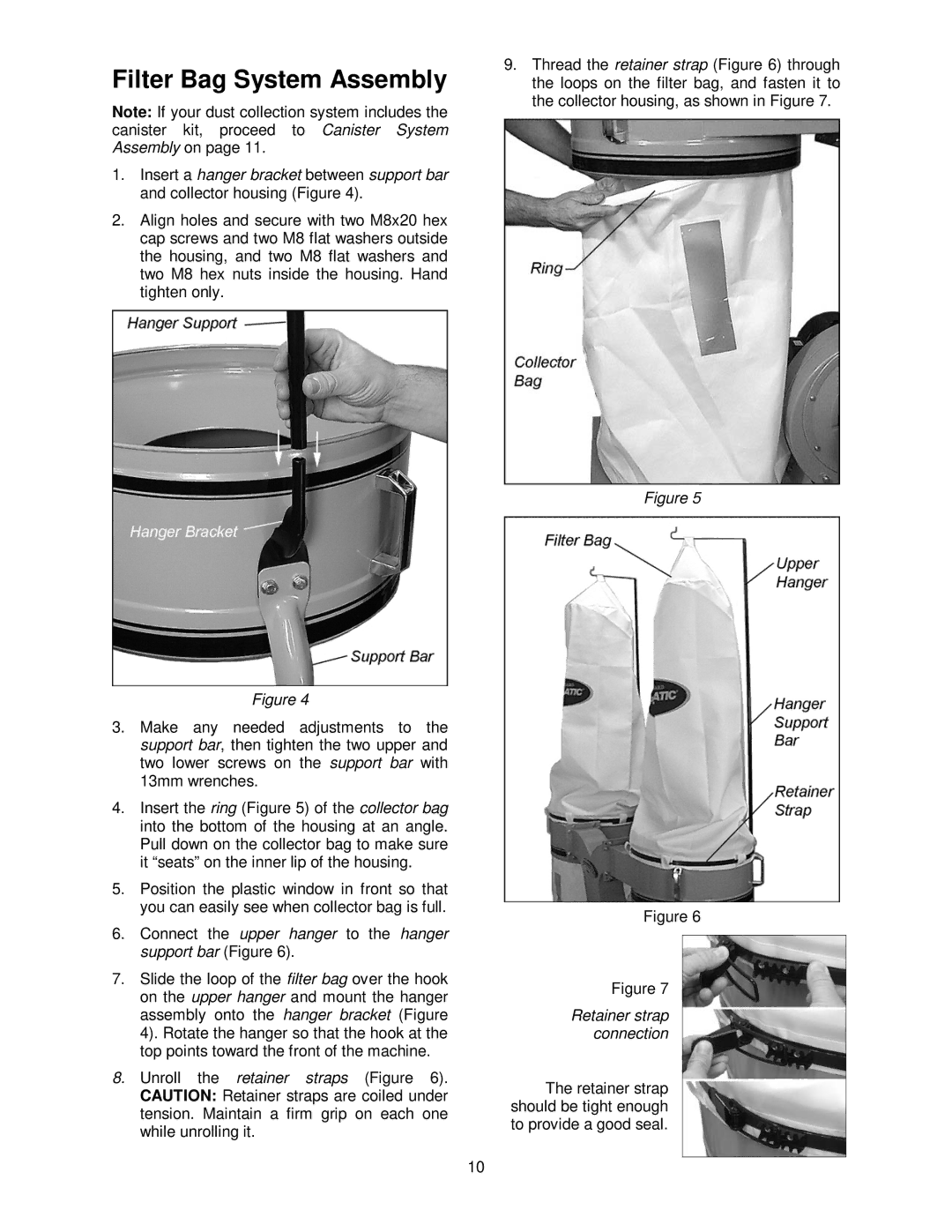Filter Bag System Assembly
Note: If your dust collection system includes the canister kit, proceed to Canister System Assembly on page 11.
1.Insert a hanger bracket between support bar and collector housing (Figure 4).
2.Align holes and secure with two M8x20 hex cap screws and two M8 flat washers outside the housing, and two M8 flat washers and two M8 hex nuts inside the housing. Hand tighten only.
Figure 4
3.Make any needed adjustments to the support bar, then tighten the two upper and two lower screws on the support bar with 13mm wrenches.
4.Insert the ring (Figure 5) of the collector bag into the bottom of the housing at an angle. Pull down on the collector bag to make sure it “seats” on the inner lip of the housing.
5.Position the plastic window in front so that you can easily see when collector bag is full.
6.Connect the upper hanger to the hanger support bar (Figure 6).
7.Slide the loop of the filter bag over the hook on the upper hanger and mount the hanger assembly onto the hanger bracket (Figure 4). Rotate the hanger so that the hook at the top points toward the front of the machine.
8.Unroll the retainer straps (Figure 6). CAUTION: Retainer straps are coiled under tension. Maintain a firm grip on each one while unrolling it.
9.Thread the retainer strap (Figure 6) through the loops on the filter bag, and fasten it to the collector housing, as shown in Figure 7.
Figure 5
Figure 6
Figure 7
Retainer strap connection
The retainer strap should be tight enough to provide a good seal.
10