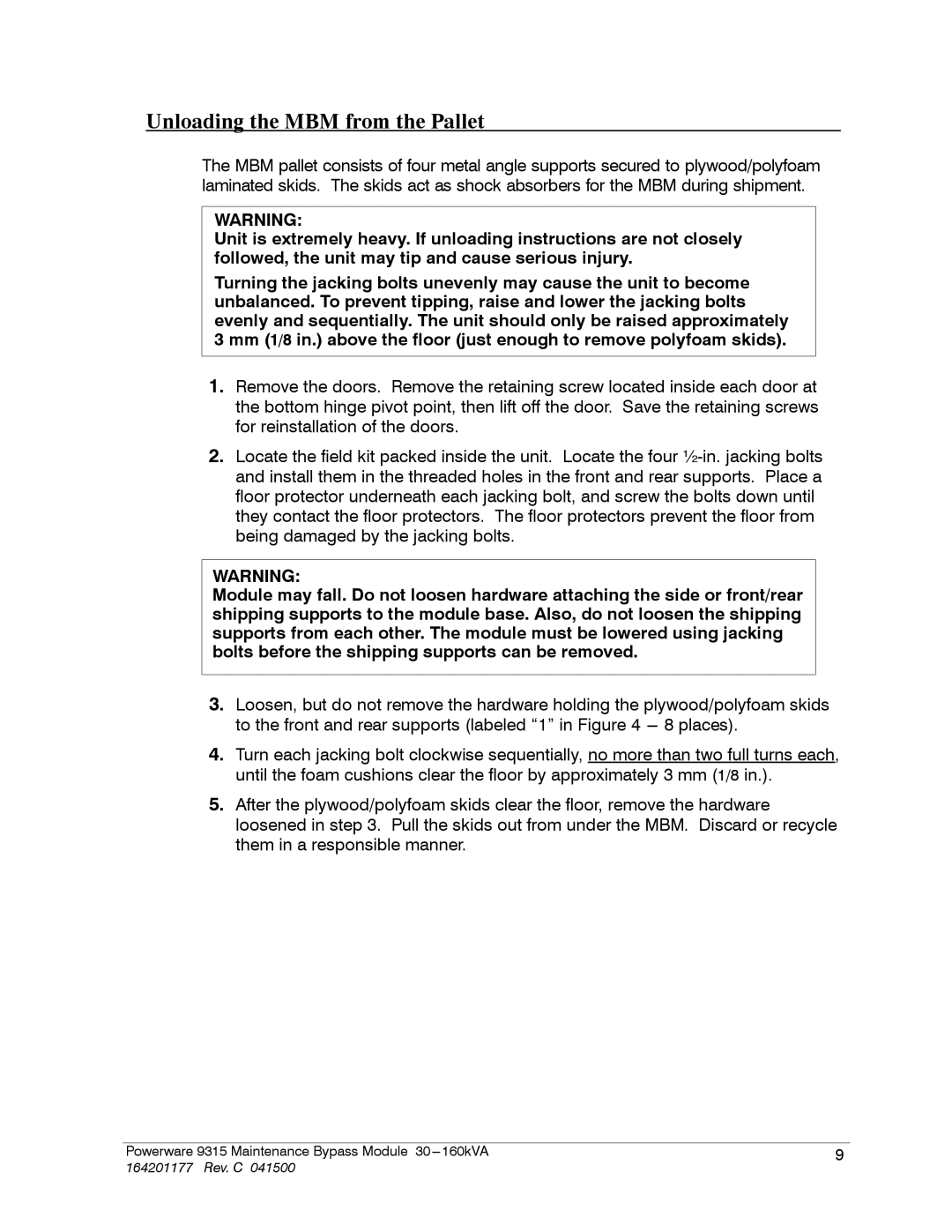30-160kVA specifications
The Powerware 30-160kVA is an advanced uninterruptible power supply (UPS) designed to meet the demands of medium to large-scale facilities requiring reliable power protection. This UPS series is celebrated for its robust performance, comprehensive features, and innovative technologies, making it a standout choice for businesses looking to ensure continuous operation without power disruptions.One of the defining characteristics of the Powerware 30-160kVA series is its high efficiency. The UPS provides exceptional energy savings and operates at up to 96% efficiency in double conversion mode and even higher in ECO mode. This efficiency translates to reduced operational costs and a smaller carbon footprint, which is increasingly important in today's environmentally conscious business landscape.
Another key feature of this UPS is its modular architecture, allowing for flexible scalability. Users can easily configure the system to meet their specific power requirements and can scale up or down as per their needs. This modularity minimizes downtime and provides an adaptable solution that grows alongside the business.
The Powerware 30-160kVA also utilizes advanced battery management technology. This feature enhances battery life and ensures the highest level of redundancy. The smart battery management system performs regular self-tests, identifying weaker cells and optimizing charging and discharging cycles. This helps to guarantee that the UPS is always ready to provide backup power when needed.
Moreover, this UPS series has a user-friendly interface, making monitoring and control straightforward. The LCD display provides real-time information regarding operational status, alarms, and system performance, empowering users to quickly respond to any anomalies.
In terms of connectivity and integration, the Powerware 30-160kVA supports multiple communication protocols. This includes options for SNMP and Modbus, facilitating easy integration with existing infrastructure and allowing for remote management.
In summary, the Powerware 30-160kVA series is designed for businesses seeking reliability, efficiency, and flexibility in power management. Its advanced technology, high efficiency, modular design, and user-friendly features make it an ideal choice for data centers, telecommunications, and various critical applications where uptime and power quality are paramount. This UPS not only safeguards equipment but also contributes to energy cost savings, making it an essential investment for organizations focused on operational resilience.