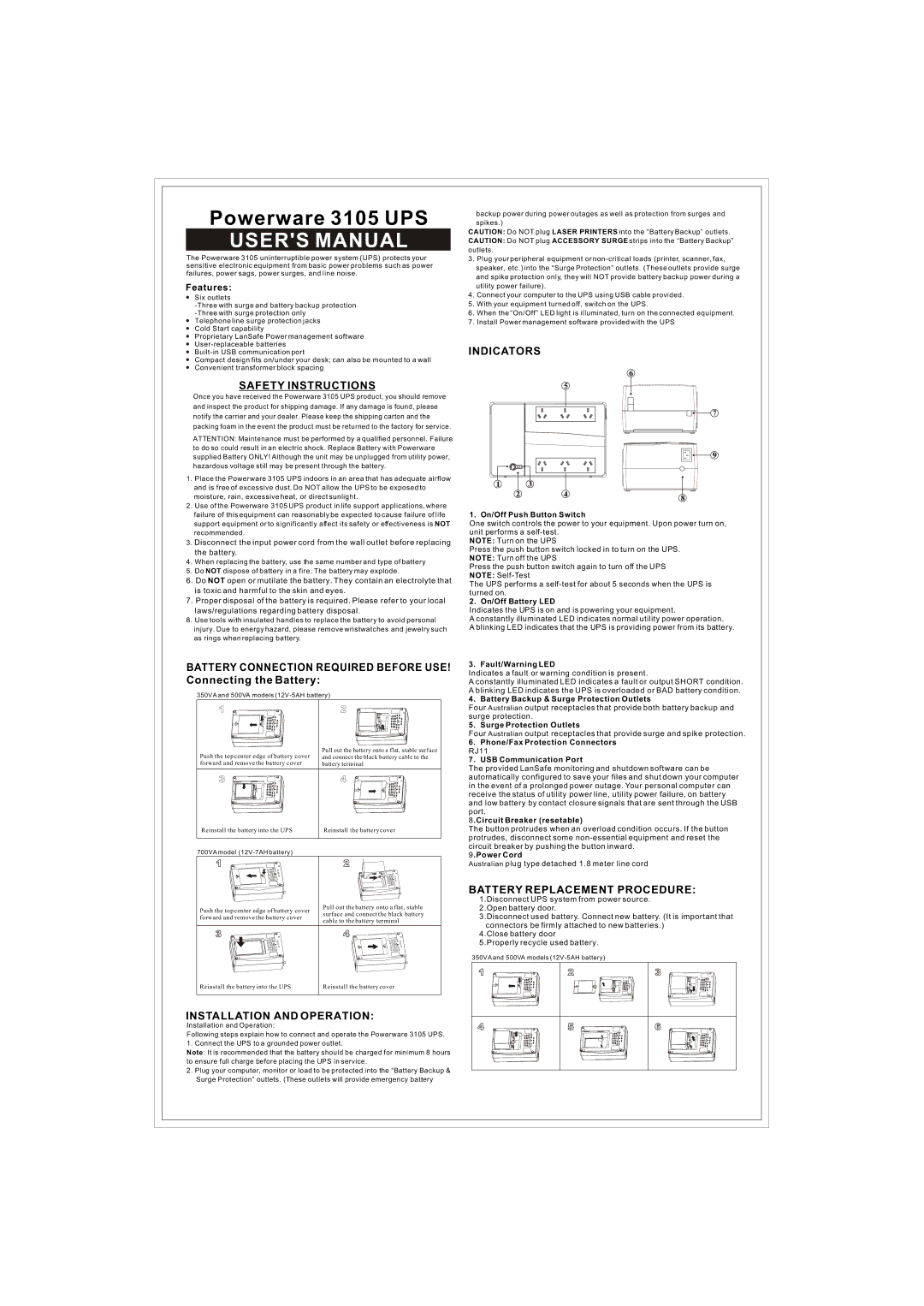Powerware 3105 UPS
USER'S MANUAL
The Powerware 3105 uninterruptible power system (UPS) protects your sensitive electronic equipment from basic power problems such as power failures, power sags, power surges, and line noise.
Features:
Six outlets
-Three with surge and battery backup protection -Three with surge protection only
Telephone line surge protection jacks Cold Start capability
Proprietary LanSafe Power management software User-replaceable batteries
Built-in USB communication port
Compact design fits on/under your desk; can also be mounted to a wall Convenient transformer block spacing
SAFETY INSTRUCTIONS
Once you have received the Powerware 3105 UPS product, you should remove
and inspect the product for shipping damage. If any damage is found, please
notify the carrier and your dealer. Please keep the shipping carton and the
packing foam in the event the product must be returned to the factory for service.
ATTENTION: Maintenance must be performed by a qualified personnel. Failure
to do so could result in an electric shock. Replace Battery with Powerware
supplied Battery ONLY! Although the unit may be unplugged from utility power,
hazardous voltage still may be present through the battery.
1.Place the Powerware 3105 UPS indoors in an area that has adequate airflow and is free of excessive dust. Do NOT allow the UPS to be exposed to moisture, rain, excessive heat, or direct sunlight.
2.Use of the Powerware 3105 UPS product in life support applications, where failure of this equipment can reasonably be expected to cause failure of life support equipment or to significantly affect its safety or effectiveness is NOT
recommended.
3.Disconnect the input power cord from the wall outlet before replacing the battery.
4.When replacing the battery, use the same number and type of battery
5.Do NOT dispose of battery in a fire. The battery may explode.
6.Do NOT open or mutilate the battery. They contain an electrolyte that is toxic and harmful to the skin and eyes.
7.Proper disposal of the battery is required. Please refer to your local laws/regulations regarding battery disposal.
8.Use tools with insulated handles to replace the battery to avoid personal injury. Due to energy hazard, please remove wristwatches and jewelry such as rings when replacing battery.
BATTERY CONNECTION REQUIRED BEFORE USE!
Connecting the Battery:
350VA and 500VA models (12V-5AH battery)
Push the top center edge of battery cover | Pull out the battery onto a flat, stable surface |
and connect the black battery cable to the |
forward and remove the battery cover | battery terminal |
Reinstall the battery into the UPS | Reinstall the battery cover |
| |
700VA model (12V-7AH battery) | |
11 | 22 |
| Push the top center edge of battery cover | Pull out the battery onto a flat, stable |
| surface and connect the black battery |
| forward and remove the battery cover |
| cable to the battery terminal |
| |
| 33 | 44 |
Reinstall the battery into the UPS | Reinstall the battery cover |
INSTALLATION AND OPERATION:
Installation and Operation:
Following steps explain how to connect and operate the Powerware 3105 UPS. 1. Connect the UPS to a grounded power outlet.
Note: It is recommended that the battery should be charged for minimum 8 hours to ensure full charge before placing the UPS in service.
2.Plug your computer, monitor or load to be protected into the “Battery Backup & Surge Protection” outlets. (These outlets will provide emergency battery
backup power during power outages as well as protection from surges and spikes.)
CAUTION: Do NOT plug LASER PRINTERS into the “Battery Backup” outlets.
CAUTION: Do NOT plug ACCESSORY SURGE strips into the “Battery Backup”
outlets.
3.Plug your peripheral equipment or non-critical loads (printer, scanner, fax, speaker, etc.) into the “Surge Protection” outlets. (These outlets provide surge and spike protection only, they will NOT provide battery backup power during a utility power failure).
4.Connect your computer to the UPS using USB cable provided.
5.With your equipment turned off, switch on the UPS.
6.When the “On/Off” LED light is illuminated, turn on the connected equipment.
7.Install Power management software provided with the UPS
INDICATORS
6
5


 7
7








 9
9
1. On/Off Push Button Switch
One switch controls the power to your equipment. Upon power turn on, unit performs a self-test.
NOTE: Turn on the UPS
Press the push button switch locked in to turn on the UPS. NOTE: Turn off the UPS
Press the push button switch again to turn off the UPS NOTE: Self-Test
The UPS performs a self-test for about 5 seconds when the UPS is turned on.
2. On/Off Battery LED
Indicates the UPS is on and is powering your equipment.
A constantly illuminated LED indicates normal utility power operation.
A blinking LED indicates that the UPS is providing power from its battery.
3. Fault/Warning LED
Indicates a fault or warning condition is present.
A constantly illuminated LED indicates a fault or output SHORT condition. A blinking LED indicates the UPS is overloaded or BAD battery condition.
4. Battery Backup & Surge Protection Outlets
Four Australian output receptacles that provide both battery backup and surge protection.
5. Surge Protection Outlets
Four Australian output receptacles that provide surge and spike protection.
6.Phone/Fax Protection Connectors RJ11
7.USB Communication Port
The provided LanSafe monitoring and shutdown software can be automatically configured to save your files and shut down your computer in the event of a prolonged power outage. Your personal computer can receive the status of utility power line, utility power failure, on battery and low battery by contact closure signals that are sent through the USB port.
8.Circuit Breaker (resetable)
The button protrudes when an overload condition occurs. If the button protrudes, disconnect some non-essential equipment and reset the circuit breaker by pushing the button inward.
9.Power Cord
Australian plug type detached 1.8 meter line cord
BATTERY REPLACEMENT PROCEDURE:
1.Disconnect UPS system from power source. 2.Open battery door.
3.Disconnect used battery. Connect new battery. (It is important that connectors be firmly attached to new batteries.)
4.Close battery door
5.Properly recycle used battery.
350VA and 500VA models (12V-5AH battery)