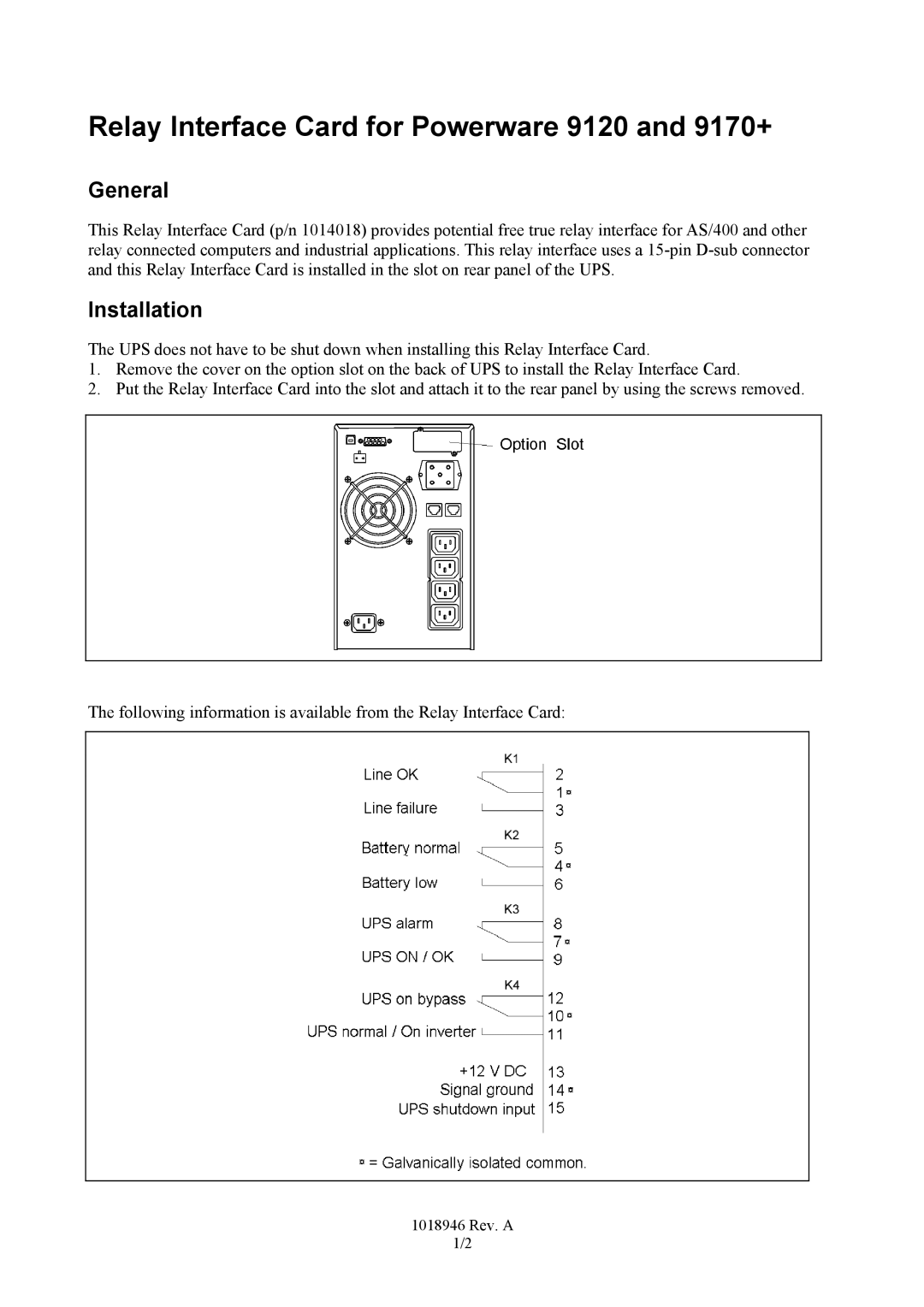9170+ specifications
The Powerware 9170+ is an advanced uninterruptible power supply (UPS) designed for critical applications that require robust power management solutions. This UPS is ideal for ensuring the reliability of essential systems in data centers, telecommunications, and industrial environments. It offers a combination of advanced technology, performance, and user-friendly features, making it a noteworthy choice for businesses looking to protect their critical loads.One of the standout features of the Powerware 9170+ is its modular design. This allows for scalability, enabling users to adjust the UPS capacity according to their needs. With options ranging from 6 kVA to 12 kVA, organizations can customize their power protection as they grow or their requirements change. The internal redundancy enhances reliability, ensuring that critical power is always available even during maintenance.
The Powerware 9170+ employs advanced double-conversion technology, providing clean and stable power to connected equipment. This technology protects against a wide range of power disturbances, including voltage sags, surges, and complete power outages. The UPS features an impressive input power factor, which not only conserves energy but also reduces utility costs and supports sustainable operations.
Additionally, the UPS is equipped with a high-efficiency mode that can boost energy savings during optimal conditions. This feature is particularly advantageous for organizations seeking to minimize operational costs while maintaining power quality. The lightweight and compact design of the unit also facilitates easier installation and integration in various environments.
Another significant characteristic of the Powerware 9170+ is its user-friendly interface. The intuitive LCD display provides real-time monitoring of key operating parameters, such as battery status, load capacity, and input/output voltages. Furthermore, advanced networking options allow for remote management and monitoring, enabling IT administrators to ensure that their critical systems remain protected without being physically present.
The UPS also comes with a suite of management software options, which facilitate seamless integration into existing IT infrastructure. This includes features for scheduled shutdowns, event logging, and notifications to keep users informed about the UPS status.
In summary, the Powerware 9170+ is an exceptional UPS solution characterized by modularity, advanced double-conversion technology, energy efficiency, and user-friendly features. These qualities make it a reliable choice for safeguarding critical applications across various industries, ensuring that businesses can operate without the threat of power disruptions.