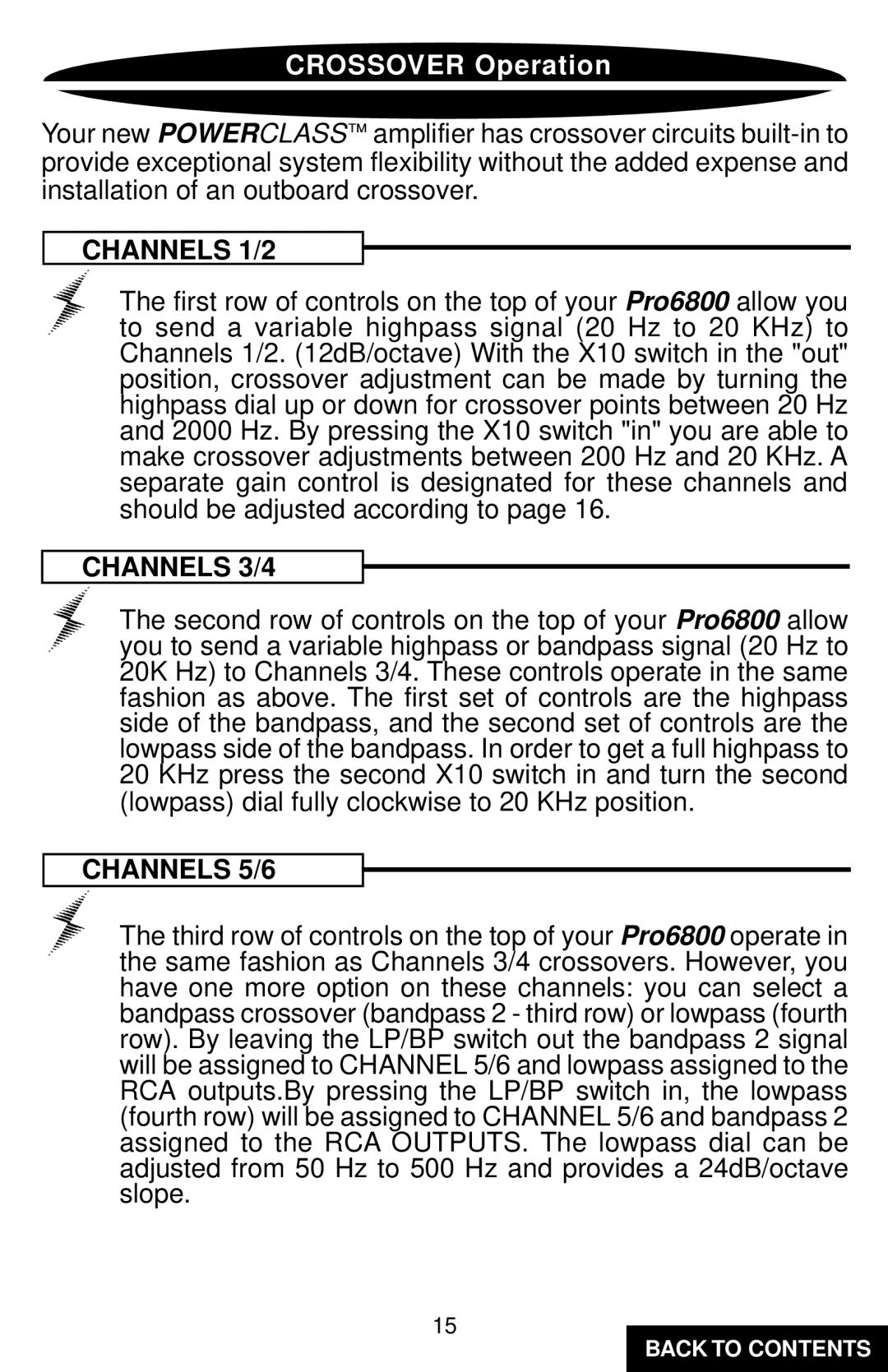CROSSOVER Operation
Your new POWERCLASS™ amplifier has crossover circuits
CHANNELS 1/2
The first row of controls on the top of your Pro6800 allow you to send a variable highpass signal (20 Hz to 20 KHz) to Channels 1/2. (12dB/octave) With the X10 switch in the "out" position, crossover adjustment can be made by turning the highpass dial up or down for crossover points between 20 Hz and 2000 Hz. By pressing the X10 switch "in" you are able to make crossover adjustments between 200 Hz and 20 KHz. A separate gain control is designated for these channels and should be adjusted according to page 16.
CHANNELS 3/4
The second row of controls on the top of your Pro6800 allow you to send a variable highpass or bandpass signal (20 Hz to 20K Hz) to Channels 3/4. These controls operate in the same fashion as above. The first set of controls are the highpass side of the bandpass, and the second set of controls are the lowpass side of the bandpass. In order to get a full highpass to 20 KHz press the second X10 switch in and turn the second (lowpass) dial fully clockwise to 20 KHz position.
CHANNELS 5/6
The third row of controls on the top of your Pro6800 operate in the same fashion as Channels 3/4 crossovers. However, you have one more option on these channels: you can select a bandpass crossover (bandpass 2 - third row) or lowpass (fourth row). By leaving the LP/BP switch out the bandpass 2 signal will be assigned to CHANNEL 5/6 and lowpass assigned to the RCA outputs.By pressing the LP/BP switch in, the lowpass (fourth row) will be assigned to CHANNEL 5/6 and bandpass 2 assigned to the RCA OUTPUTS. The lowpass dial can be adjusted from 50 Hz to 500 Hz and provides a 24dB/octave slope.
15
BACK TO CONTENTS