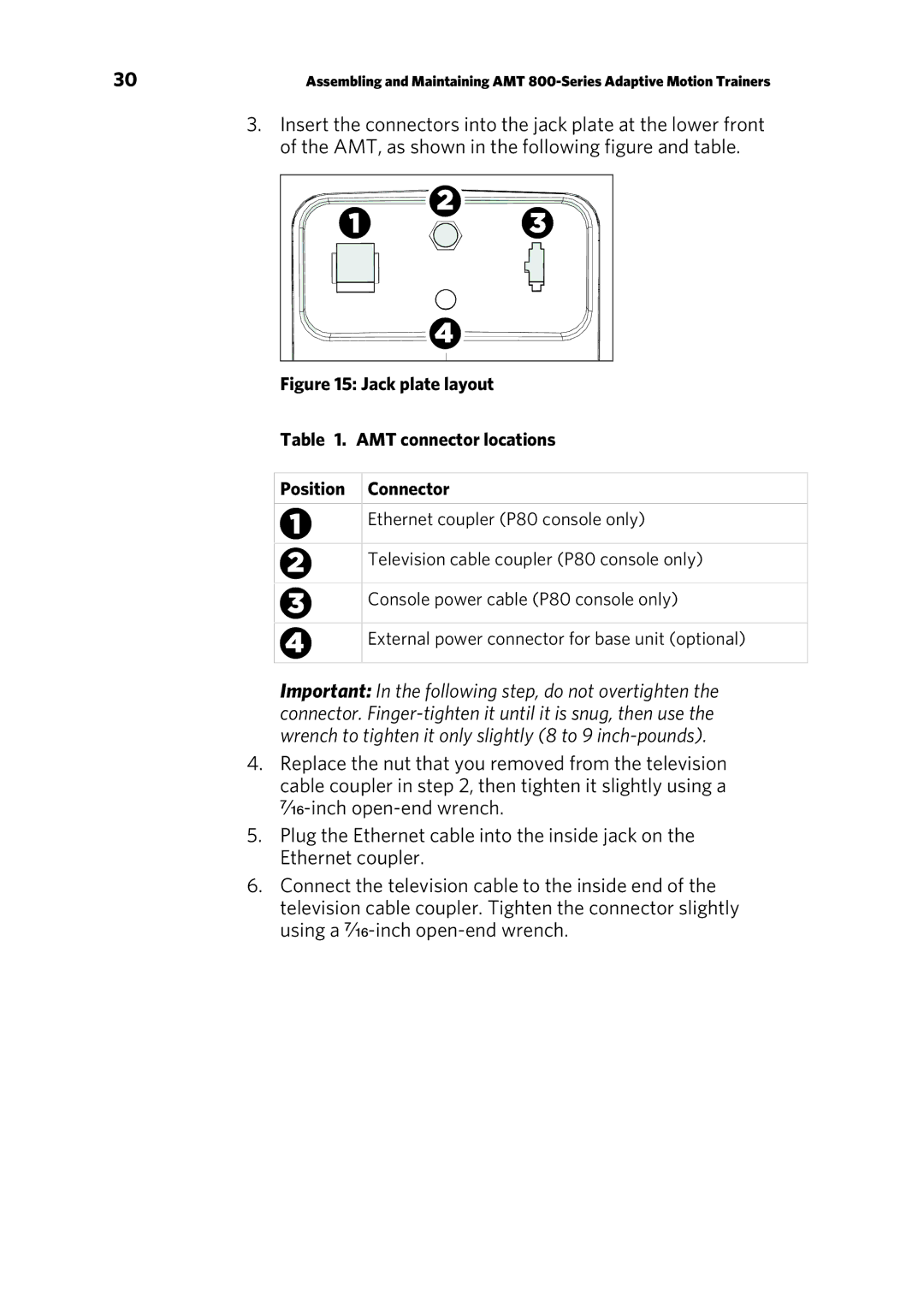P30 specifications
The Precor P30 is a top-of-the-line piece of fitness equipment designed for both home and commercial gym environments. Renowned for its durability and user-friendly interface, the P30 series embodies a perfect balance of functionality and innovative technology, making it an ideal choice for fitness enthusiasts.One of the standout features of the Precor P30 is its ergonomic design. Every aspect of the machine has been engineered to provide comfort during workouts, reducing the risk of injury and enhancing performance. The adjustable features allow users of varying sizes to find a comfortable fit, ensuring a more effective workout regardless of the user's height or fitness level.
The P30 incorporates advanced technology with its intuitive user interface. The console features a large, easy-to-read display that provides real-time feedback on vital workout metrics such as time, distance, calories burned, and heart rate. This data helps users track their progress and stay motivated by understanding their performance on a deeper level. Additionally, the user-friendly navigation allows for easy access to a range of pre-set workout programs, catering to various fitness goals whether it be weight loss, endurance training, or muscle toning.
Another key characteristic of the Precor P30 is its sturdy construction. Built from high-quality materials, the machine is designed to withstand the rigors of daily use, whether in a home gym or a commercial facility. This robustness ensures that the P30 not only supports extensive workouts but also offers longevity, making it a worthwhile investment for any fitness facility.
The P30 also features Advanced Heart Rate Monitoring technology which allows users to keep tabs on their heart rate during workouts. By monitoring heart rate zones, individuals can optimize their cardio sessions for maximum efficiency and results. This feature is particularly beneficial for those looking to enhance their cardiovascular fitness or train for specific events.
In summary, the Precor P30 embodies the fusion of functionality, comfort, and advanced technology. Its ergonomic design, user-friendly interface, robust construction, and heart rate monitoring capabilities make it an exceptional choice for anyone serious about their fitness journey. Whether for personal use or in a commercial setting, the P30 stands out as a reliable and effective tool to help users achieve their fitness goals.