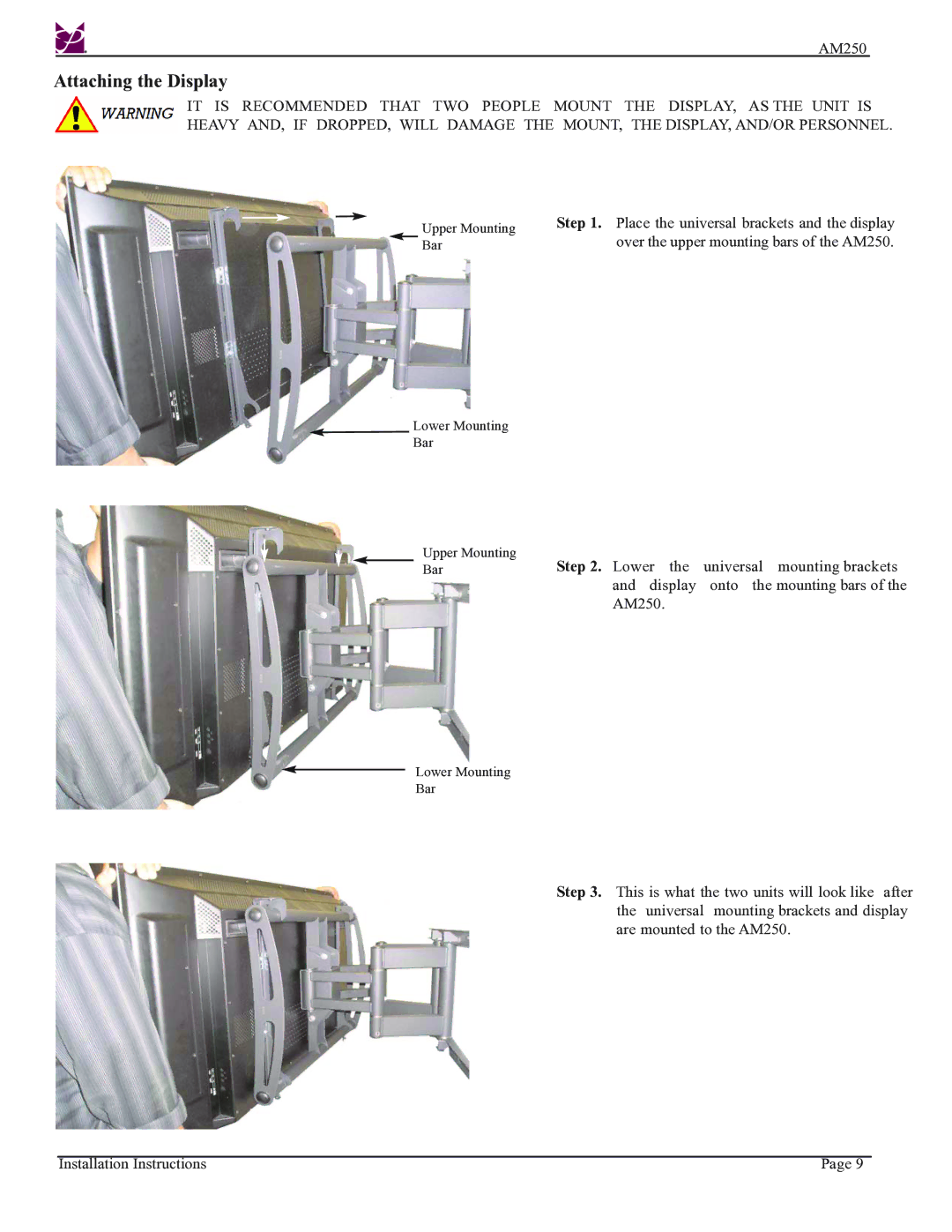AM250
Attaching the Display
IT IS RECOMMENDED THAT TWO PEOPLE MOUNT THE DISPLAY, AS THE UNIT IS HEAVY AND, IF DROPPED, WILL DAMAGE THE MOUNT, THE DISPLAY, AND/OR PERSONNEL.
Upper Mounting | Step 1. Place the universal brackets and the display |
Bar | over the upper mounting bars of the AM250. |
Lower Mounting
Bar
Upper Mounting | Step 2. Lower the | universal mounting brackets |
Bar | ||
| and display | onto the mounting bars of the |
| AM250. |
|
Lower Mounting
Bar
Step 3. This is what the two units will look like after the universal mounting brackets and display are mounted to the AM250.
Installation Instructions | Page 9 |