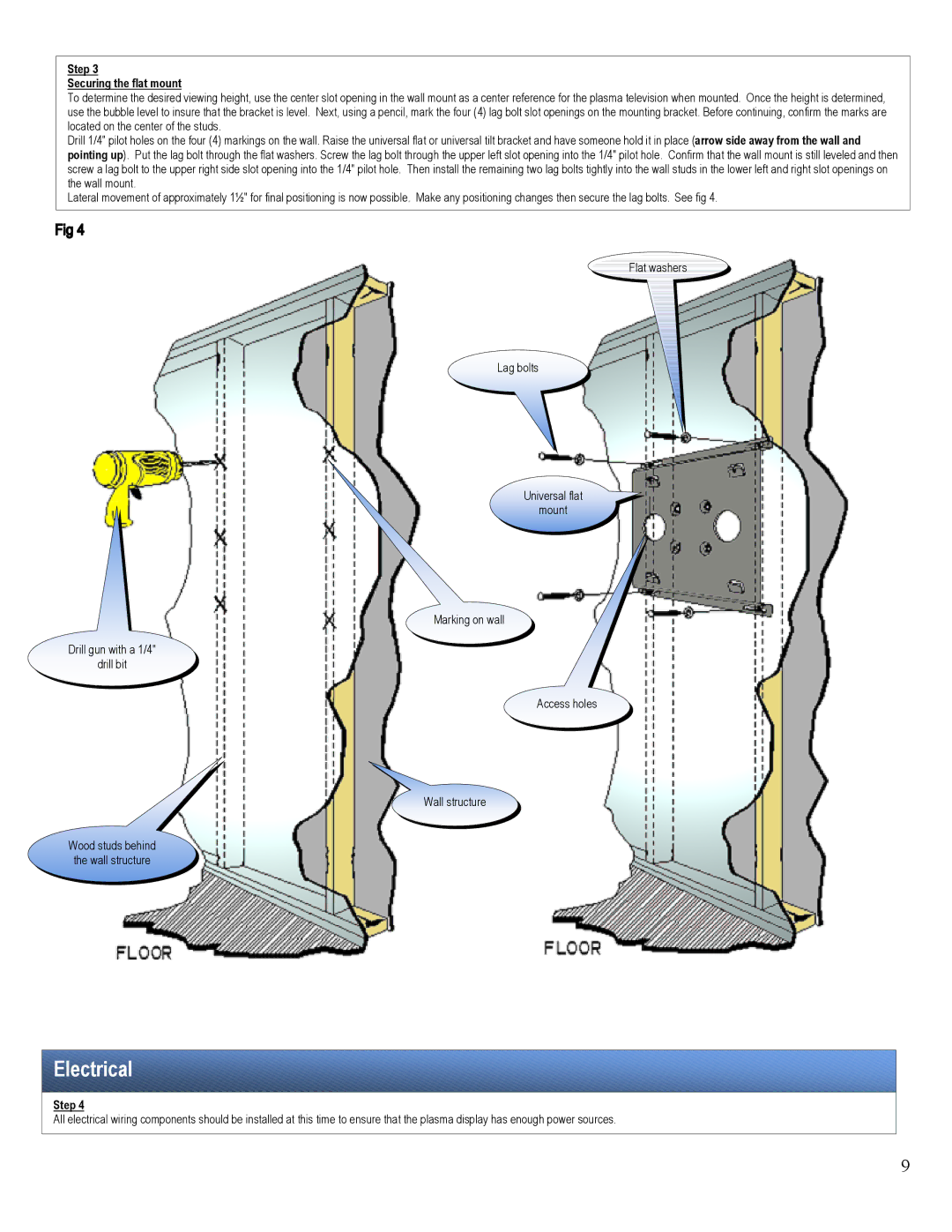Step 3
Securing the flat mount
To determine the desired viewing height, use the center slot opening in the wall mount as a center reference for the plasma television when mounted. Once the height is determined, use the bubble level to insure that the bracket is level. Next, using a pencil, mark the four (4) lag bolt slot openings on the mounting bracket. Before continuing, confirm the marks are located on the center of the studs.
Drill 1/4" pilot holes on the four (4) markings on the wall. Raise the universal flat or universal tilt bracket and have someone hold it in place (arrow side away from the wall and pointing up). Put the lag bolt through the flat washers. Screw the lag bolt through the upper left slot opening into the 1/4" pilot hole. Confirm that the wall mount is still leveled and then screw a lag bolt to the upper right side slot opening into the 1/4" pilot hole. Then install the remaining two lag bolts tightly into the wall studs in the lower left and right slot openings on the wall mount.
Lateral movement of approximately 1½" for final positioning is now possible. Make any positioning changes then secure the lag bolts. See fig 4.
Flat washers
Lag bolts
Universal flat
mount
Marking on wall
Drill gun with a 1/4"
drill bit
Access holes
Wall structure
Wood studs behind
the wall structure
Electrical
Step 4
All electrical wiring components should be installed at this time to ensure that the plasma display has enough power sources.
9