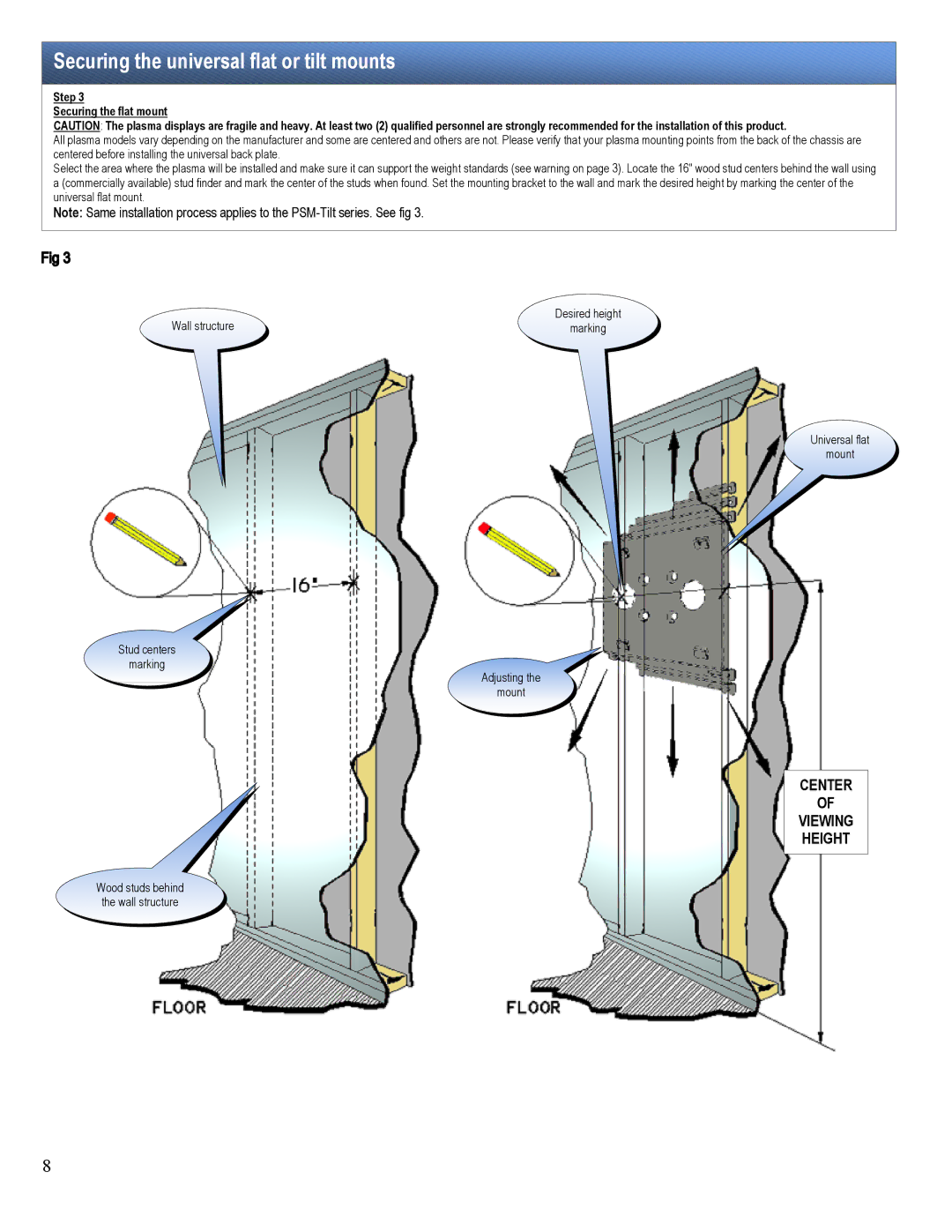Securing the universal flat or tilt mounts
Step 3
Securing the flat mount
CAUTION: The plasma displays are fragile and heavy. At least two (2) qualified personnel are strongly recommended for the installation of this product.
All plasma models vary depending on the manufacturer and some are centered and others are not. Please verify that your plasma mounting points from the back of the chassis are centered before installing the universal back plate.
Select the area where the plasma will be installed and make sure it can support the weight standards (see warning on page 3). Locate the 16" wood stud centers behind the wall using a (commercially available) stud finder and mark the center of the studs when found. Set the mounting bracket to the wall and mark the desired height by marking the center of the universal flat mount.
Note: Same installation process applies to the
Wall structure | Desired height |
marking |
Universal flat
mount
Stud centers
marking
Adjusting the
mount
CENTER
OF
VIEWING
HEIGHT
Wood studs behind
the wall structure
8