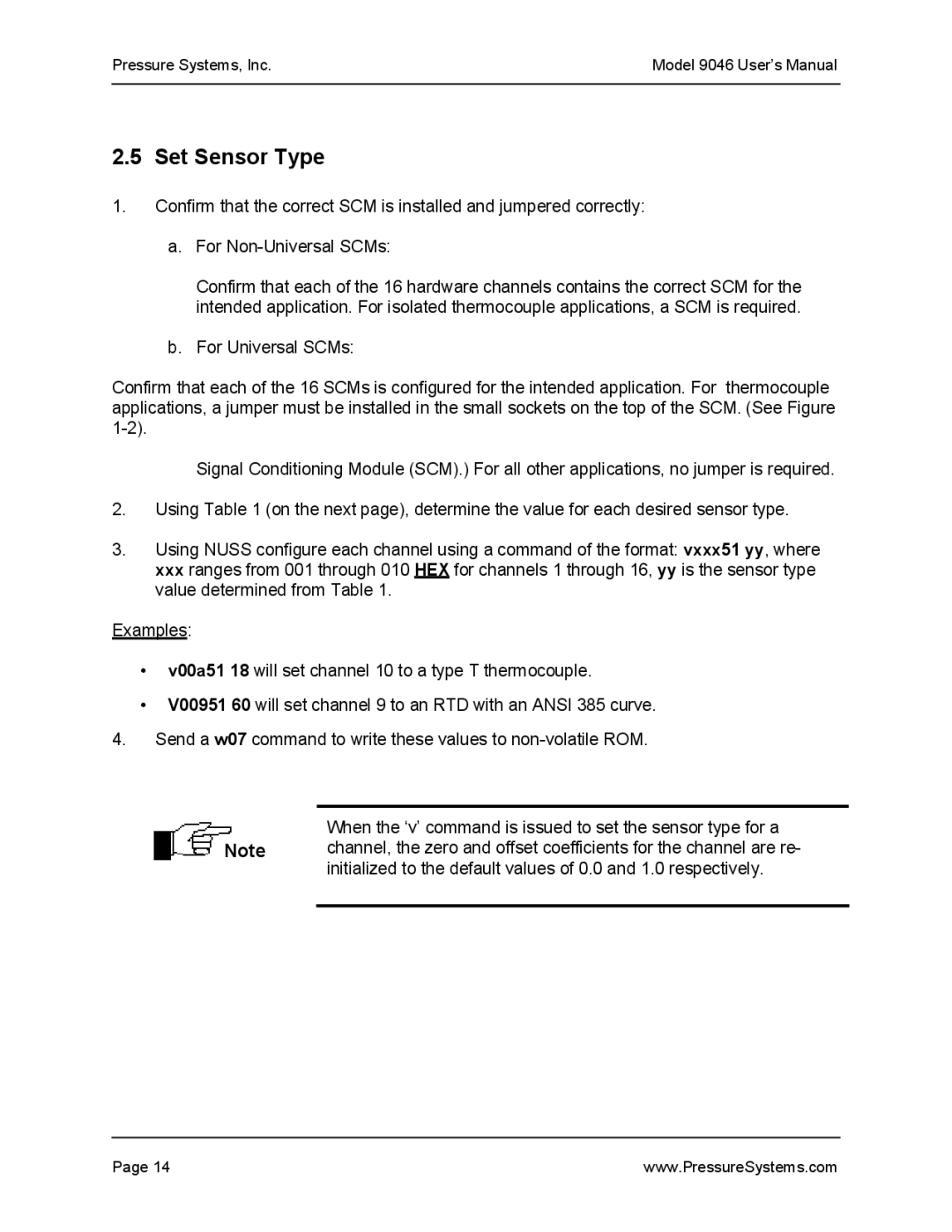9046 specifications
Pressure Systems 9046 is a highly advanced pressure management solution designed to cater to various industrial and commercial applications. Renowned for its robust performance and reliability, this system is engineered to optimize pressure levels in a wide range of environments, ensuring efficiency and safety in operations.At its core, Pressure Systems 9046 integrates cutting-edge technologies that enhance its functionality and user experience. One of its main features is the Smart Pressure Regulation Technology (SPRT), which utilizes intelligent algorithms to automatically adjust and maintain optimal pressure levels. This ensures that processes run smoothly, minimizing the risk of pressure fluctuations that can lead to equipment damage or operational downtime.
Another standout characteristic of the Pressure Systems 9046 is its modular design. This allows for easy scalability and customization, enabling users to configure the system according to their specific needs. Whether addressing low-pressure applications or high-pressure requirements, the modular setup can adapt and expand, providing flexibility for various industrial settings.
In addition, the system is equipped with advanced monitoring capabilities. With real-time data tracking and reporting, operators can monitor pressure levels, detect anomalies, and analyze trends. This proactive approach to pressure management enhances operational efficiency, reduces costs, and ensures compliance with safety standards.
Durability is another hallmark of Pressure Systems 9046. Built with high-quality materials, it can withstand harsh environmental conditions, including extreme temperatures and corrosive substances. This robust construction not only extends the lifespan of the system but also reduces maintenance needs, offering long-term reliability.
Moreover, Pressure Systems 9046 supports remote monitoring features, allowing users to access system data and control operations from anywhere. This connectivity simplifies management tasks and contributes to a more streamlined workflow, enabling industries to focus on core operations while ensuring pressure systems are performing optimally.
In conclusion, Pressure Systems 9046 stands out due to its innovative technologies, user-friendly design, and exceptional durability. Its combination of smart pressure regulation, modularity, real-time monitoring, and remote access makes it an indispensable tool for various industries looking to enhance their pressure management strategies. As industries continue to evolve, Pressure Systems 9046 is poised to meet the changing demands of the market, ensuring safe and efficient operations for years to come.