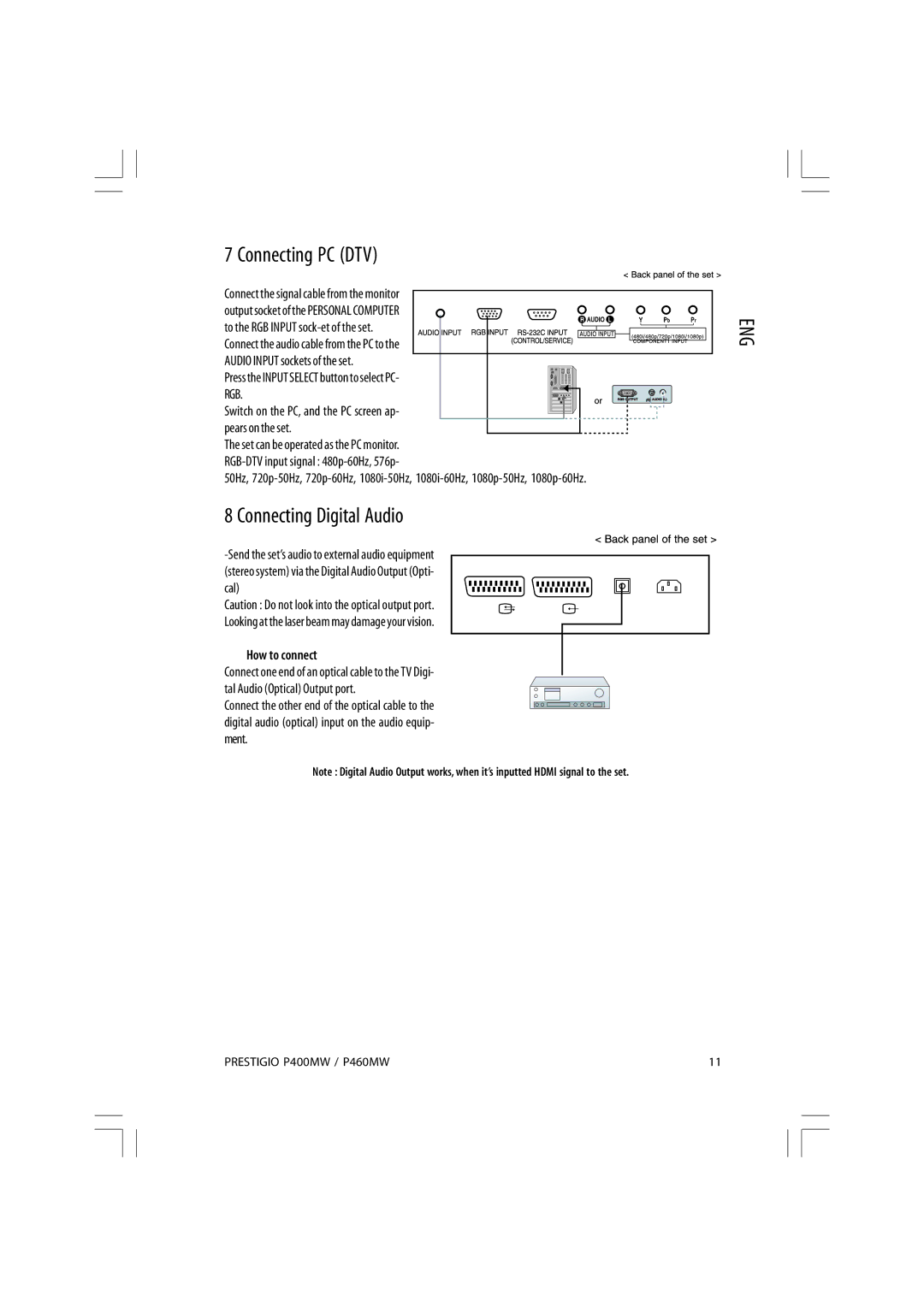7 Connecting PC (DTV)
Connect the signal cable from the monitor output socket of the PERSONAL COMPUTER to the RGB INPUT
Connect the audio cable from the PC to the AUDIO INPUT sockets of the set.
Press the INPUT SELECT button to select PC- RGB.
Switch on the PC, and the PC screen ap- pears on the set.
The set can be operated as the PC monitor.
ENG |
1080i-60Hz, 1080p-50Hz, 1080p-60Hz.
8 Connecting Digital Audio
Caution : Do not look into the optical output port. Looking at the laser beam may damage your vision.
How to connect
Connect one end of an optical cable to the TV Digi- tal Audio (Optical) Output port.
Connect the other end of the optical cable to the digital audio (optical) input on the audio equip- ment.
Note : Digital Audio Output works, when it’s inputted HDMI signal to the set.
PRESTIGIO P400MW / P460MW | 11 |