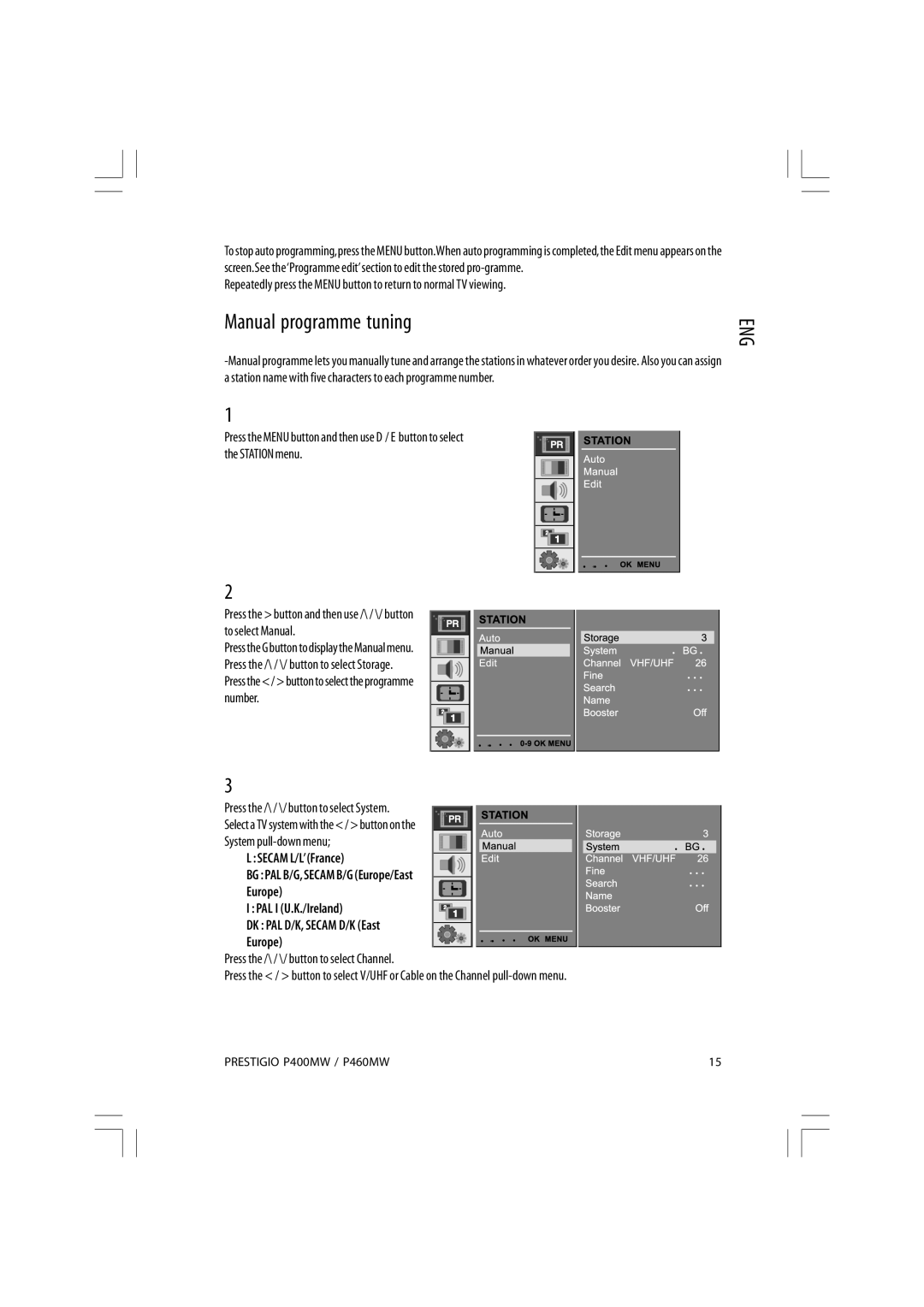To stop auto programming,press the MENU button. When auto programming is completed,the Edit menu appears on the screen. See the‘Programme edit’section to edit the stored
Repeatedly press the MENU button to return to normal TV viewing.
Manual programme tuning
1
Press the MENU button and then use D / E button to select the STATION menu.
2
Press the > button and then use /\ / \/ button to select Manual.
Press the G button to display the Manual menu. Press the /\ / \/ button to select Storage. Press the < / > button to select the programme number.
ENG
3
Press the /\ / \/ button to select System.
Select a TV system with the < / > button on the
System
L : SECAM L/L’(France)
BG : PAL B/G, SECAM B/G (Europe/East
Europe)
I : PAL I (U.K./Ireland)
DK : PAL D/K, SECAM D/K (East
Europe)
Press the /\ / \/ button to select Channel.
Press the < / > button to select V/UHF or Cable on the Channel
PRESTIGIO P400MW / P460MW | 15 |