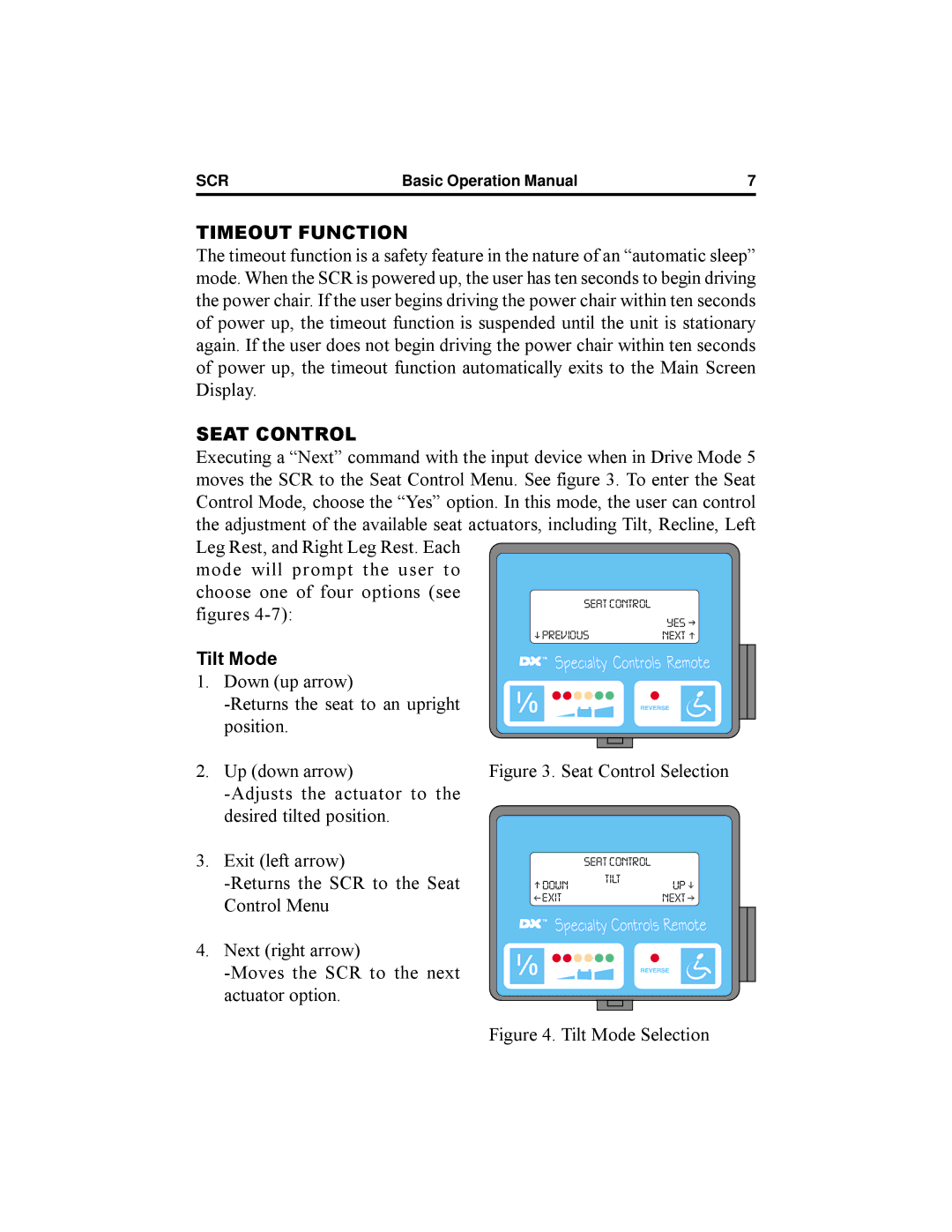SCR | Basic Operation Manual | 7 |
TIMEOUT FUNCTION
The timeout function is a safety feature in the nature of an “automatic sleep” mode. When the SCR is powered up, the user has ten seconds to begin driving the power chair. If the user begins driving the power chair within ten seconds of power up, the timeout function is suspended until the unit is stationary again. If the user does not begin driving the power chair within ten seconds of power up, the timeout function automatically exits to the Main Screen Display.
SEAT CONTROL
Executing a “Next” command with the input device when in Drive Mode 5 moves the SCR to the Seat Control Menu. See figure 3. To enter the Seat Control Mode, choose the “Yes” option. In this mode, the user can control the adjustment of the available seat actuators, including Tilt, Recline, Left Leg Rest, and Right Leg Rest. Each
mode will prompt the user to choose one of four options (see
figures | SEAT CONTROL |
| |||||||||
|
|
|
|
|
|
|
|
| YES | ||
|
| PREVIOUS | |||||||||
|
| NEXT | |||||||||
Tilt Mode |
|
|
|
|
|
|
|
|
|
| |
1. | Down (up arrow) |
|
|
|
|
|
|
|
|
|
|
|
|
|
|
|
|
|
|
|
|
| |
| position. |
|
|
|
|
|
|
|
|
|
|
2. | Up (down arrow) | Figure 3. Seat Control Selection | |||||||||
|
|
|
|
|
|
|
|
|
|
| |
| desired tilted position. |
|
|
|
|
|
|
|
|
|
|
3.Exit (left arrow)
4.Next (right arrow)
| SEAT CONTROL |
|
DOWN | TILT | UP |
| ||
EXIT |
| NEXT |