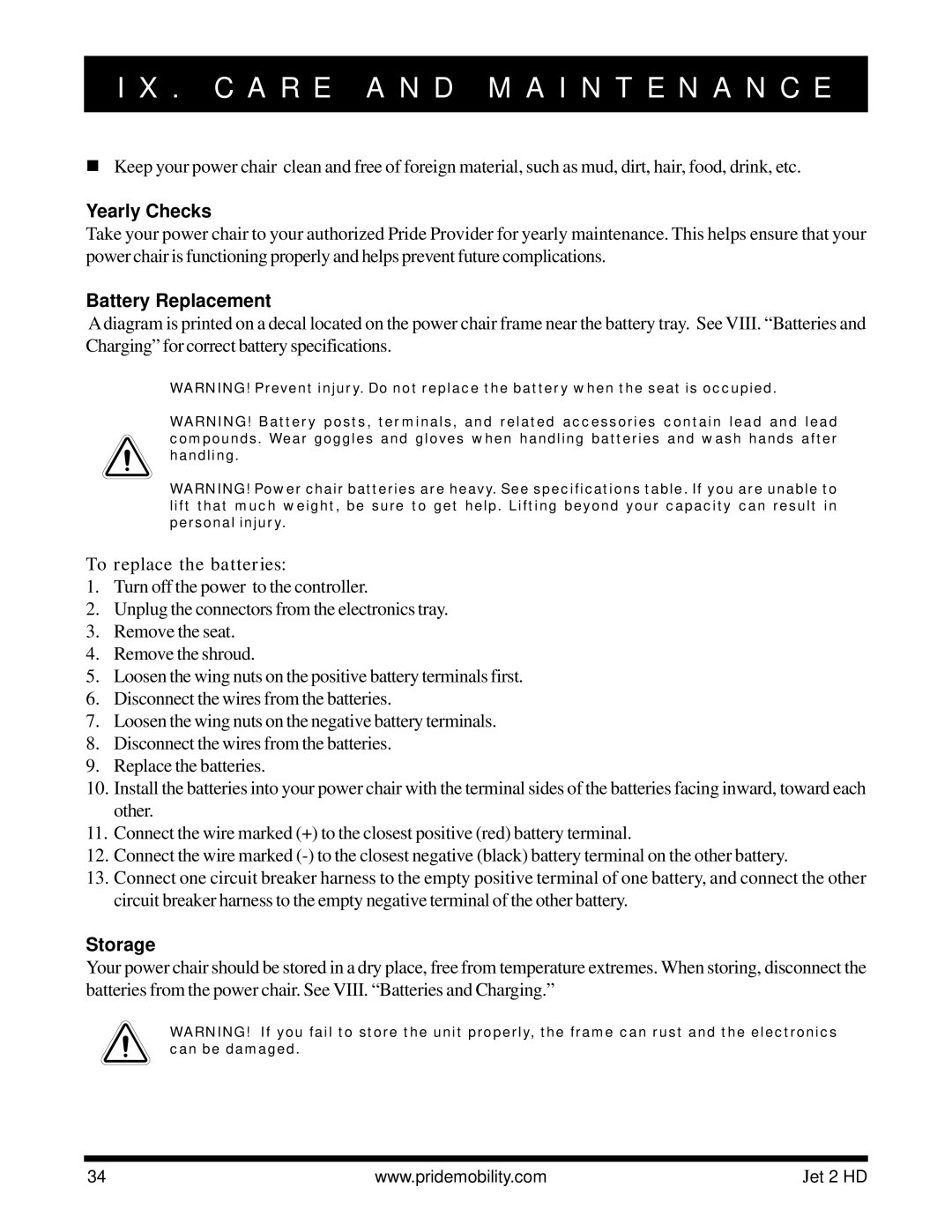I X . C A R E A N D M A I N T E N A N C E
!Keep your power chair clean and free of foreign material, such as mud, dirt, hair, food, drink, etc.
Yearly Checks
Take your power chair to your authorized Pride Provider for yearly maintenance. This helps ensure that your power chair is functioning properly and helps prevent future complications.
Battery Replacement
A diagram is printed on a decal located on the power chair frame near the battery tray. See VIII. “Batteries and Charging” for correct battery specifications.
WARNING! Prevent injury. Do not replace the battery when the seat is occupied.
WARNING! Battery posts, terminals, and related accessories contain lead and lead compounds. Wear goggles and gloves when handling batteries and wash hands after handling.
WARNING! Power chair batteries are heavy. See specifications table. If you are unable to lift that much weight, be sure to get help. Lifting beyond your capacity can result in personal injury.
To replace the batteries:
1.Turn off the power to the controller.
2.Unplug the connectors from the electronics tray.
3.Remove the seat.
4.Remove the shroud.
5.Loosen the wing nuts on the positive battery terminals first.
6.Disconnect the wires from the batteries.
7.Loosen the wing nuts on the negative battery terminals.
8.Disconnect the wires from the batteries.
9.Replace the batteries.
10.Install the batteries into your power chair with the terminal sides of the batteries facing inward, toward each other.
11.Connect the wire marked (+) to the closest positive (red) battery terminal.
12.Connect the wire marked
13.Connect one circuit breaker harness to the empty positive terminal of one battery, and connect the other circuit breaker harness to the empty negative terminal of the other battery.
Storage
Your power chair should be stored in a dry place, free from temperature extremes. When storing, disconnect the batteries from the power chair. See VIII. “Batteries and Charging.”
WARNING! If you fail to store the unit properly, the frame can rust and the electronics can be damaged.
34 | www.pridemobility.com | Jet 2 HD |