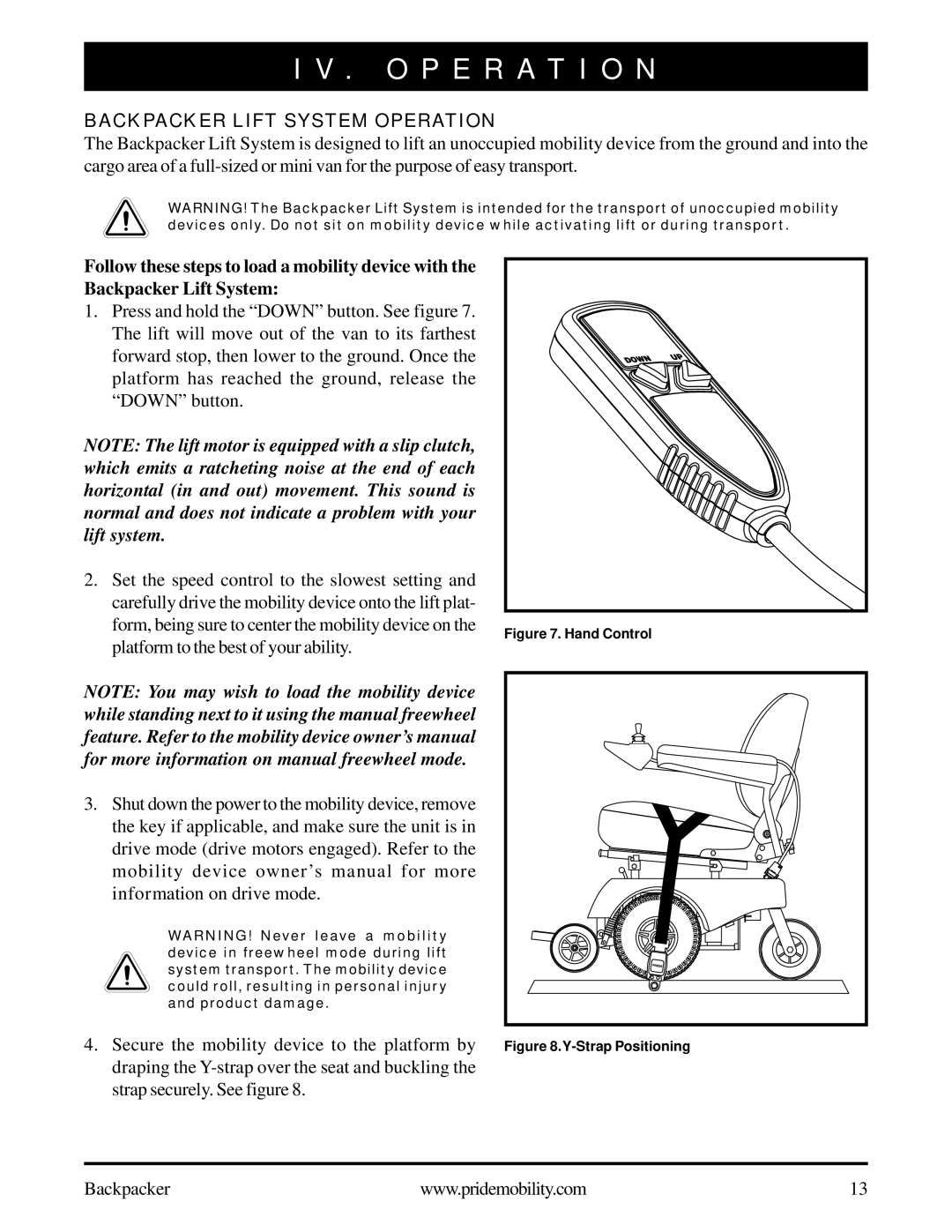I V . O P E R A T I O N
BACKPACKER LIFT SYSTEM OPERATION
The Backpacker Lift System is designed to lift an unoccupied mobility device from the ground and into the cargo area of a
WARNING! The Backpacker Lift System is intended for the transport of unoccupied mobility devices only. Do not sit on mobility device while activating lift or during transport.
Follow these steps to load a mobility device with the Backpacker Lift System:
1.Press and hold the “DOWN” button. See figure 7. The lift will move out of the van to its farthest forward stop, then lower to the ground. Once the platform has reached the ground, release the “DOWN” button.
NOTE: The lift motor is equipped with a slip clutch, which emits a ratcheting noise at the end of each horizontal (in and out) movement. This sound is normal and does not indicate a problem with your lift system.
2.Set the speed control to the slowest setting and carefully drive the mobility device onto the lift plat- form, being sure to center the mobility device on the platform to the best of your ability.
NOTE: You may wish to load the mobility device while standing next to it using the manual freewheel feature. Refer to the mobility device owner’s manual for more information on manual freewheel mode.
3.Shut down the power to the mobility device, remove the key if applicable, and make sure the unit is in drive mode (drive motors engaged). Refer to the mobility device owner’s manual for more information on drive mode.
WARNING! Never leave a mobility device in freewheel mode during lift system transport. The mobility device could roll, resulting in personal injury and product damage.
4.Secure the mobility device to the platform by draping the
Figure 7. Hand Control
Figure 8.Y-Strap Positioning
Backpacker | www.pridemobility.com | 13 |