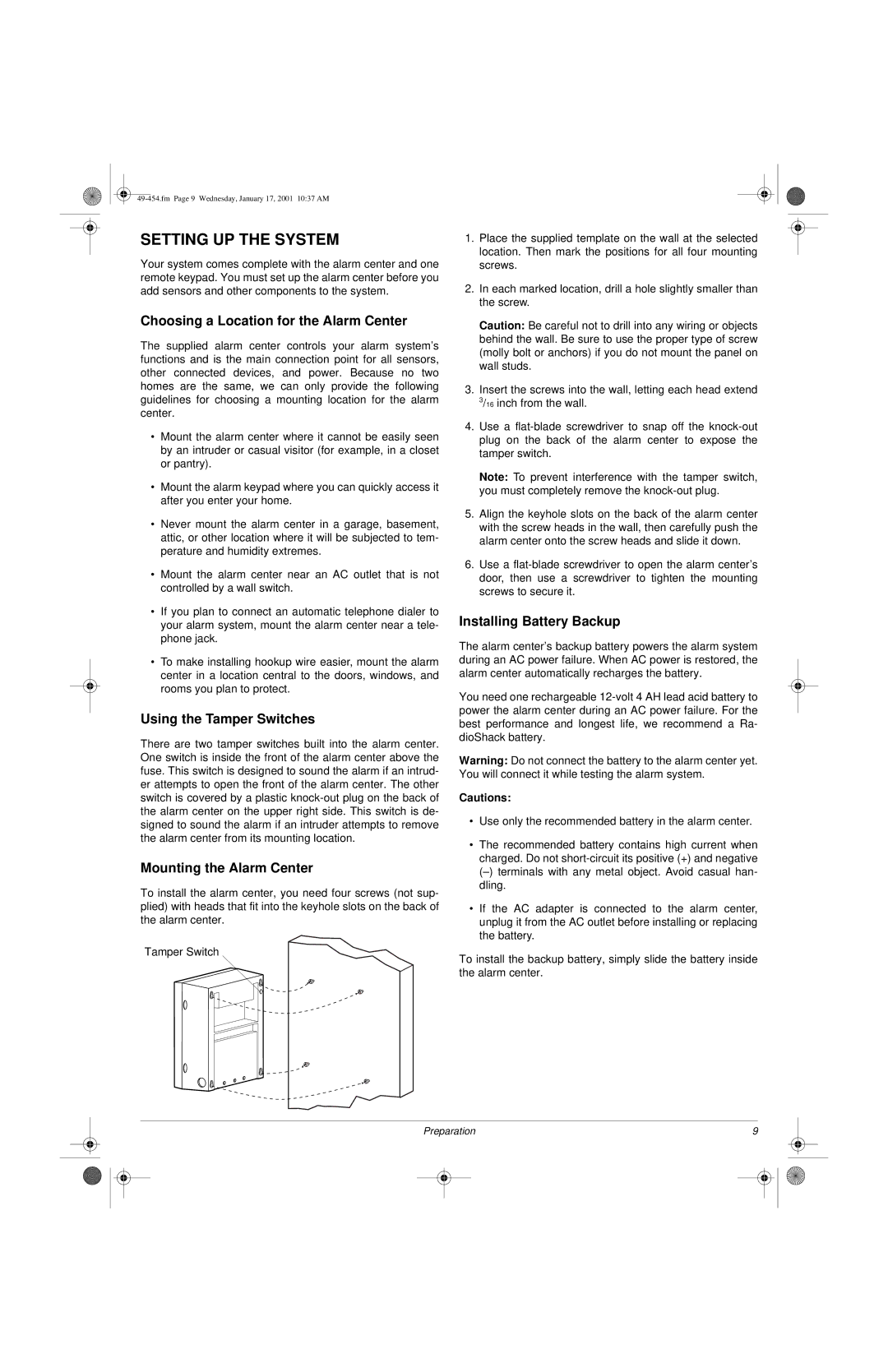Two-Zone Burglar Alarm System specifications
The Radio Shack Two-Zone Burglar Alarm System is designed to provide homeowners and small business owners with effective security solutions. This system offers an excellent balance of functionality, reliability, and affordability, making it a popular choice for those looking to enhance their property's safety.One of the standout features of the Radio Shack Two-Zone Burglar Alarm System is its dual-zone capability. This allows users to monitor multiple areas of their property separately. For example, one zone can be designated for exterior doors, while another can monitor interior spaces, which can help to prevent false alarms triggered by pets or other movements within the home. This feature is particularly useful for larger properties that require more than just a single-point monitoring system.
The system is equipped with multiple sensors, including door and window contacts, which can easily be installed to ensure comprehensive coverage. These sensors are designed to detect unauthorized entry and trigger the alarm whenever a door or window is opened. The system also includes passive infrared motion sensors that can identify movement within a designated area, adding an additional layer of security against intruders.
In terms of technologies, the Radio Shack Two-Zone Burglar Alarm System utilizes a microprocessor-controlled control panel, which is at the heart of the system's operations. This logic board processes signals from all connected sensors and determines when to trigger the alarm. The system can provide alerts via a loud siren, while also allowing for notifications to be sent to the owner’s smartphone or other devices, depending on the model.
The installation process for the Radio Shack burglar alarm system is user-friendly, designed for ease even for those who may not be technically savvy. The system typically includes clear instructions and mounting hardware, making setup straightforward. Users can customize their alarm system according to their specific needs and property layout, which further enhances usability.
Another important characteristic of the Radio Shack Two-Zone Burglar Alarm System is the option for battery backup. This ensures that the alarm continues to operate even during power outages, allowing for uninterrupted security coverage. Moreover, the system is frequently praised for its durability and resistance to environmental factors, making it a robust choice for various settings.
Overall, the Radio Shack Two-Zone Burglar Alarm System represents a practical and efficient security solution, combining essential features, advanced technology, and user-friendly installation, all designed to meet the security needs of modern users.